How to change PE Discipline (Major/Minor) within the same Program Enrollment
Table of Contents
Description
A student might want to change disciplines (Major/Minor), but retain their Program degree.
In other words, how to switch PE Discipline within the same Program Enrollment?
Resolution
Consider the following example and steps:
A student wishes to unenroll from the Business Analytics Major, and enroll into the Economics Major instead, while remaining in the same Program Enrollment.
- Navigate to the "PE Disciplines" tab within the Program Enrollment record.
- From the Overview page, click on the "Select" button.
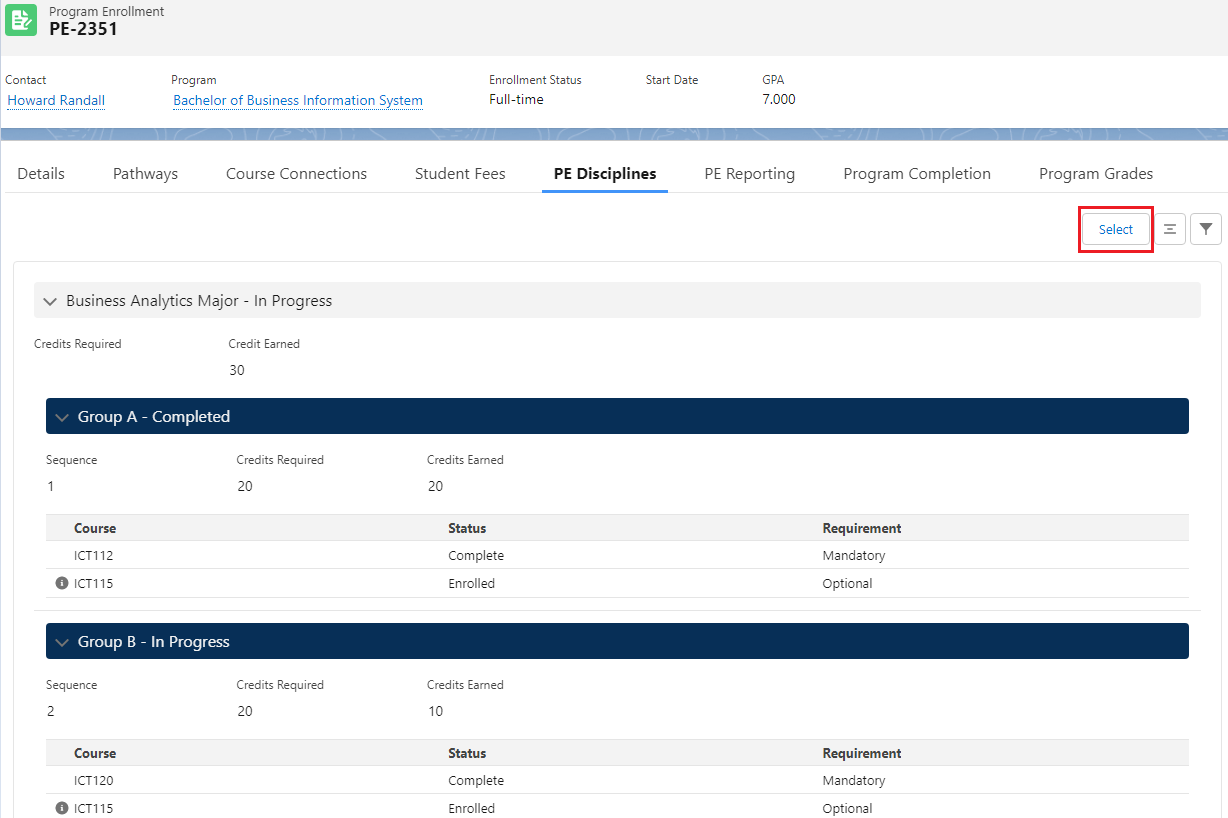
- Locate the existing PE Discipline that the student wishes to unenroll from (i.e. Business Analytics) and click "Unselect".
- Then, locate the new PE Discipline the student wishes to enroll into (i.e. Economics) and click "Select".
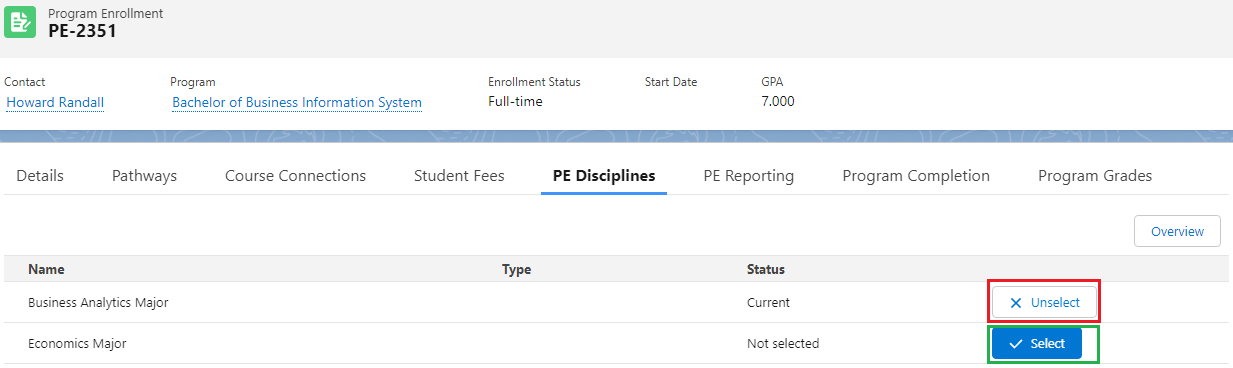
- The student will now be enrolled to the new Major, while remaining in the same Program Enrollment.