Changing Program Pathway on a Program Enrollment
How to change pathways while a Program is still ongoing?
Overview
This article covers the use case of manually changing a Program Enrollment's Program Pathway.
Note: Instead of manual changing, you may create an automation to change Program Pathways based on the Enrollment mode or discipline, then it could be triggered from a student changing discipline through the community, or modes.
Use case
A student is currently enrolled to a Program, studying full-time. Some time later, the student decides to change to part-time studies instead.
The admin will change that student's Program Pathway (on the Program Enrollment record) while the student is still enrolled and studying.
For example, the currently used full-time Program Pathway (PP-0003) will be manually changed to a part-time one (PP-0004) instead.
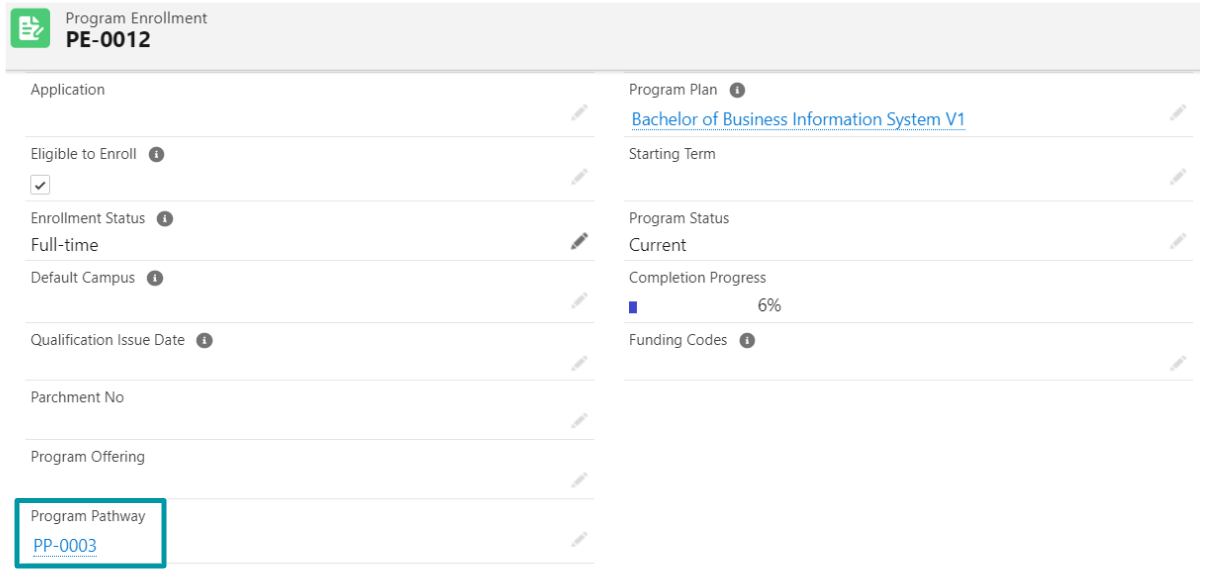
The newly selected Program Pathway (PP-0004) has more semesters (Terms), due to being a half-time study mode with the Courses spread out across a longer duration.
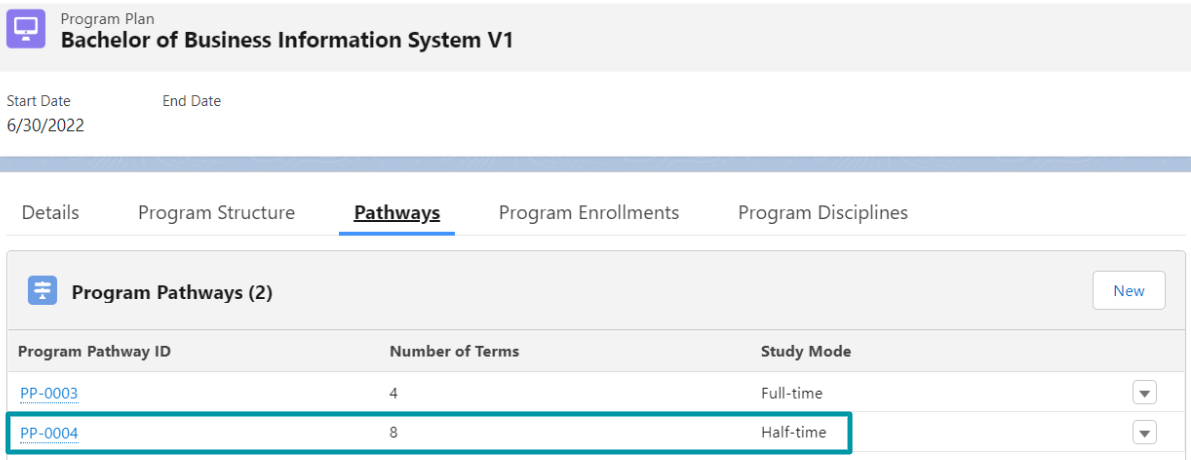
Since the new Program Pathway has more Terms than the old one, this will create new PE Pathways to reach the correct number of Terms.
(Note: If it is the opposite, where the new Program Pathway has less Terms than the old one, this will not delete any excess PE Pathways. The excess PE Pathways will just be unused.)
Before (the student only needs to take 4 Terms):
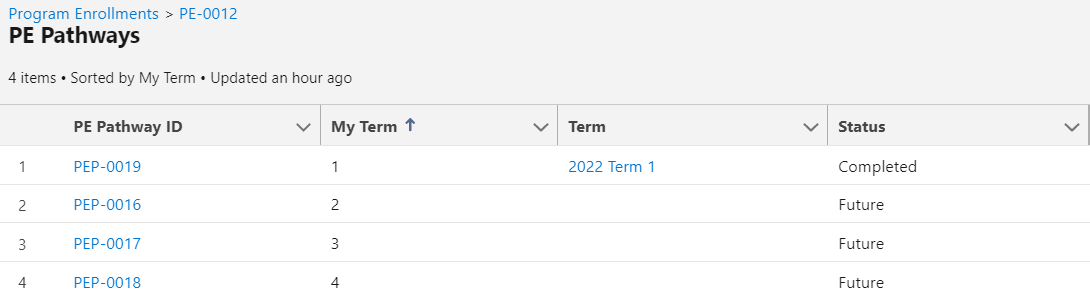
After (the student will now need to take 8 Terms):
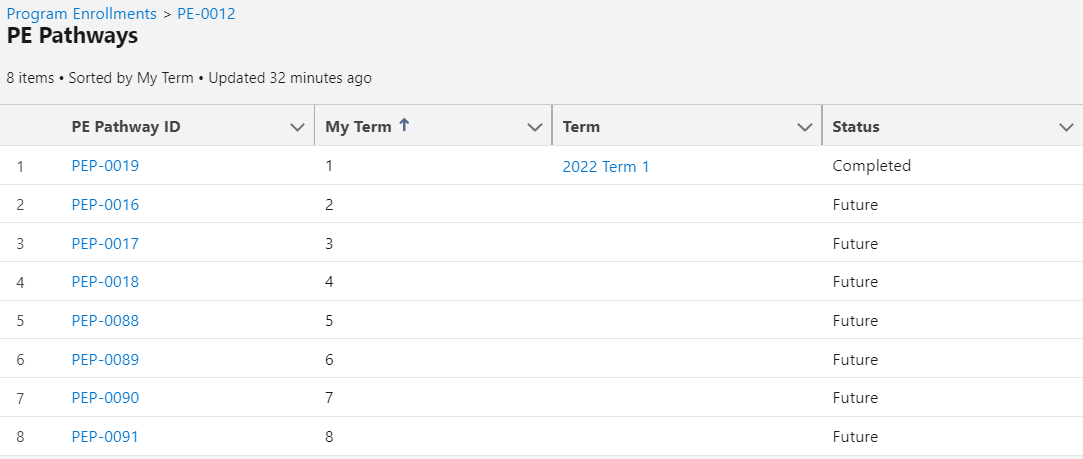
PE Pathways that have already been completed before the change, will still look up to the original Program Pathway.
In other words, when the Program Enrollment's Program Pathway is changed, it will ignore any historical PE Pathway. Historical PE Pathways are determined by having either:
- Status = Completed, or,
- All Courses Completed = true.
On the other hand, the non-completed PE Pathway records will be automatically updated to look up to the new Program Pathway.
Any current or future PE Pathways will have their fields updated to:
- Program Pathway = The new Program Pathway.
- Recommended Credits = The new Program Pathway's recommended credits.
- Max Credits = The new Program Pathway's max credits.
Note: These fields will be automatically updated using the PREN_UpdatedPathway_TDTM trigger.
Changing to a Program Pathway that has auto enrollment feature
Program Pathways that do not have auto enrollment to Courses enabled, cannot be changed to a new Program Pathway that has auto enrollment enabled.
For example, this Program Pathway, which is currently used on a Program Enrollment, has a manual enrollment method (i.e. student has to manually enroll to the Courses offered under this pathway).
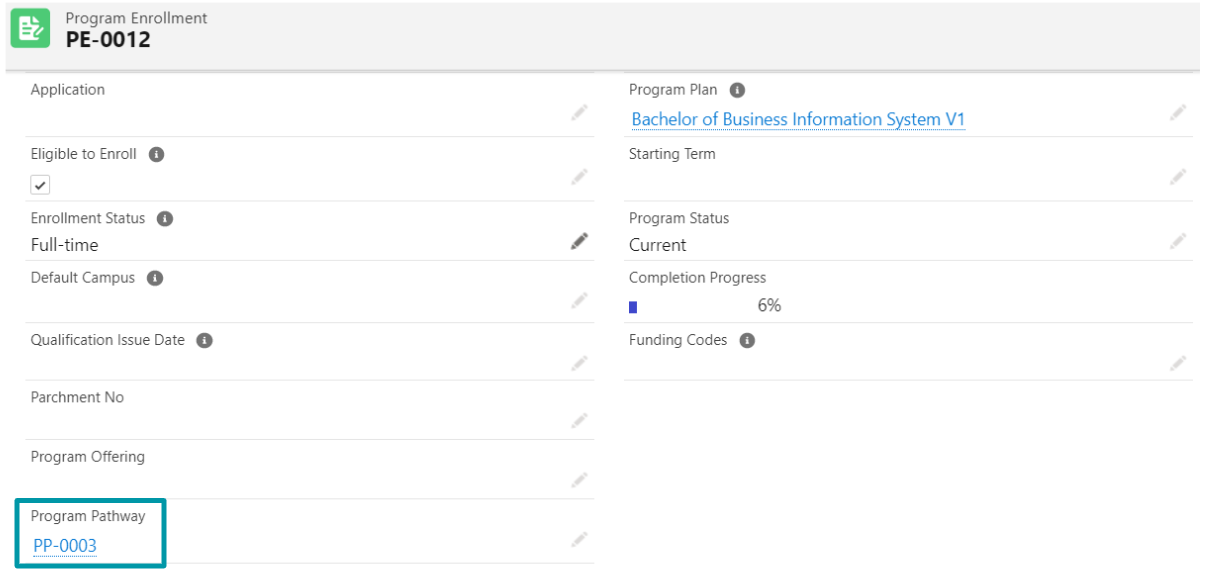
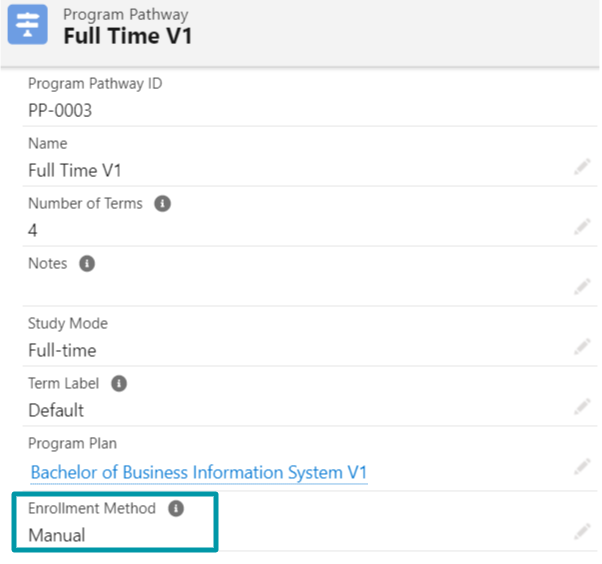
It cannot be changed to other Program Pathways that have automatic enrollment methods.
As a workaround, the admin can clone the Program Pathway that has auto enrollment, and edit that copy to use manual enrollment method.
The admin can then change to this cloned Program Pathway.
Note: On the other hand, Program Pathways that have auto enrollment, can be changed to Program Pathways that have manual enrollment method.