Waitlist for enrolling to Courses
Table of Contents
Waitlist for enrolling to Courses
The Course Enrollment Waitlist feature can be activated at the Course Offering record.
For example, this Course Offering does not have any Available Places for enrollment.
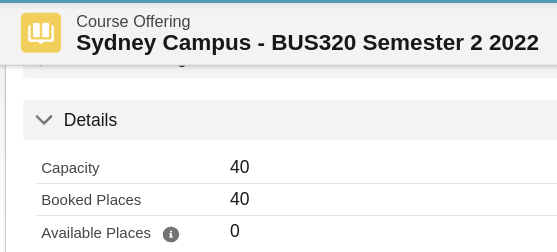
Students can no longer see the 'Enroll' button on the enrollment wizard in their Student Community.
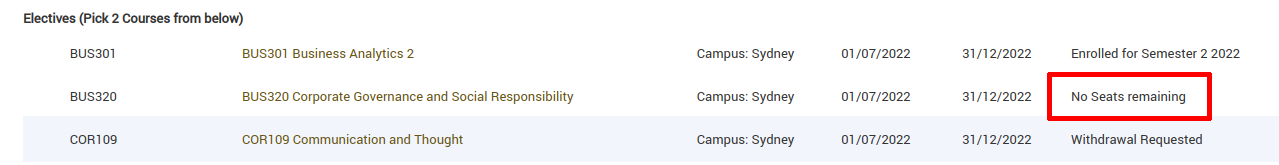
By enabling the Waitlist function, students who are interested can join the Waiting List:
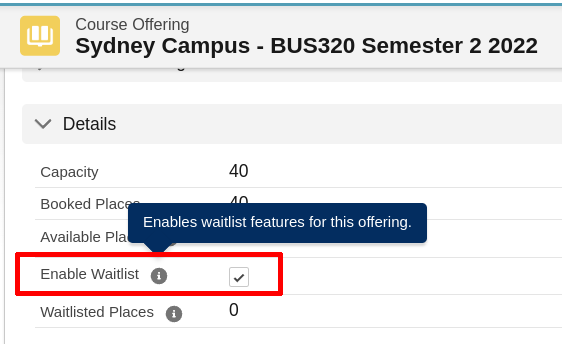
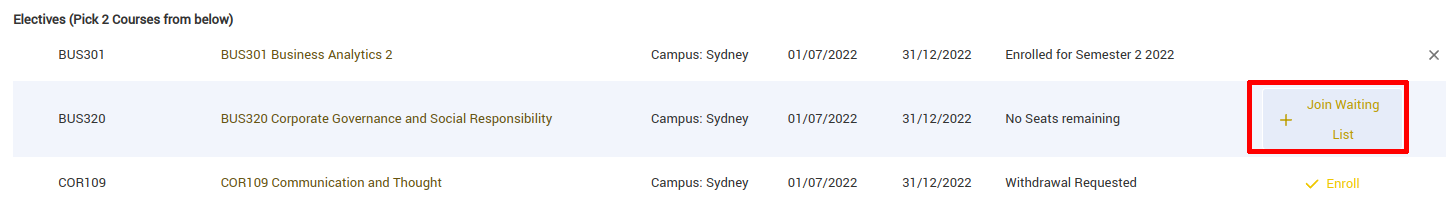
Once the student joins the Waiting List, their Course Connection record will have the Enrollment Status = Waitlisted.

The total number of students in the Waiting List will be summed up to the Waitlisted Places field at the Course Offering level.

If there is an additional available place (e.g. capacity has been increased, or some other students withdrew from the Course Offering), the waitlisted student can then enroll to it.
This will update the student's Course Connection to Enrollment Status = Enrolled.
