Session Group Student Scheduling
Table of Contents
Overview
RIO Education promotes student self-enrollment into Sessions via the student experience site. In the event that the internal user needs to overwrite the self-enrollment, they can adopt the following guideline which leverages on a custom component.
Use case
Scheduling student to Session Group internally
- Expose the redu_TermMap to the Program Enrollment page.
- Enroll the student to the Course and related Session with Session Group.
- This will result in the creation of the student's Session Connection with a lookup to the Session Group.
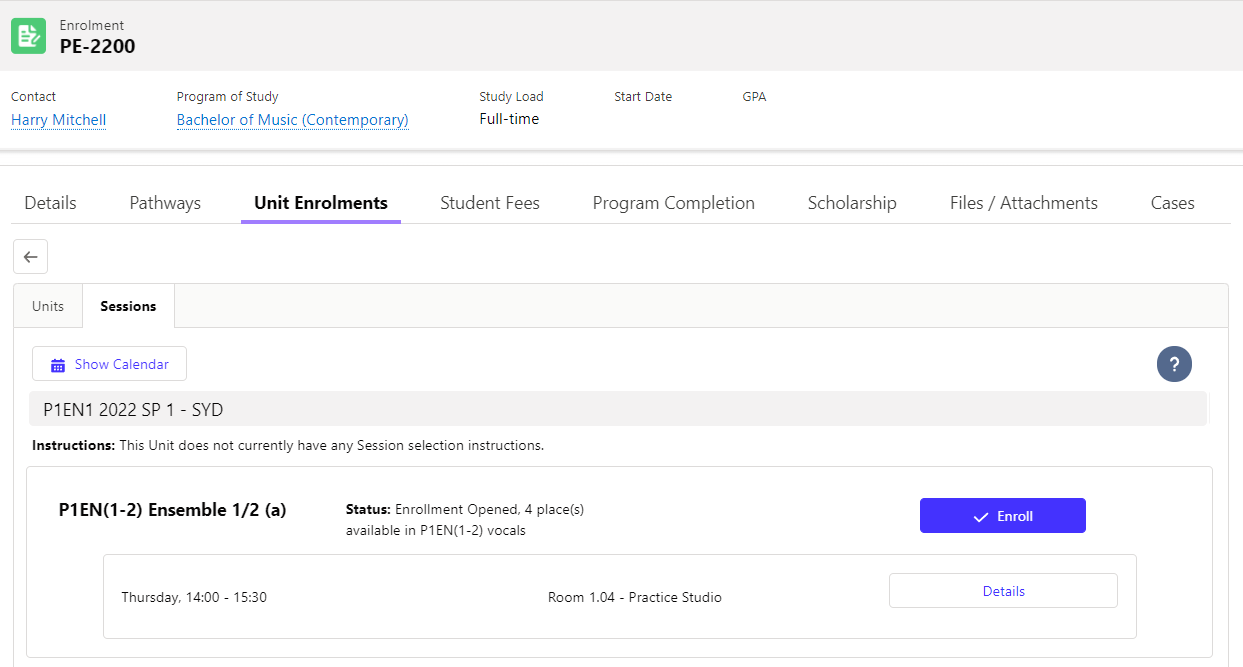
Scheduling student to Session Group from waiting list
- Create a Shared Group object tab.
- Create list view - Waitlisted Places > 0.
- Take note of the Session name.
- Navigate to Student Scheduler and filter to View the noted Session name from the drop down.
- The waitlisted student Course Connection should appear on the right panel.
- Update student Course Connection to have its status as 'Enrolled'.
Un-scheduling student to Session Group from waiting list
- Create a Shared Group object tab.
- Create list view - Waitlisted Places > 0.
- Take note of the Session name.
- Navigate to Student Scheduler and filter to View the noted Session name from the drop down.
- The waitlisted student Course Connection should appear on the right panel.
- Remove student from the Session.