Sharing a combined class Session
How to share Sessions between students from different Course Offerings
Overview
RIO Education supports class sharing where you can open up a Session from a Course Offering to students from different Course Offerings. This usually happens when the Session has the same study content and is taught by the same Faculty at the same time and location.
Use case
Students taking the ICT112 Programming Course are enrolled to a Session for their studies (e.g. lecture class).
These students are enrolled to the ICT112 Course Offering for the academic year of 2022, Term (semester) 1.
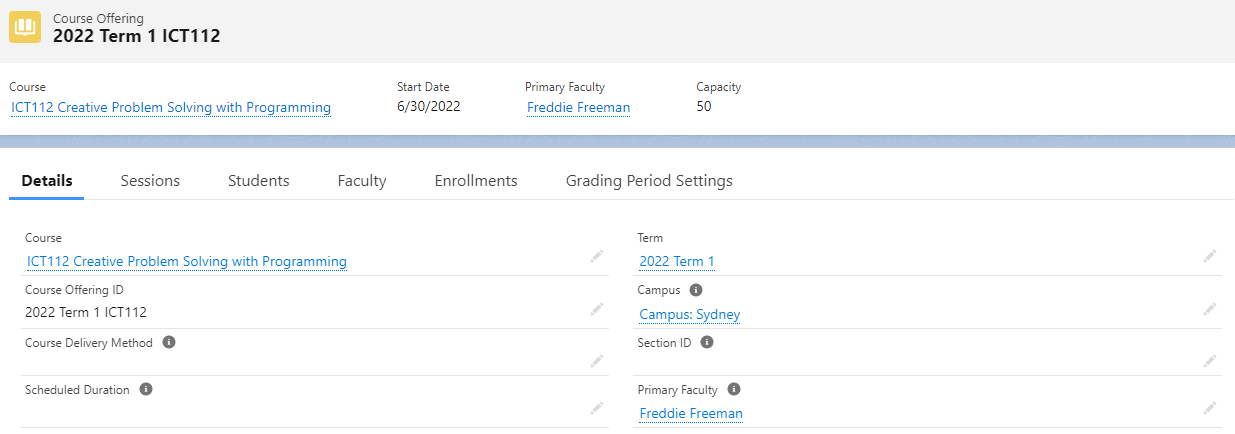
There are also other students taking the same Course, but in a different Course Offering for the next academic year, which is 2023 Term 1.
The class Session is scheduled to take place next year (2023).
However, due to the unavailability of the lecturer during that time period next year, these students (2023) will need to attend the class Session ahead of time. They will need to join the class that the current students (2022) are taking.
To do this, enter the Session record for the ICT112 Course Offering for 2022, and create a Shared Session.
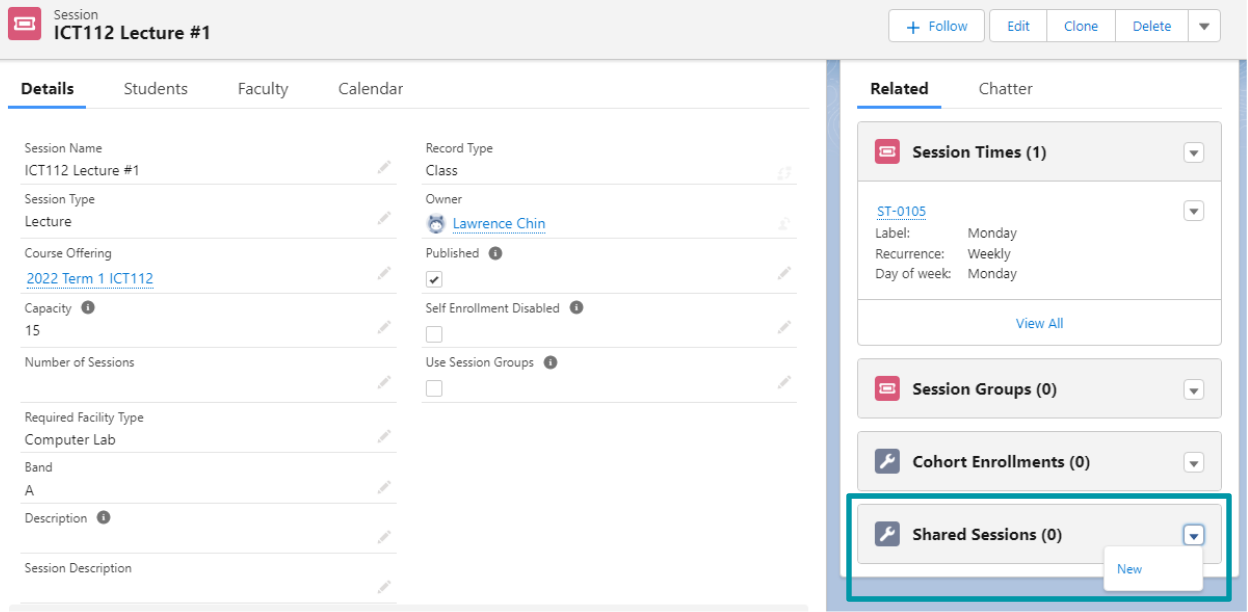
Note: You may add multiple Shared Sessions if required.
Next, associate or link that Session with the other Course Offering.
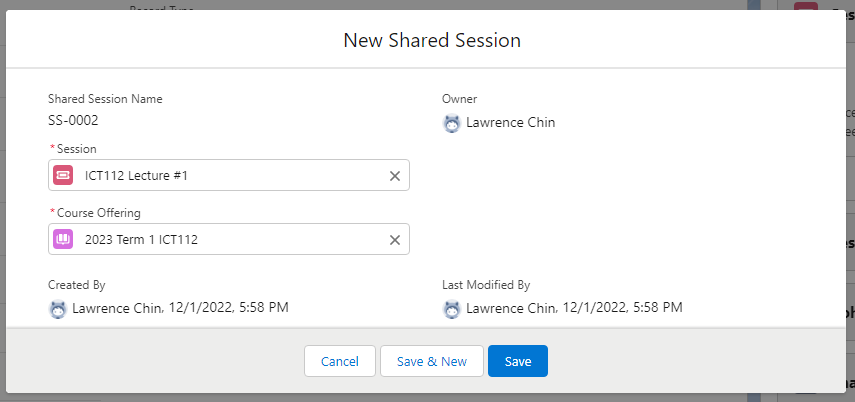
This means that students in either Course Offering (for 2022 or 2023) will be able to enroll in the same Session.
The students enrolled for ICT112 in 2023 can now join the 2022 students for the same class.