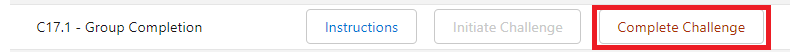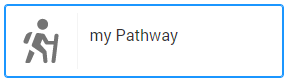[Technical] C17.1 - Group Completion (Credits Earned vs Courses Passed)
Table of Contents
RIO Challenge C17.1 - Group Completion (Credits Earned vs Courses Passed)
Group completion refers to the rules defined for each group of courses on its contribution to a program.
In RIO, there are 2 ways we can determine the completion for a group:
-
Completion based on credits earned.
- Students have to achieve a minimum number of credits specified in a Plan Requirement Group.
- Students have to achieve a minimum number of credits specified in a Plan Requirement Group.
-
Completion based on courses passed.
- Students have to pass a minimum number of courses specified in a Plan Requirement Group.
In this challenge, we will be demonstrating various use case for different group completion types.
Learning Outcomes
- Challenger is able to understand the difference between "Credits Earned" and "Courses Passed" group completion type.
- Challenger is able to set up appropriate group completion type according to different use case.
What does success look like?
Challenger is able to setup different group completion requirements and view its impact in the Program Completion tab.
Reading material
Related challenges
Estimated time to complete
15 minutes.
Steps to complete the challenge
RIO University admin is currently completing the program setup for 'Bachelor of Business Management'.
However, the admin notices that the completion requirement for different groups of courses in the program are actually different:
| Mandatory Course Group |
Require student to earn at least 130 credits from this group. |
| Elective Course Group |
Require student to earn at least 110 credits from this group. |
| Extra Curricular Course Group |
Require student to complete at least one extra-curricular from this group. |
Follow the steps below to find out how to setup the group completion requirements.
- Click on the 'RIO Challenge V2' tab at the bottom left of the page. Click on 'Initiate Challenge' to generate the data required for this challenge.

- From the Accounts menu select the list 'Challenge 17.1 - Group Completion' and click on the record 'C17.1 - Bachelor of Business Management'.
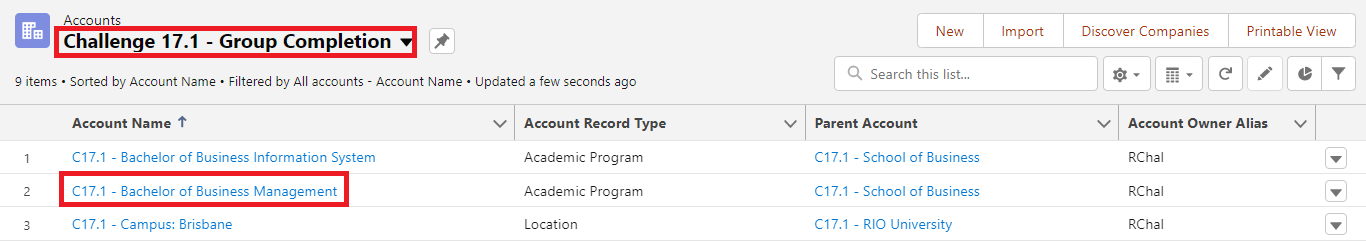
- Click on the Program Version tab and select the current Program Plan 'C17.1 - RIOUNI02'.
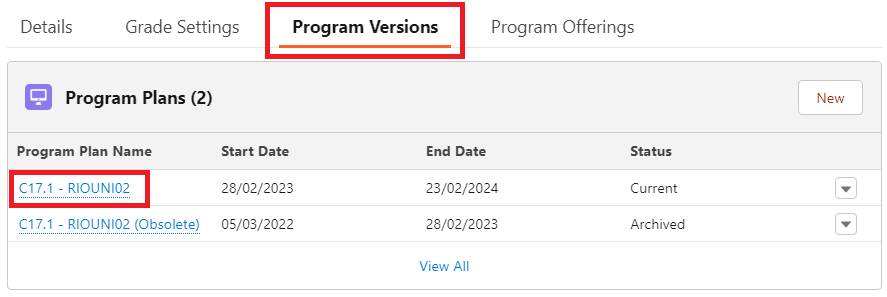
- Navigate to the Program Structure tab.
You will see that this Program Plan has 3 Plan Requirement Groups (Mandatory, Elective, Extra Curricular).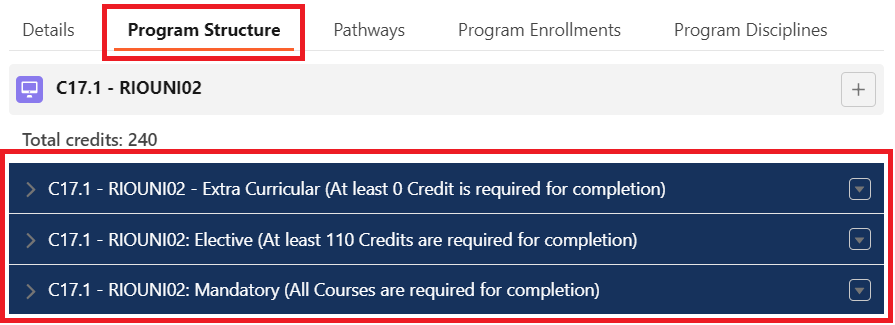
- To setup the completion requirement for each groups, click 'View All' to expand the Plan Requirements list.
Locate and select the Plan Requirement for 'C17.1 - RIOUNI02 - Mandatory'.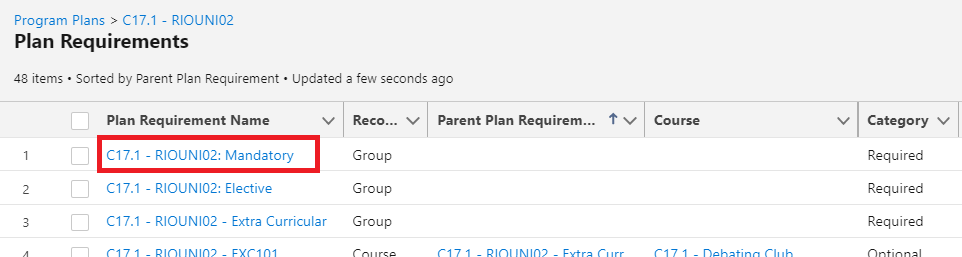
- In the Plan Requirement page, scroll down to the 'Group Completion' section.
Here, we will need to determine the completion requirement for the group and fill up the relevant fields:- For Credits Earned Requirement, the 'Credits' and 'Max Credits' fields are relevant.
- For Courses Passed Requirement, the 'Courses Required' and 'Credits equivalent per Course' fields are relevant.
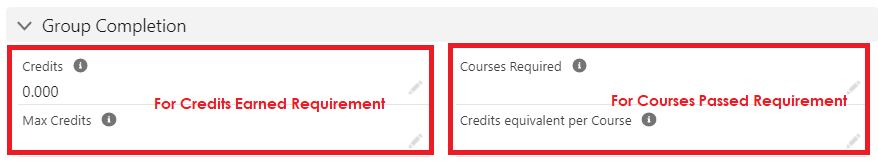
- Considering that the completion criteria for the Mandatory group is defined based on credits, update the following information, and click 'Save'.
Credits 130
- Repeat steps 5 to 7 for 'C17.1 - RIOUNI02: Elective' with the following information.
Credits 110
- As for 'C17.1 - RIOUNI02 - Extra Curricular', the criteria for completion is defined by the number of Courses completed instead of the actual credits earned.
Therefore, update the following information, and click 'Save'.Courses Required 1 Credits equivalent per Course 10
- Now that we have completed the setup, let's observe it in action.
First, you will need to navigate to the Student Community as a student to enroll into some Courses.
To do this, navigate to the Contacts tab, select the list view 'Challenge 17.1 - Group Completion' and click on record 'C17.1 - Fred Smith' created for this challenge.
Then, log in to the Experience as user.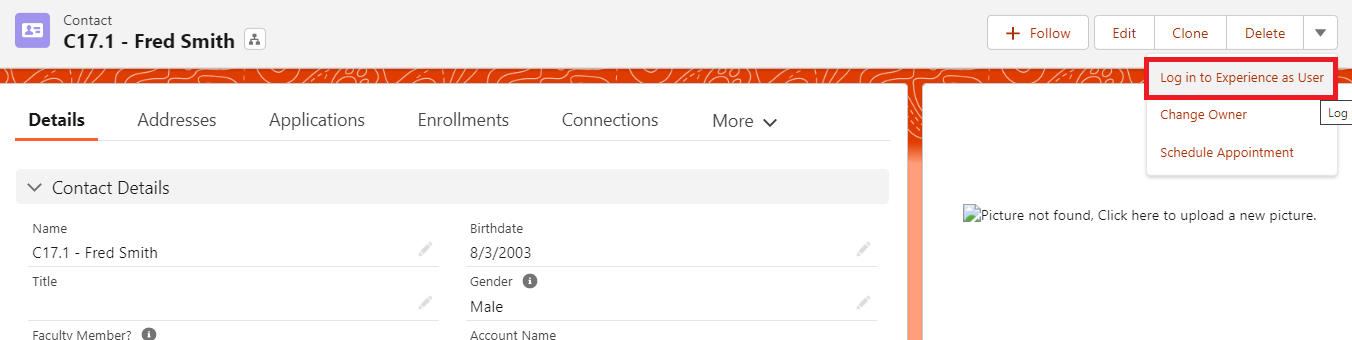
- This will take you to the Student Community, which is the front-end portal that students will be interacting with.
Click on 'Programs' at the bottom of the page.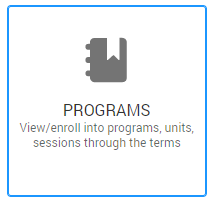
Then, click on 'my Pathway' on the next page.
- Enter the tile 'C17.1 - Future Term 1' by clicking on the 'Select' button, and enroll Fred Smith to 'C17.1 - Debating Club' and 'C17.1 - Business Analytics'.
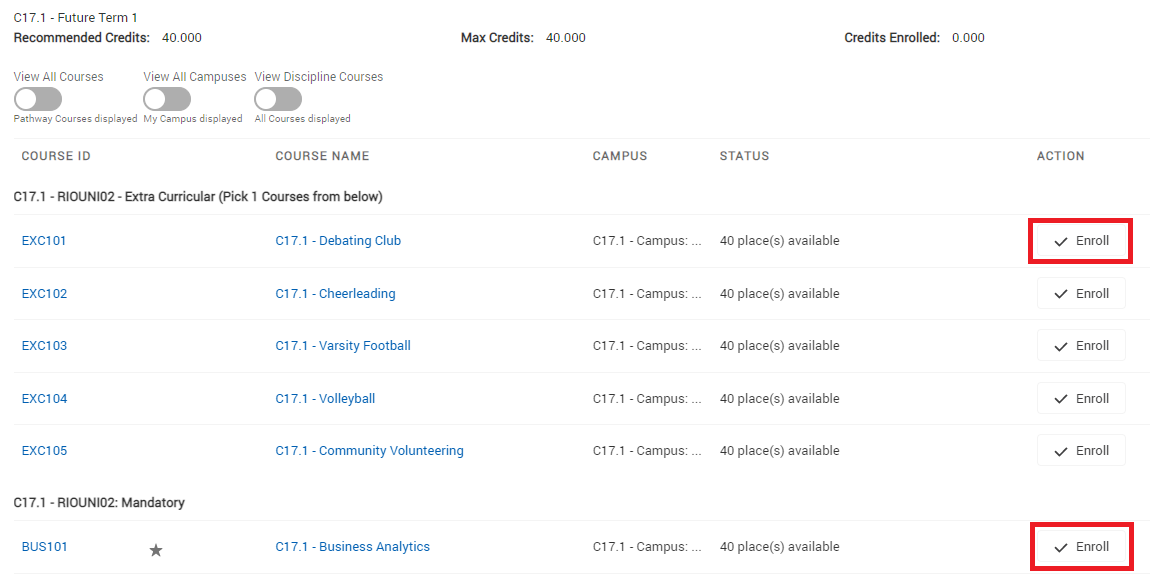
- Return to the Salesforce console view.
Logout from the Student Community and you will be redirected back to the Student record.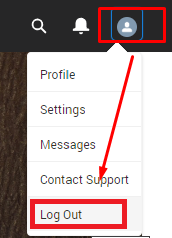
- Now, assuming that Fred Smith has completed the enrolled Courses for this Term, let's proceed to release the grades for him.
After returning to Fred Smith's record the Contact page, navigate to the 'Enrollments' tab, and click on the Program Enrollment record.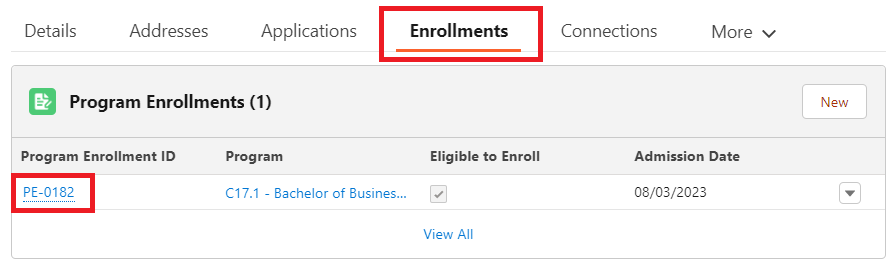
- Go to the 'Course Connections' tab and click 'View All' to expand the list.
Select the Course Connection for the Course 'BUS101'.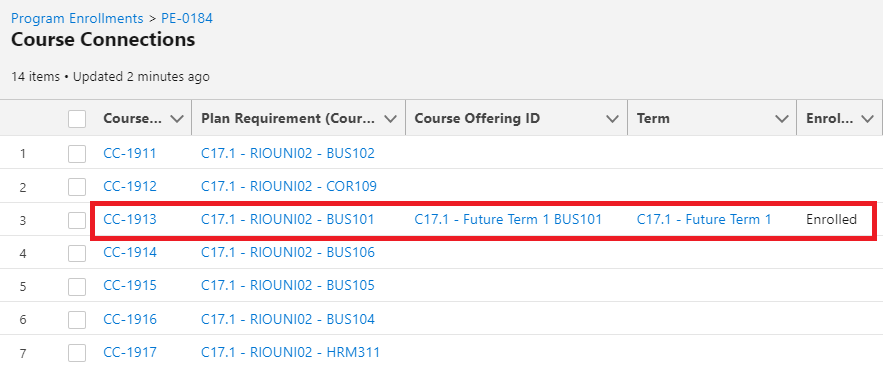
From the 'Details' tab, update the following information to release the grade for the Course Connection for C17.1 - RIOUNI02 - BUS101.Enrollment Status Completed Grade 80 Release Grade TRUE
- Repeat step 15 for the Course Connection for C17.1 - RIOUNI02 - EXC101 with the following information.
Enrollment Status Completed Grade Value PS - Pass Release Grade TRUE
(Note: You may notice that for the extra-curricular Course, we are selecting a Pass grade instead of inputting a grade score to it. This is to simulate that most non-academic Courses are graded by a pass or a fail instead of a numerical score, and RIO is capable of handling that.)
- After the grade is released for the extra-curricular course, scroll down to the 'Course Connection Result' section.
You can see that the 'Credits Offered' is 0, thus, upon passing, the 'Credits Earned' is also 0.
(Note: Courses with 0 credits do not contribute to the GPA calculation, however, its completeness is still important to us because the program requires at least one extra-curricular course with a pass grade.)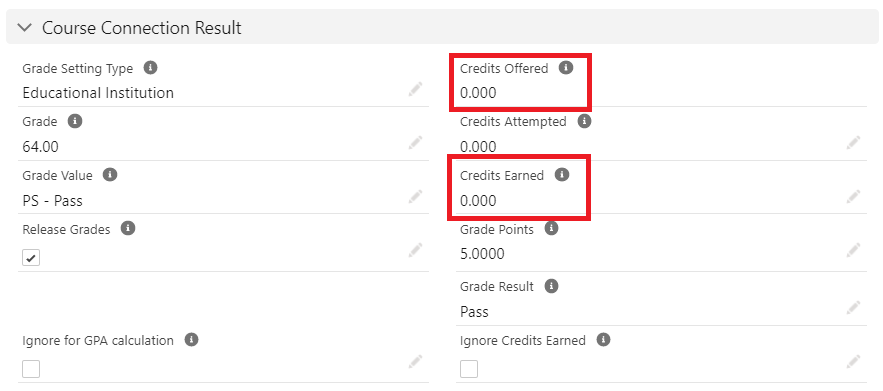
- Now that we have released all the grades, let's check out how the group completion checking takes place.
Click on the 'Program Enrollment ID' to return to the main PE record page. From there, click on the 'Program Completion' tab, and expand the 'C17.1 - RIOUNI02 - Extra Curricular' Group.
You will notice that for the Extra Curricular group, although no credits are earned, the group is still tracking its progress when there is a passed Course.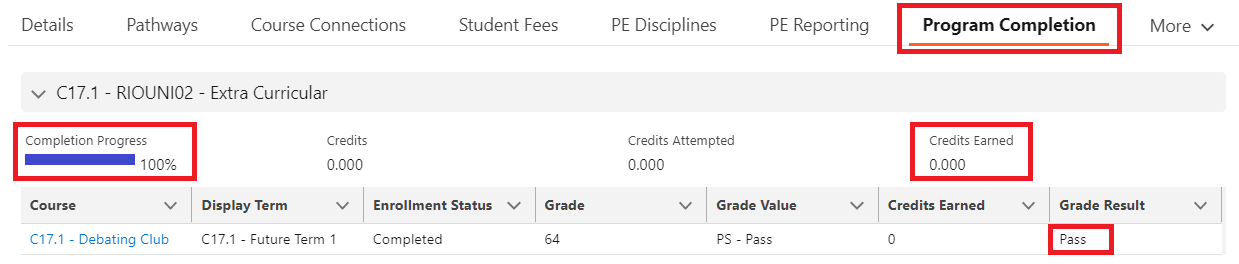
- Lastly, expand 'C17.1 - RIOUNI02: Mandatory'.
For the Mandatory group, the credits from the completed Course (BUS101) is contributed to the completion progress.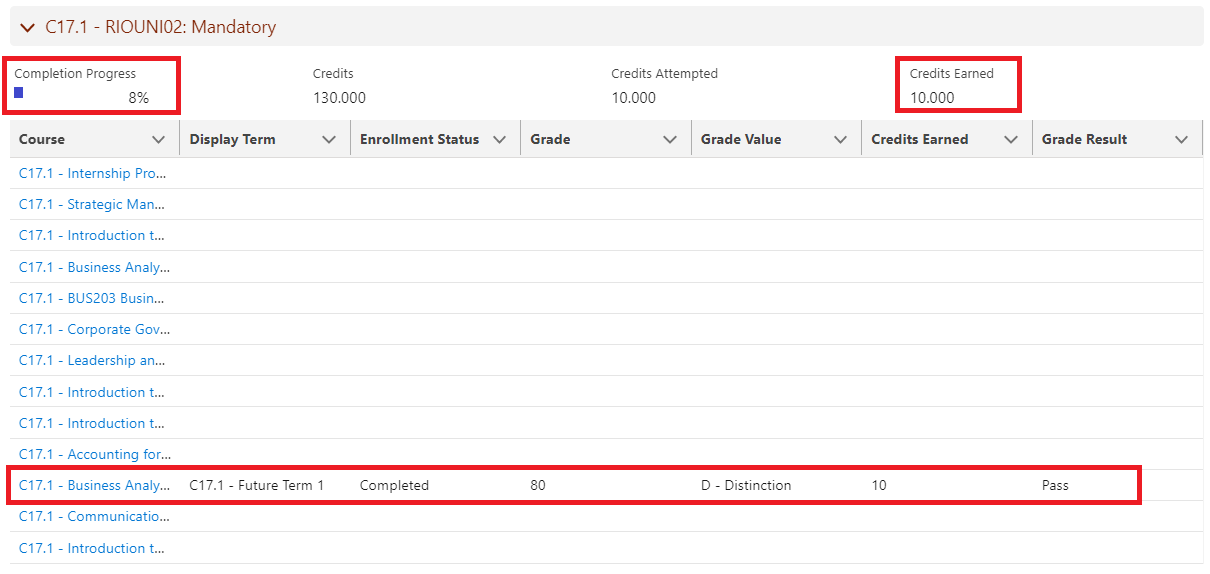
- Congratulations, you have completed the challenge! Click on the 'RIO Challenge V2' tab at the bottom left of the page, and click on 'Complete Challenge'.