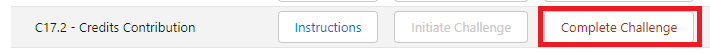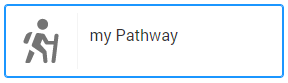[Advanced] C17.2 - Credits Contribution for different PE Discipline Group
Table of Contents
RIO Challenge C17.2 - Credits Contribution for different PE Group
It is common for institution to offer majors / minors for students to venture into a specific area of specialization within a program. In RIO, majors / minors are called Disciplines and each Discipline can consist certain requirements in the form of groups and courses.
The following shows a sample Discipline Requirement structure, where students are required to complete at least
- 20 credits from Group A.
- 10 credits from Group B.
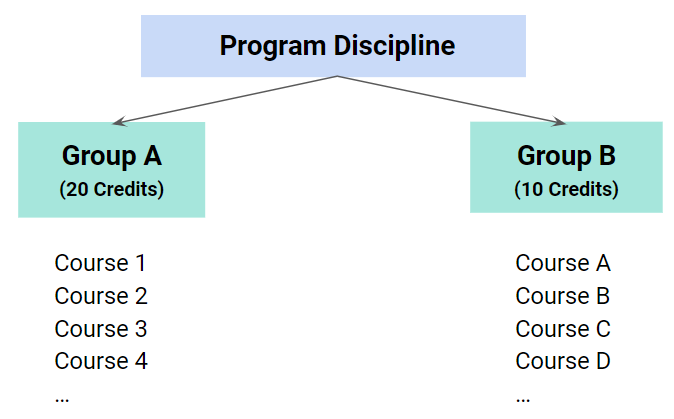
However, in certain circumstances, we might have 'double-dipped' Courses in our structure (different discipline groups are having the same Course requirement).
In this challenge, we will study the use case for a 'double-dipped' scenario and understand how to deal with it by simple configurations.
Pre-requisite challenges
Before trying out this challenge, it is recommended to complete these first:
Learning outcomes
- Understand what is a 'double-dipped' Course scenario.
- Understand the use of 'Sequence Number' in Discipline Requirement.
- Understand how credits are contributed between different PE Discipline Requirement Group.
What does success look like?
- Able to setup credits contribution sequence to different Discipline Requirement Group.
- Able to perform manual action to alter the credits contribution rule for certain students.
Reading material
Related challenges
Estimated time to complete
15 minutes.
Steps to complete the challenge
RIO University offers a diverse range of disciplines in most of the programs.
One of the most popular disciplines would be the 'Professional Management' discipline from the 'Bachelor of Business Management' program.
However, if we observe closely at the structure for minor discipline as shown below, you might notice that the same Course 'MATH101' appears in both the Core and Specialization Groups.
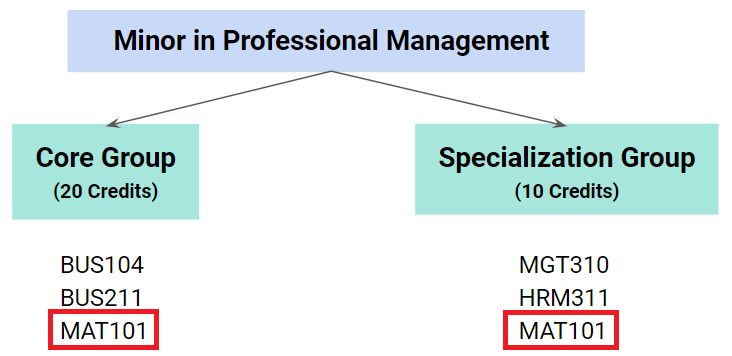
This structure might cause an issue if we did not define which group is prioritized to take the completed credits for MAT101.
By default, the system will prioritize the group using the alphabetical order of the group name. Thus, to have a better control on the credits contribution logic, its always advisable to setup the sequence number for each Discipline Requirement Group.
Follow the steps below to observe how the setups can be done to fulfill this use case.
- Click on the 'RIO Challenge V2' tab at the bottom left of the page, then, click on 'Initiate Challenge' to generate the data required for this challenge.
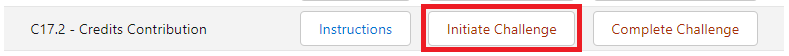
- From the Accounts menu, filter the list view by 'Challenge 17.2 - Credits Contribution' and select 'C17.2 - Bachelor of Business Management'.
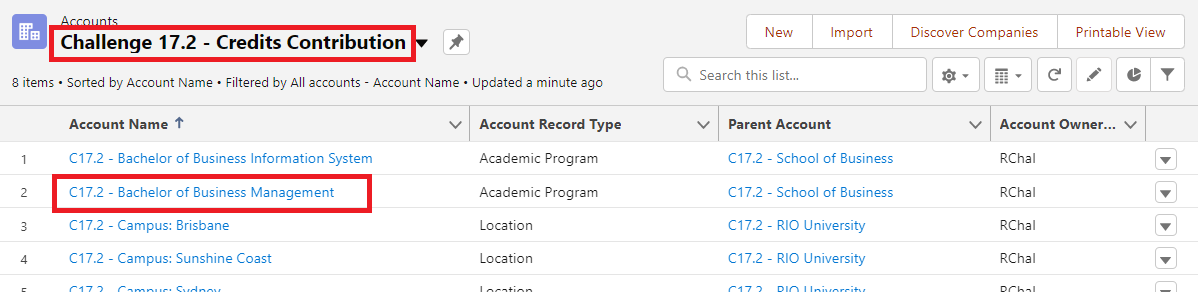
- Click on the Program Versions tab and select the current Program Plan 'C17.2 - RIOUNI02'.
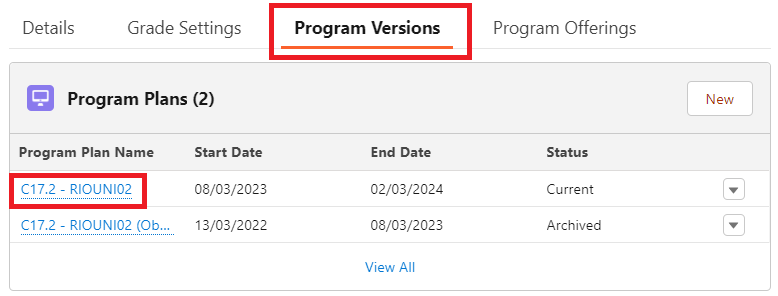
- Navigate to the Program Discipline tab and locate 'C17.2 - BUS Minor in Professional Management'.
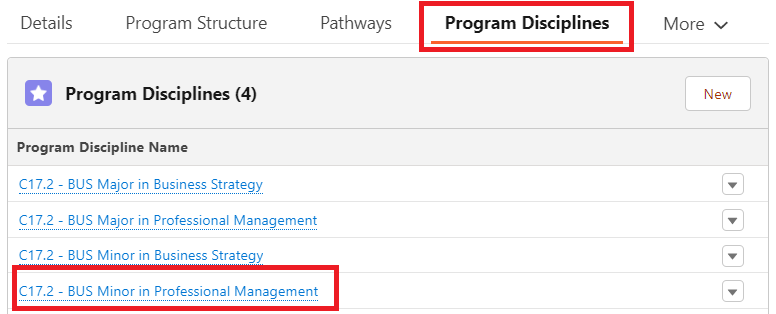
- From the 'Discipline Requirements' panel at the right, click 'View All'.
Here, we are able to see that there are 2 Discipline Requirement Groups (Core and Specialization).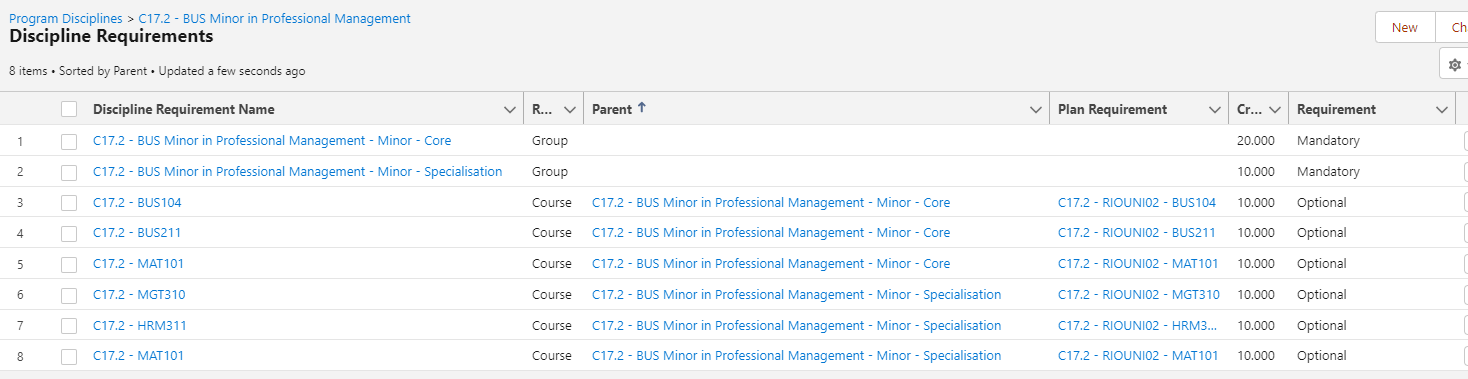
- To prioritize the contributed credits in these groups, let's setup the 'Sequence Number' for each group.
Fill in the following information for each group and click 'Save'.
(Note: The group with a lower sequence number will be prioritized in 'receiving' the completed credits.)Discipline Requirement Sequence Number C17.2 - BUS Minor in Professional Management - Minor - Core 1 C17.2 - BUS Minor in Professional Management - Minor - Specialisation 2 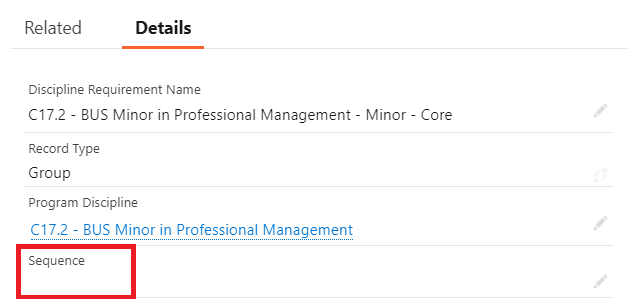
- Now that the setups are done, let's test it out.
First, you will need to navigate to the Student Community as a student to enroll to some courses.
To do this, navigate to the Contacts tab, select the list view 'Challenge 17.2 - Credits Contribution' and click on record 'C17.2 - Fred Smith' created for this challenge.
Then, log in to the Experience as user.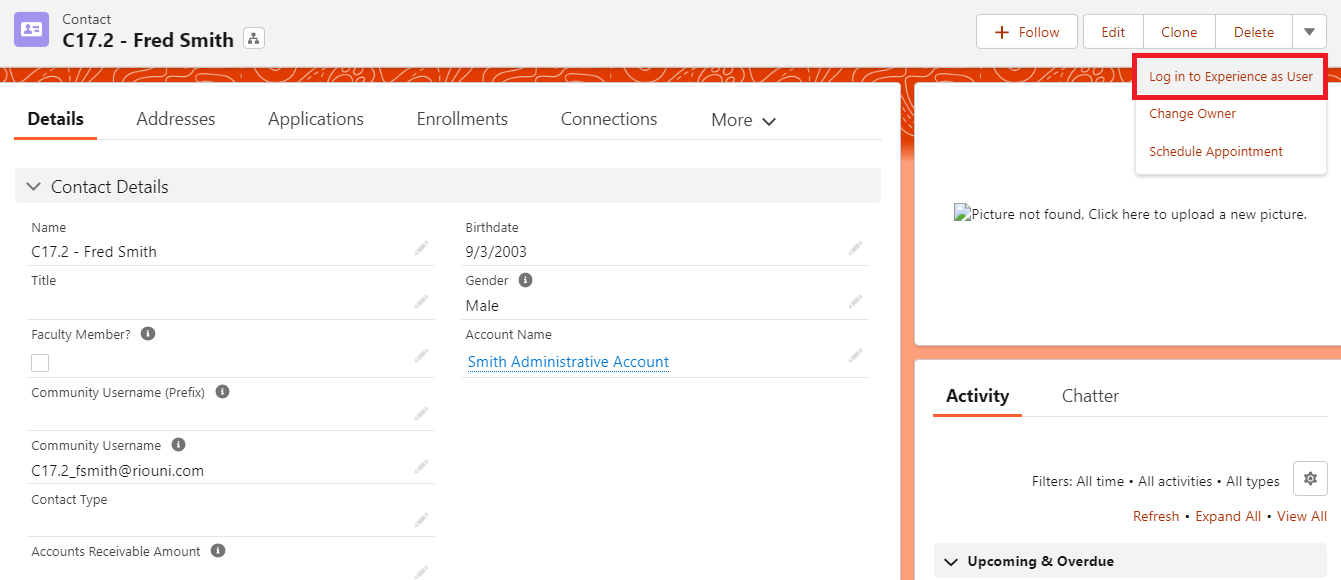
- This will take you to the Student Community, which is the front-end portal that students will be interacting with.
Click on 'Programs' menu at the bottom of the page.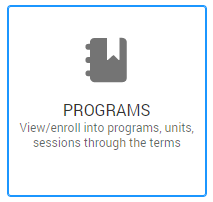
Then, click on 'my Pathway' on the next page.
- Select the tile 'C17.2 - Future Term 1', and enroll Fred Smith to C17.2 - Introductory Calculus.
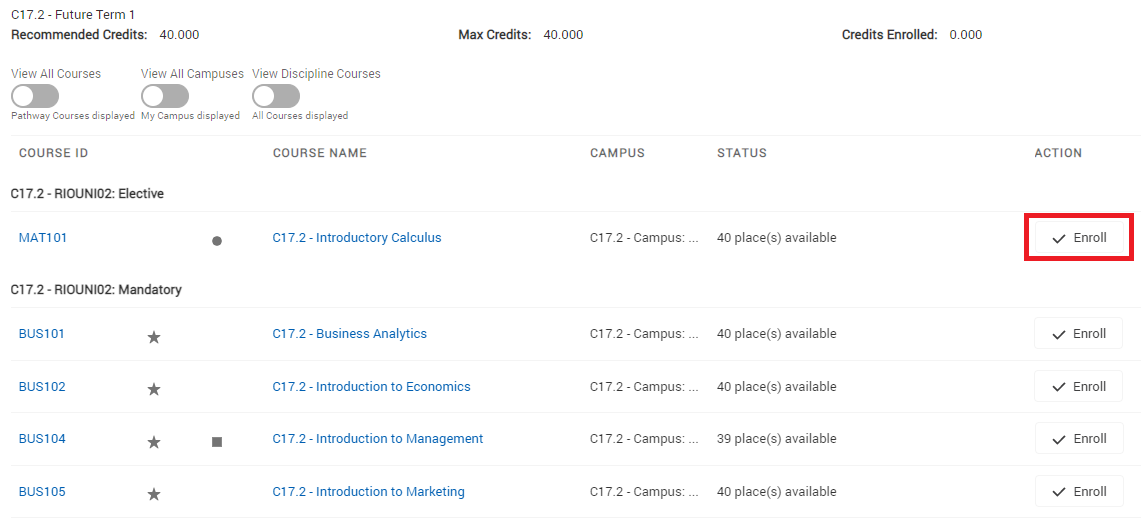
Then, logout from the Student Community.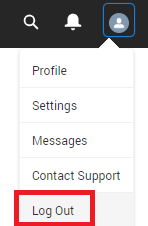
- Now, let's release the grade for that Course, so that we can check out how the credits are contributed.
In the Contact page for Fred Smith, click on the 'Enrollments' tab, then select the Program Enrollment record.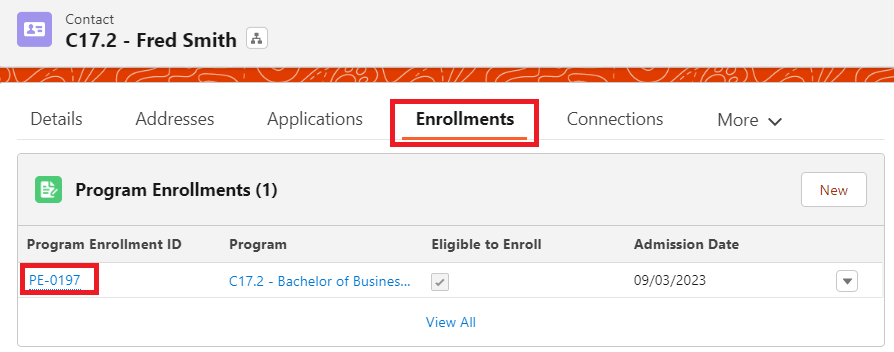
- Then, navigate to the 'Course Connection' tab and find the Course Connection record for C17.2 - RIOUNI02 - MAT101.
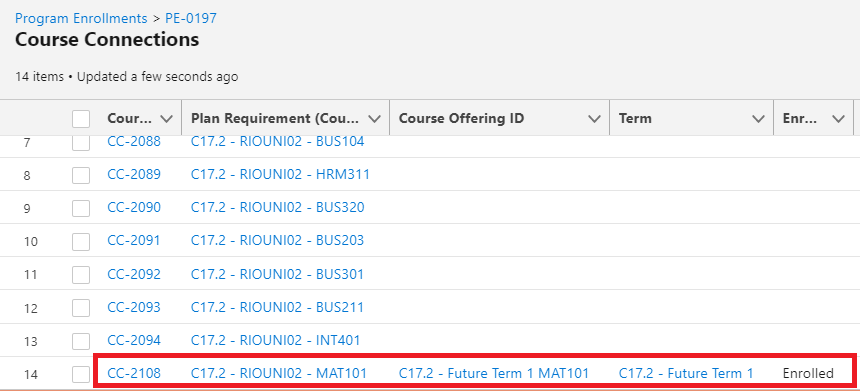
- Update the Course Connection record for C17.2 - RIOUNI02 - MAT101 as follows to release the grade.
Enrollment Status Completed Grade 75 Release Grades TRUE
- Now, let's return to the PE record page and navigate to the 'PE Disciplines' tab.
You will notice the credits for C17.2 - Introductory Calculus is being contributed to the Core group because it has a lower sequence number (1).
Meanwhile, the 'Credits Earned' for C17.2 - Introductory Calculus in the Specialisation group is set to 0.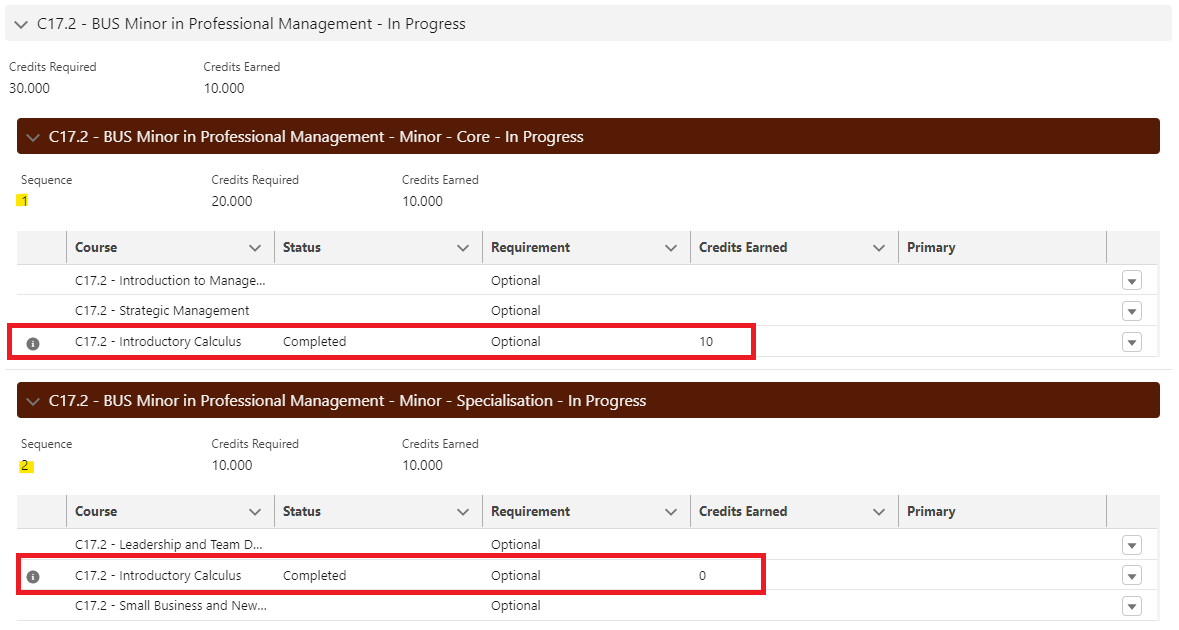
- Now, assuming that on some occasion, the admin would like the Specialisation group to take the contributed credits instead, and guess what? Yes, we can do that!
To manually change the contributed credits, click on the dropdown button for C17.2 - Introductory Calculus under Specialisation group, and choose 'Edit'.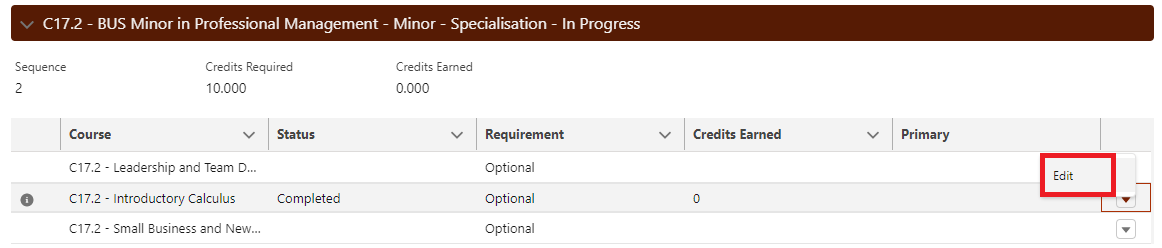
In the pop out window, update the 'Primary' checkbox to TRUE and click 'Save'.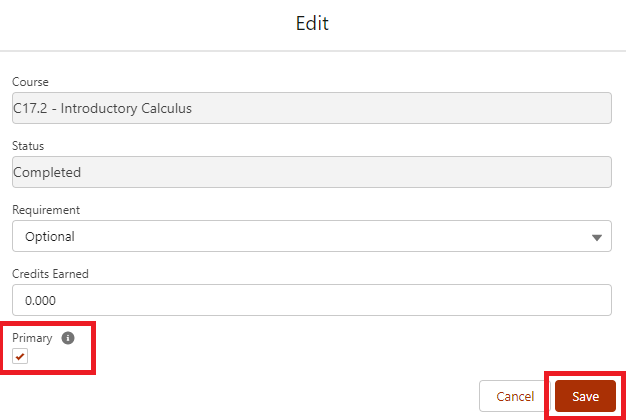
- Once that is done, you will notice the completed credits for C17.2 - Introductory Calculus are no longer contributed to the Core group.
Instead, it is contributed to the Specialisation group now.
(Note: Unchecking the 'Primary' checkbox will NOT un-contribute the credits to the group. If contribution to other groups shall be made, check the 'Primary' checkbox for the course at the other group instead, to reflect the changes.)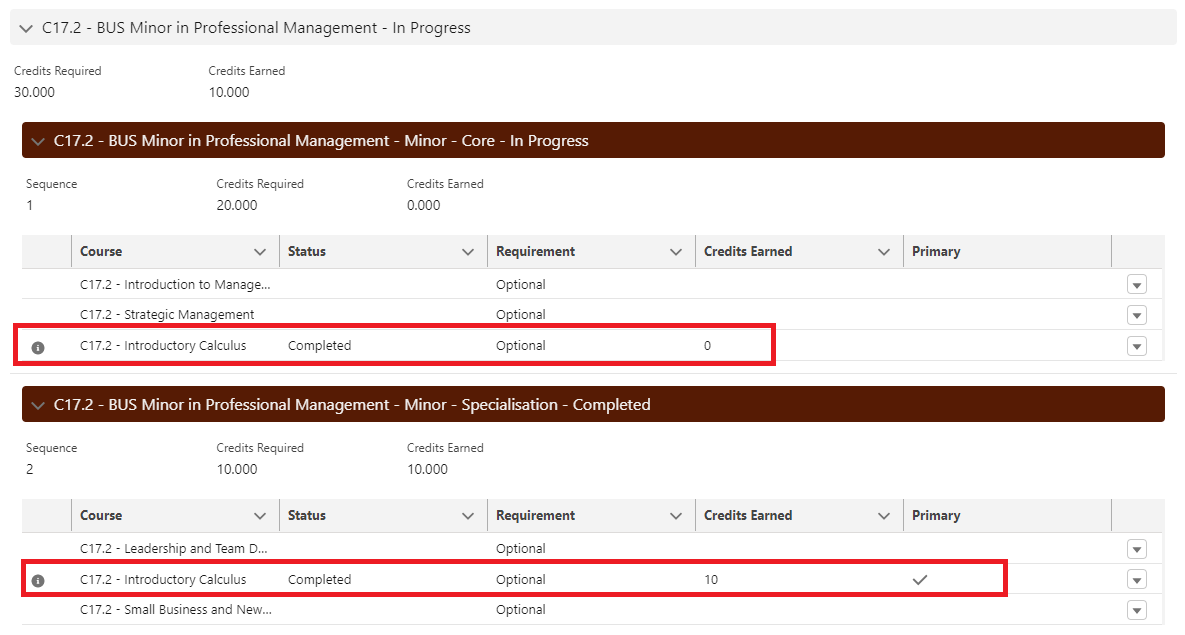
- Next, let's take a look at a different use case for John Doe. Repeat the steps from 7 - 12 for 'C17.2 - John Doe'.
After all the steps are completed, navigate to the 'PE Disciplines' tab.
This time, you will notice that the completed credits is contributed to the Specialisation group (although the Core group is first in sequence order).
This is because the Core group has already reached its limit of 20 credits, thus, it can no longer take in additional credits.
Therefore, the credits for C17.2 - Introductory Calculus is being overflowed to the Specialisation group.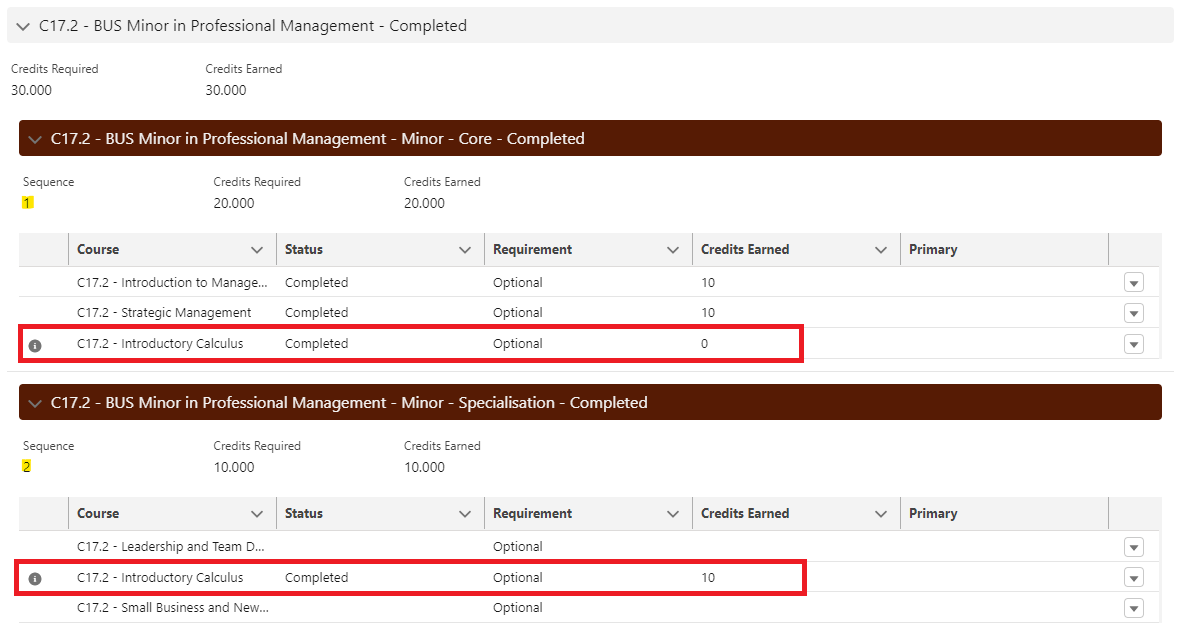
- Congratulations, you have completed the challenge! Click on the 'RIO Challenge V2' tab at the bottom left of the page , and click on 'Complete Challenge'.