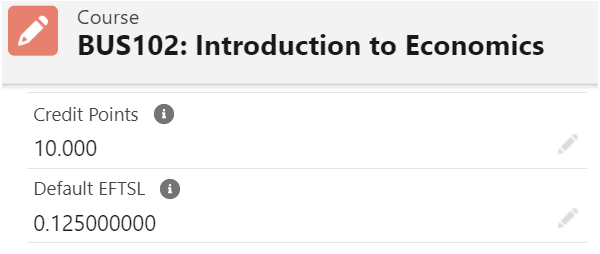Overview
Equivalent Full Time Student Load (EFTSL) is used to calculate a student's contribution in a year.
In Australia, most of the educational institutions define a standard annual credit point e.g. 1 EFTSL = 80 credit points for all Programs.
Some institutions have different annual credit points for each Program. Regardless of which method, the EFTSL calculation is still the same and the total EFTSL for a student must be equal to 1.
For example, to calculate the EFTSL of a Course with 10 credit points:
EFTSL = Credit points ÷ EFTSL (Credit Points)
= 10 ÷ 80
= 0.125
In order for students to maintain their status, they would need to complete a minimum of 1 EFTSL = 8 x 0.125 (8 courses with 10 credit points on average) within a calendar year of study.
Another example of EFTSL calculation for a university: https://askvu.vu.edu.au/app/answers/detail/a_id/154/~/what-is-eftsl%3F
RIO Education supports EFTSL tracking for reporting purposes, i.e. TCSI (which is also supported for integration).
Use case
An 'Introduction to Economics' Course carries 10 credits, and is offered in the Bachelor of Business Administration Program.
The credit points for this Program Plan is 80, thus, this Course will have an EFTSL value of 0.125, based on the calculation formula (10 ÷ 80).
This same Course is also offered in a different Program, which offers 100 credit points.
According to the formula (10 ÷ 100), this same Course will now carry an EFTSL value of 0.1.
However, the university wants to set the same EFTSL of 0.125 for this Course, regardless of whichever different Program Plans this Course is under.
To achieve this, the admin can populate the 'EFTSL (Override)' in the Plan Requirement (Course) record.
This will set the same EFTSL value (i.e. 0.125) for this Course, even if it is taken under a Program Plan (or department) with different credit points and requirements.
.png)
Once the student enrolls to the Course, the resulting Course Connection will follow the EFTSL from the Plan Requirement (Course) with a value of 0.125.
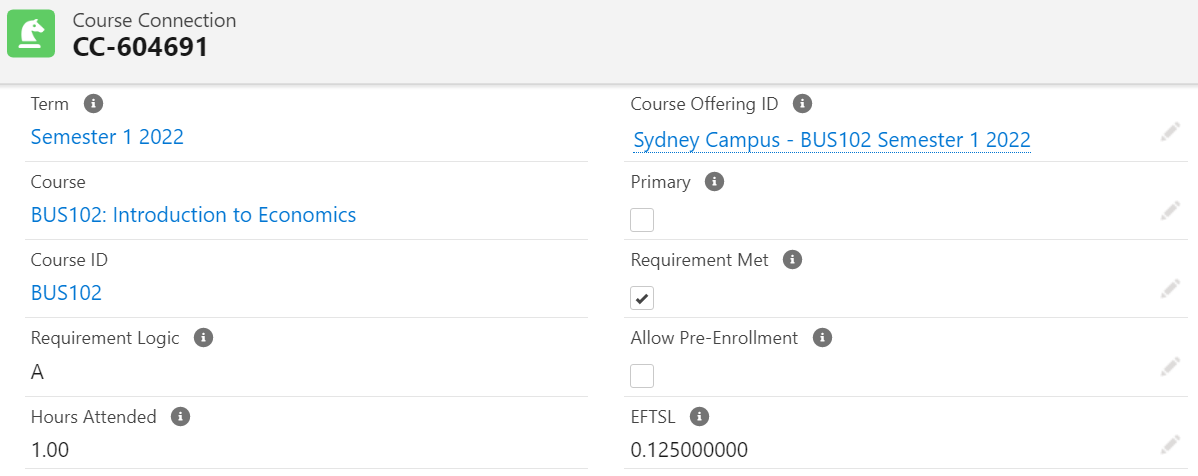
Note
The EFTSL field on the Course Connection will be automatically populated via:
- Auto creation of Course Connection record when the Program Enrollment is created.
- Course enrollment via the enrollment wizard.
- Cloning of failed/withdrawn Course Connection.
The TDTM trigger CSEN_PopulateEFTSL_TDTM will set the EFTSL on Course Connection, if there is no value defined when the record is created manually.
The EFTSL at the Course Connection will refer to the ETFSL value from the following records, with the first having the highest priority:
-
EFTSL (Override) from the Plan Requirement (Course) level.
- Highest priority, If it exists.
- Highest priority, If it exists.
-
Default EFTSL from the Course level.
- This will be used, if EFTSL at the Plan Requirement (Course) does not exist.
For more details on the logic behind this automation, see: CSEN_PopulateEFTSL_TDTM.