RIO Ed - Student Scheduler
rio_ed:studentScheduler
Table of Contents
RIO Ed - Student Scheduler
| Component Name | RIO Ed - Student Scheduler |
| API Name | rio_ed:studentScheduler |
| Type | Standalone |
| Recommended Pages | App page for internal |
| Supported In | Salesforce Internal |
This is the component for the Student Scheduler wizard.
As of v3.12, there are 3 types of RIO Ed - Student Scheduler components:
- RIO Ed- Student Scheduler (Course).
- For the 'Course' mode, i.e. enrolling students to Course Offerings.
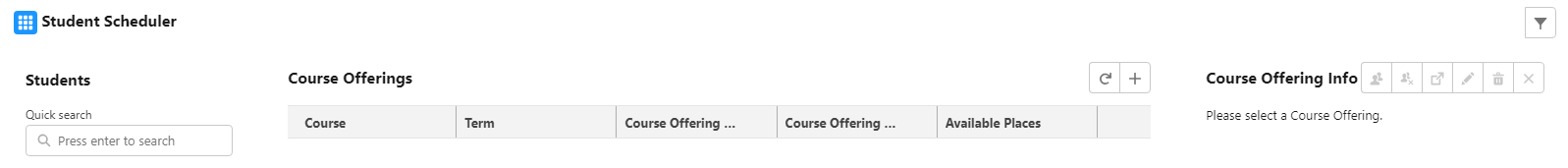
- For the 'Course' mode, i.e. enrolling students to Course Offerings.
- RIO Ed- Student Scheduler (Session).
- For the 'Session' mode, i.e. enrolling students to Sessions.
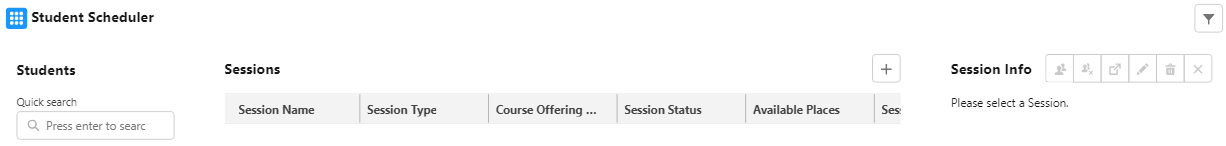
- For the 'Session' mode, i.e. enrolling students to Sessions.
- RIO Ed- Student Scheduler Manager.
- For both (toggle between either mode).
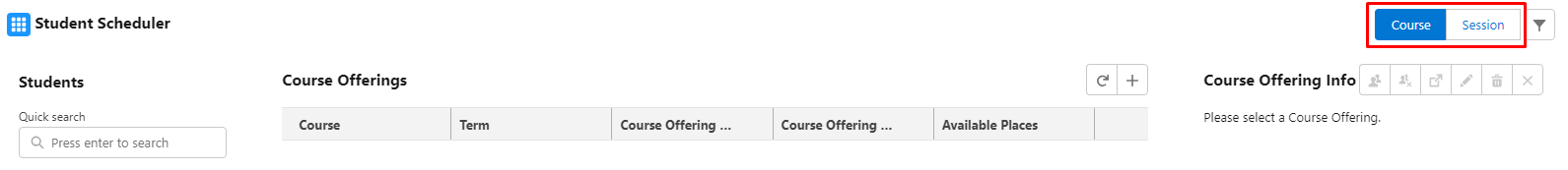
- For both (toggle between either mode).
Each component has some of its own unique attributes, but there are some common attributes that are present in all 3 components as well.
See the 'Attributes' segment below.
To access this component, edit the Student Scheduler page.
You can then configure its attributes, customize the student 'Quick search' filter, etc.
However, you will need to save it as a new page (e.g. Student Scheduler v1, etc.) in order to save your changes.
Supported configurations
Student Quick Search Index
The Student Quick Search Index can be edited to include any student information, which can be used to filter searches in Student Scheduler.
For example, you wish to have a search filter for the student's country of origin.
- First, head to Setup and search for Contact. Click Fields & Relationships and search for a student information, e.g. Country of Origin. Copy the Field Name.

- Then, edit the Student Scheduler page to open the Lightning App Builder.
Under the Student Quick Search Index, add the following:
country={hed__Contact__r.hed__Country_of_Origin__c}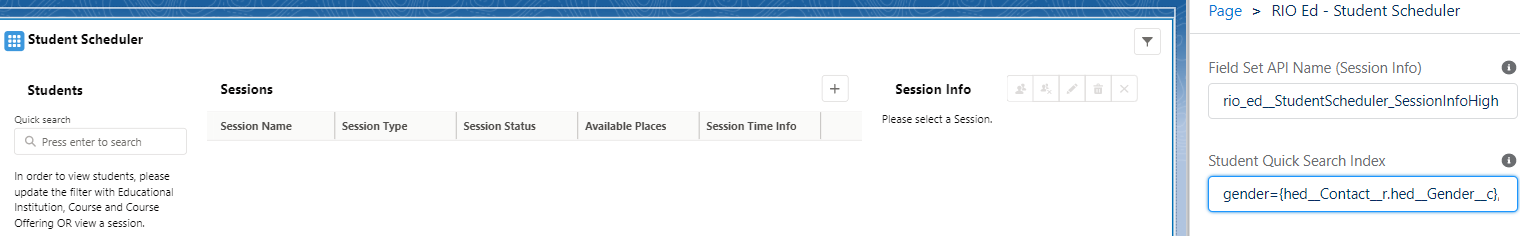
- As of v3.12, the Student Scheduler can work with both Course Offerings and Sessions.
- For the search filter to work when using the Course Offering mode, head to Setup and search for Program Enrollment.
Open the Field Sets.
Select the "StudentScheduler_StudentInfoHighlight", and search for fields to drag and drop, e.g. Country of Origin.
Click "Save".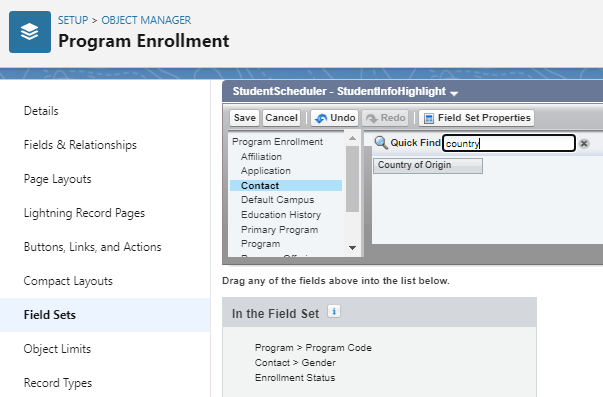
- For the search filter to work when using the Session mode, head to Setup and search for Course Connection.
Open the Field Sets.
Select the "StudentScheduler_StudentInfoHighlight", and search for fields to drag and drop, e.g. Country of Origin.
Click "Save".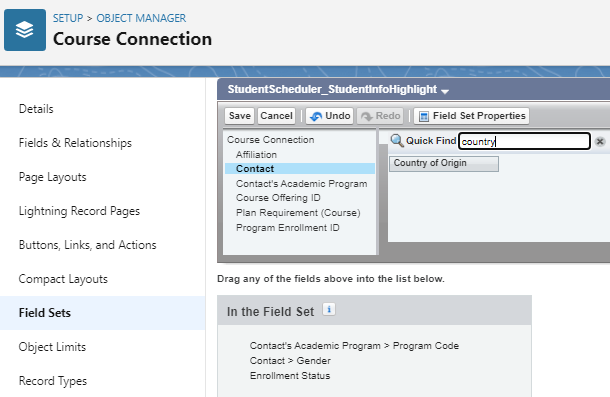
- For the search filter to work when using the Course Offering mode, head to Setup and search for Program Enrollment.
Students can now be filtered by country in Student Scheduler quick search by simply typing it.
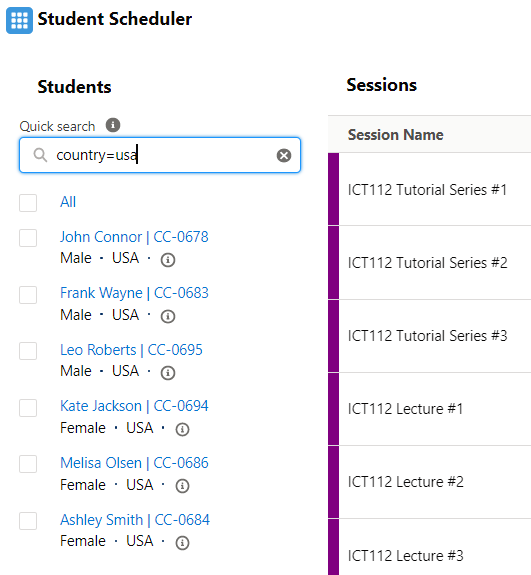
Attributes
Shared amongst all 3 components (Manager, Course, Session)
| Attribute Name | API Name | Description |
| Icon | cardIcon | This property supports using an expression to define its custom label. Default = standard:app |
| Title | cardTitle | This property supports using an expression to define its custom label. |
| Default Educational Institution Record Id | selectedEducationalInstitution | Default Educational Institution Record Id. |
| Field Set API Name (Student Info) | ceFieldSetName | Course connection field set for student highlight info. |
| Display Name for Reference Field | useNameForRefField | Display record name instead of Id for reference field. |
| Student Quick Search Index | ceStudentQuickSearchKeyFields | Merge fields for student quick search e.g. name=(hed_Contact_r.Name),programcode=(hed_Account_r.rio_ed_Program_Code_c). |
| Contact Section Name (Student Info) | contactSectionName | Section name. |
| Contact Section Column Number (Student Info) | contactSectionColumnNo | Number of columns in the section. |
| Contact Section Field Set API Name (Student Info) | contactFieldSetName | Contact field set. rio_ed__StudentInfo_Standard_Fields |
| Account Section Name (Student Info) | accountSectionName | Section name. |
| Account Section Column Number (Student Info) | accountSectionColumnNo | Number of columns in the section. |
| Account Section Field Set API Name (Student Info) | accountFieldSetName | Account field set. |
| Program Enrollment Section Name (Student Info) | programEnrollmentSectionName | Section name. |
| Program Enrollment Section Column Number (Student Info) | programEnrollmentSectionColumnNo | Number of columns in the section. |
| Program Enrollment Section Field Set API Name (Student Info) | programEnrollmentFieldSetName | Program Enrollment field set. |
| Course Connection Section Name (Student Info) | courseConnectionSectionName | Section name. |
| Course Connection Section Column Number (Student Info) | courseConnectionSectionColumnNo | Number of columns in the section. |
| Course Connection Section Field Set API Name (Student Info) | courseConnectionFieldSetName | Course Connection field set. |
| Course Connection Status | courseConnectionStatus | Course connection status in semi-colon separated to be considered when displaying calendar, e.g, Current;Former. |
| Session Connection Enrollment Status | sessionConnectionStatus | Session connection enrollment status in semi-colon separated to be considered when displaying calendar, e.g. Current;Completed. |
| Show Calendar (Student Info) | showContactSchedule | Display student calendar when viewing student info. |
| Student Calendar Section Name (Student Info) | contactScheduleSectionName | Section name for calendar |
| Show Calendar Navigation Header (Student Info) | calShowHeader | Display calendar navigation. |
| First Day of Week (Student Info) | calFirstDay | First day of week in calendar. Sunday=0, Monday=1. |
| Calendar First Hour (Student Info) | calMinTime | Determines the first hour/time that will be displayed, even when the scrollbars have been scrolled all the way up. |
| Calendar Last Hour (Student Info) | calMaxTime | Determines the last hour/time (exclusively) that will be displayed, even when the scrollbars have been scrolled all the way down. |
| Session Info Field Set | sessionInfoFieldSet | Session fields to display. |
| Session Time Info Field Set | sessionTimeInfoFieldSet | Session time fields to display. |
| Session Booking Info Field Set | sessionBookingInfoFieldSet | Session booking fields to display. |
| Respect User Preference | respectUserDefaultPref |
(v3.14) Tick/check this to default the filter's "Educational Institution" and "Campus" value based on the user's last viewed records. The user will not have to reapply the filter the next time they open the Student Scheduler. |
| Study Registration Status |
studyRegistrationStatus |
(v3.15) Study Registration status in semi-colon separated to be considered for displaying on the calendar, e.g. Confirmed;Waitlisted. |
| Show Public Calendar Label Sessions |
showPublicLabelSessions |
(v3.15) Shows public Sessions in the calendar that match the contact public calendar labels. If enabled, then, a student will be able to see Sessions that have a matching "Public Calendar Label" value with the "Public Calendar Label" field on their Contact record. Default = false. |
| Public Calendar Label Past Day Range |
publicMinDayRange |
(v3.15) How many days in the past to look for public sessions. Default=90 |
| Public Calendar Label Future Day Range |
publicMaxDayRange |
(v3.15) How many days in the future to look for public sessions. Default=90 |
| Student Section Width |
studentSectionWidth |
(v3.18.1) Width of the student panel (left). Default is 350px |
| Debug Mode | enableDebugMode | Enable debug mode. |
Individual attributes for each component
RIO Ed - Student Scheduler Manager
| Attribute Name | API Name | Description |
| Default Mode | defaultMode | The default starting/landing mode for the wizard.
|
| Is ISO Week? | isIsoWeek | Tick to use ISO week number. |
| Field Set API Name (Session Table) | sessionFieldSetName | Session field set for class sessions table. |
| Show Session Time Info | showSessionTimeInfo | Show session time info in class sessions table. |
| Session Time Info Format | sessionTimeInfoFormat | Session time info merge field format. |
| Session Time Info Column Sequence | sessionTimeInfoColumnSeq | The sequence of which the session time info should be displayed in the class sessions table. |
| Field Set API Name (Session Info) | sessionInfoFieldSetName | Session field set for session highlight info. |
| Show Course Connection Name | showStudentCeName | Display course connection name alongside with student name in student highlight info. |
| Status for Session Connection New Allocation | defaultNewSCStatus | The API value of the status picklist for new allocation. |
| Status for Session Connection Waitlisting | defaultWaitlistSCStatus | The API value of the status picklist for waitlisting if the session has insufficient place. |
| Delete Session Connection Upon Unallocation | deleteUnallocatedSC | To delete session connection when a student is unallocated from session and if there is no attendance record. |
| Status for Session Connection Unallocation | defaultUnallocatedSCStatus | The API value of the status picklist for unallocation. |
| Session Connection Section Name (Student Info) | sessionConnectionSectionName | Section name. |
| Session Connection Section Column Number (Student Info) | sessionConnectionSectionColumnNo | Number of columns in the section. |
| Session Connection Section Field Set API Name (Student Info) | sessionConnectionFieldSetName | Session Connection field set. |
| Table Column Width | tdWidth | Default table column width. |
| Session Group Table Column Width | sgTdWidth | Default session group table column width. |
| Field Set API Name (Session Group Table) | sgFieldSetName | Session Group field set for the inner session group table. |
| Field Set API Name (Course Offering Table) | coFieldSetName | Course Offering field set for Course Offerings table. |
| Save Button Option | saveButtonOption | The save buttons to be displayed in the edit session wizard.
|
| Show Program Enrollment Name | showStudentPeName | Display Program Enrollment name alongside with student name in student highlight info. |
| Field Set API Name (Course Offering Info) | coInfoFieldSetName | Course Offering field set for highlight info. |
| Status for Course Connection New Allocation | defaultNewCCStatus | The API value of the status picklist for new allocation. |
| Status for Course Connection Waitlisting | defaultWaitlistCCStatus | The API value of the status picklist for waitlisting if the Course Offering has insufficient places. |
| Status for Course Connection Unallocation | defaultUnallocatedCCStatus | The API value of the status picklist for unallocation. |
| Enable Custom Filters | enableCustomFilter | Enable custom filters for Course Offerings and Program Enrollments. |
| Course Offering Custom Filter Fieldset Name | courseOfferingCustomFilterFieldset | Fieldset developer name that lists the fields for the custom Course Offering filter. |
| Program Enrollment Custom Filter Fieldset Name | programEnrollmentCustomFilterFieldset | Fieldset developer name that lists the fields for the custom Program Enrollment filter. |
| Filter by previous Course and Term | filterPreviousCourseAndTerm | Allow filtering students by a Course they took in a specific Term. |
| PE Pathway Term Selection Mode |
pePathwayTermSelectionMode |
(v3.15) If set to Auto, then, when enrolling students into Course Offerings, this will automatically assign the Course Connection with a PE Pathway. It will update or create a PE Pathway when no matching Term is found. Datasource="None,Auto" |
| Session Section Width |
sessionSectionWidth |
(v3.18.1) Width of the Session info panel (right). Default is 450px |
| Course Offering Section Width |
coSectionWidth |
(v3.18.1) Width of the Course Offering info panel (right). Default is 450px |
| Use Course Name | useCourseName | (v3.19) Uses Course name instead of Session name for student calendar events. |
| Allow Future Scheduling | allowScheduledEnrollment | (v3.20) Allow scheduling students to be allocated/unallocated on future dates. This feature requires the SECN_ScheduledEnrollment_SCHED class to be scheduled. |
| Educational Institution Custom Filter | eduInstCustomFilter |
(v3.20) Custom filter for Educational Institution picklists. |
| University Department Custom Filter |
uniDeptCustomFilter |
(v3.20) Custom filter for University Department picklists. |
| Campus Custom Filter | campusCustomFilter |
(v3.20) Custom filter for Campus picklists |
| Term Custom Filter | termCustomFilter |
(v3.20) Custom filter for Term picklists. |
| Course Custom Filter | courseCustomFilter |
(v3.20) Custom filter for Course picklists. |
| Show Week Number | showWeekNumber | (v3.21) Tick to use ISO week number. |
| Week Label Format | weekLabelFormat | (v3.21) Format for week number |
RIO Ed - Student Scheduler (Course)
| Attribute Name | API Name | Description |
| Status for New Allocation | defaultNewSCStatus | The API value of the status picklist for allocation. |
| Status for Waitlisting | defaultWaitlistSCStatus | The API value of the status picklist for waitlisting if the session has insufficient place. |
| Status for Unallocation | defaultUnallocatedSCStatus | The API value of the status picklist for unallocation. |
| Session Table Column Width | tdWidth | Default session table column width. |
| Field Set API Name (Course Offering Table) | coFieldSetName | Course Offering field set for Course Offerings table. |
| Show Program Enrollment Name | showStudentPeName | Display Program Enrollment name alongside with student name in student highlight info. |
| Field Set API Name (Course Offering Info) | coInfoFieldSetName | Course Offering field set for highlight info. |
| Enable Custom Filters | enableCustomFilter | Enable custom filters for Course Offerings and Program Enrollments. |
| Course Offering Custom Filter Fieldset Name | courseOfferingCustomFilterFieldset | Fieldset developer name that lists the fields for the custom Course Offering filter. |
| Program Enrollment Custom Filter Fieldset Name | programEnrollmentCustomFilterFieldset | Fieldset developer name that lists the fields for the custom Program Enrollment filter. |
| Filter by previous Course and Term | filterPreviousCourseAndTerm | Allow filtering students by a Course they took in a specific Term. |
| PE Pathway Term Selection Mode |
pePathwayTermSelectionMode |
(v3.15) If set to Auto, then, when enrolling students into Course Offerings, this will automatically assign the Course Connection with a PE Pathway. It will update or create a PE Pathway when no matching Term is found. Datasource="None,Auto" |
| Course Offering Section Width |
coSectionWidth |
(v3.18.1) Width of the Course Offering info panel (right). Default is 450px |
Educational Institution Custom Filter |
eduInstCustomFilter |
(v3.20) Custom filter for Educational Institution picklists. |
University Department Custom Filter |
uniDeptCustomFilter |
(v3.20) Custom filter for University Department picklists. |
Campus Custom Filter |
campusCustomFilter |
(v3.20) Custom filter for Campus picklists |
Term Custom Filter |
termCustomFilter |
(v3.20) Custom filter for Term picklists. |
Course Custom Filter |
courseCustomFilter |
(v3.20) Custom filter for Course picklists. |
| Show Week Number | showWeekNumber | (v3.21) Tick to show week number. |
| Is ISO Week? | isIsoWeek | (v3.21) Tick to use ISO week number. |
| Week Label Format | weekLabelFormat | (v3.21) Format for week label. |
RIO Ed - Student Scheduler (Session)
| Attribute Name | API Name | Description |
| Is ISO Week? | isIsoWeek | Tick to use ISO week number. |
| Field Set API Name (Session Table) | sessionFieldSetName | Session field set for class sessions table. |
| Show Session Time Info | showSessionTimeInfo | Show session time info in class sessions table. |
| Session Time Info Format | sessionTimeInfoFormat | Session time info merge field format. |
| Session Time Info Column Sequence | sessionTimeInfoColumnSeq | The sequence of which the session time info should be displayed in the class sessions table. |
| Field Set API Name (Session Info) | sessionInfoFieldSetName | Session field set for session highlight info. |
| Show Course Connection Name | showStudentCeName | Display course connection name alongside with student name in student highlight info. |
| Status for New Allocation | defaultNewSCStatus | The API value of the status picklist for allocation. |
| Status for Waitlisting | defaultWaitlistSCStatus | The API value of the status picklist for waitlisting if the session has insufficient place. |
| Delete Session Connection Upon Unallocation | deleteUnallocatedSC | To delete session connection when a student is unallocated from session and if there is no attendance record. |
| Status for Unallocation | defaultUnallocatedSCStatus | The API value of the status picklist for unallocation. |
| Session Connection Section Name (Student Info) | sessionConnectionSectionName | Section name. |
| Session Connection Section Column Number (Student Info) | sessionConnectionSectionColumnNo | Number of columns in the section. |
| Session Connection Section Field Set API Name (Student Info) | sessionConnectionFieldSetName | Session Connection field set. |
| Session Table Column Width | tdWidth | Default session table column width. |
| Session Group Table Column Width | sgTdWidth | Default session group table column width. |
| Field Set API Name (Session Group Table) | sgFieldSetName | Session Group field set for the inner session group table. |
| Save Button Option | saveButtonOption | The save buttons to be displayed in the edit session wizard.
|
| Session Section Width |
sessionSectionWidth |
(v3.18.1) Width of the Session info panel (right). Default is 450px |
| Educational Institution Custom Filter |
eduInstCustomFilter |
(v3.20) Custom filter for Educational Institution picklists. |
| University Department Custom Filter |
uniDeptCustomFilter |
(v3.20) Custom filter for University Department picklists. |
| Campus Custom Filter |
campusCustomFilter |
(v3.20) Custom filter for Campus picklists |
| Term Custom Filter |
termCustomFilter |
(v3.20) Custom filter for Term picklists. |
| Course Custom Filter |
courseCustomFilter |
(v3.20) Custom filter for Course picklists. |
| Show Week Number | showWeekNumber | (v3.21) Tick to show week number |
| Week Label Format | weekLabelFormat | (v3.21) Format for week label |