Master Data Template Guide - Grade Setting
| Related Tabs | 4 - Grade Setting |
| Dependent Data | Educational Institution |
| Object ID | rio_ed__Grade_Setting__c |
Grade Settings
Grade Settings are used to assigned the results a student has attained for a completed Course.
Now that RIO University has been established, we need to lay a foundation of Grade Settings to be used hereinafter for other possible Academic Programs as well.
For example, RIO University has a grading system where students will have a score range for their exam from 0 to 100. Those scores will have several score range brackets where a grade point value of 0, 4, 5, 6, 7 can be derived from. We can then assign values to those brackets like High Distinction, Distinction, Credit, etc.
Below is a table for visualization.
| Grade Range | Grade Points | Grade Result | Grade Value |
| 85 - 100 | 7 | Pass | HD - High Distinction |
| 75 - 84.9 | 6 | Pass | D - Distinction |
| 65 - 74.9 | 5 | Pass | CR - Credit |
| 50 - 64.9 | 4 | Pass | PS - Pass |
| 0 - 49.9 | 0 | Fail | FL - Fail |
| 0 - 100 | 0 | Fail Absent | FA - Fail Absent |
Note: It is important to include decimals when defining the range, such as 75 - 84.9.
This is to cover cases where a student's grade (i.e. 84.3) might be between 2 Grade Ranges (75 - 84 and 85 - 100).
And this will have to be transferred into the data template, like such:
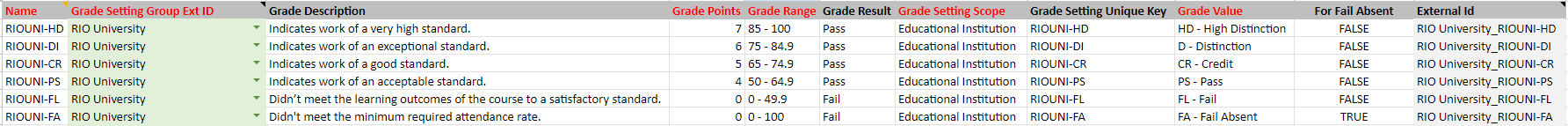
| Column | Description |
| Name | The code name applicable to the Grade Setting. |
| Grade Setting Group Ext ID |
The Account that the Grade Setting will belongs to Specify either an Educational Institution, University Department, or Academic Program |
| Grade Description | Additional explanation of the Grade Settings. |
| Grade Setting Scope |
Determines if the Grade Setting group belongs to an Educational Institution or Academic Program or University Department. |
| Grade Setting Unique Key | This unique key will prevent duplicates. It is not auto-generated and has to be manually created by the user of the sheet. |
| Grade Points | The credits earned upon achievement. |
| Grade Range | Range of grades to be categorized by the respective Grade Setting. |
| Grade Result | [ Pass / Fail / Credit Transfer] The outcome of the achievement. |
| Grade Value | Determines the value of the achievement, e.g. HD - High Distinction, C - Credit, M - Merit. |
| For Fail Absent | Indicates the particular Grade Setting record is meant for Fail Absent when Grade Value = Fail Absent. |
Related Article
For further details on Grade Settings, please check out this article.