RIO Ready: House Fee Generation
This functionality contains the components to a user to add the housing fee to an existing student fee record (see also: Housing for students.)
It requires installing RIO Ready - Housing Fee Generation.
What's included:
Screen Flow
The "Generate Housing Fee" screen flow is a simple wizard that guides a user to select the main student fee for a term which will be used to add the housing fee line from a housing application record.
The screen flow can be launched from a housing application record by clicking on the "Generate Housing Fee" button.
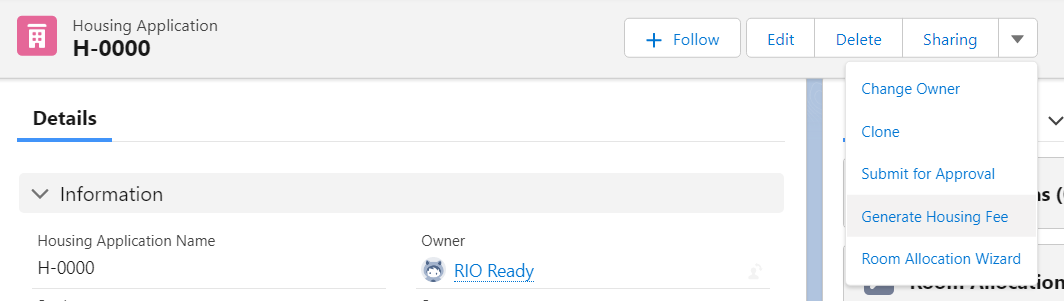
When the screen flow is launched, user will be guided through the following steps:
1. Select a program enrollment. The record listed is based on the Program Enrollment with Program Status = Current.
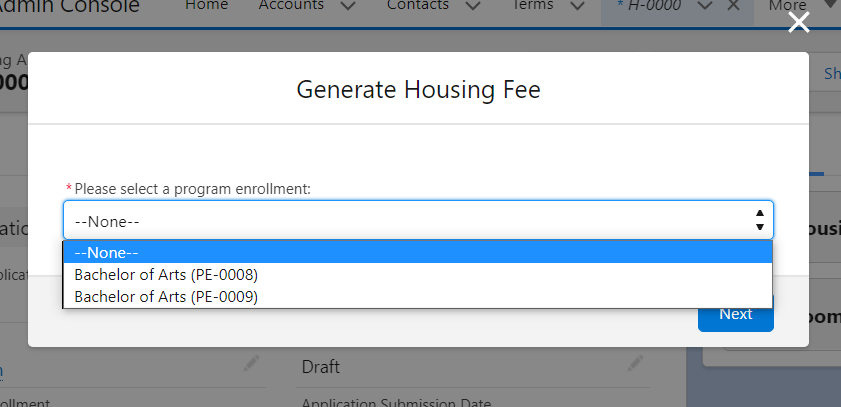
2. Select a term. The record listed is based on the current and future PE Pathway with term defined.
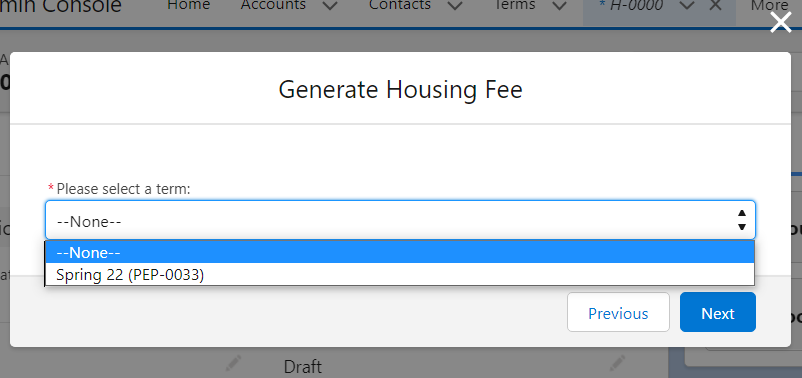
3. Confirm that the selected term is correct for housing fee generation. The student fee selected is based on:
- the PE Pathway selected in the previous screen
- has "Main Term Student Fee" checked
- has "Generate Housing Fee" unchecked
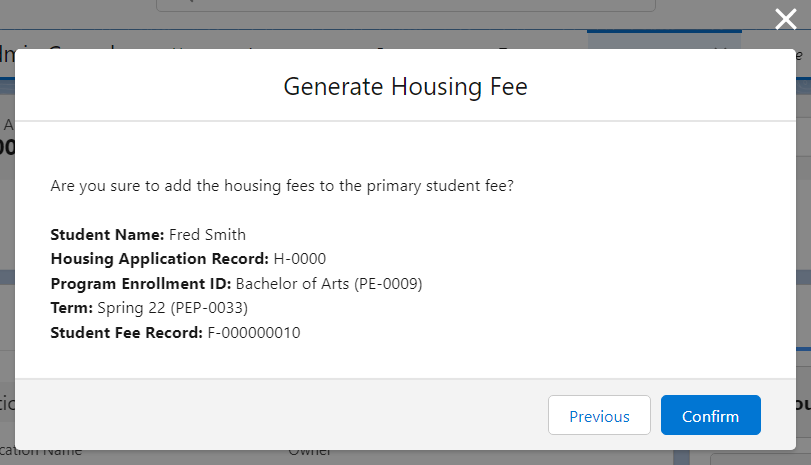
If there is no valid student fee found, you would see the following message:
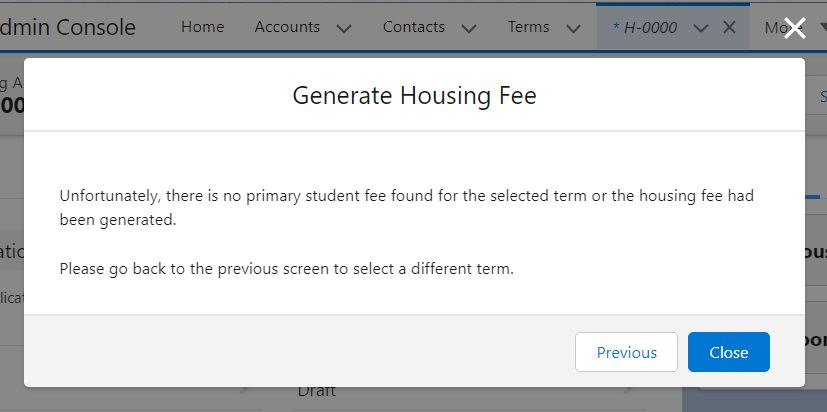
4. After the confirmation, the student fee will be updated with "Generate Housing Fee" = checked to generate the housing fee line from the housing application. The Housing Application will also be updated with the Program Enrollment selected.
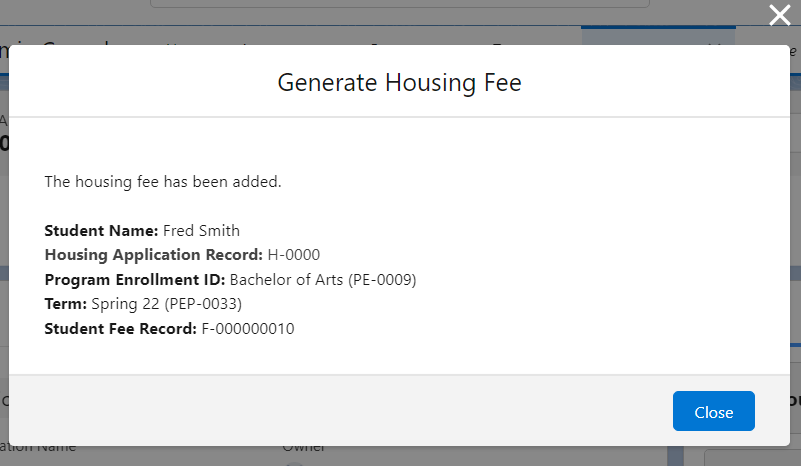
Custom Fields
The following custom fields are used in the screen flow to display as the picklist option:
- Program Enrollment - Housing Picklist Option Label
- PE Pathway - Housing Picklist Option Label
Quick Action
The "Generate Housing Fee" custom action on Housing Application object that is used to launch the "Generate Housing Fee" screen flow.
Profile
The System Administrator and REDU - Admin profile with field level permission for both Program Enrollment's Housing Picklist Option Label and PE Pathway's Housing Picklist Option Label.
Layout
The "RIOEducation Housing Layout" page layout that includes the "Generate Housing Fee" quick action.