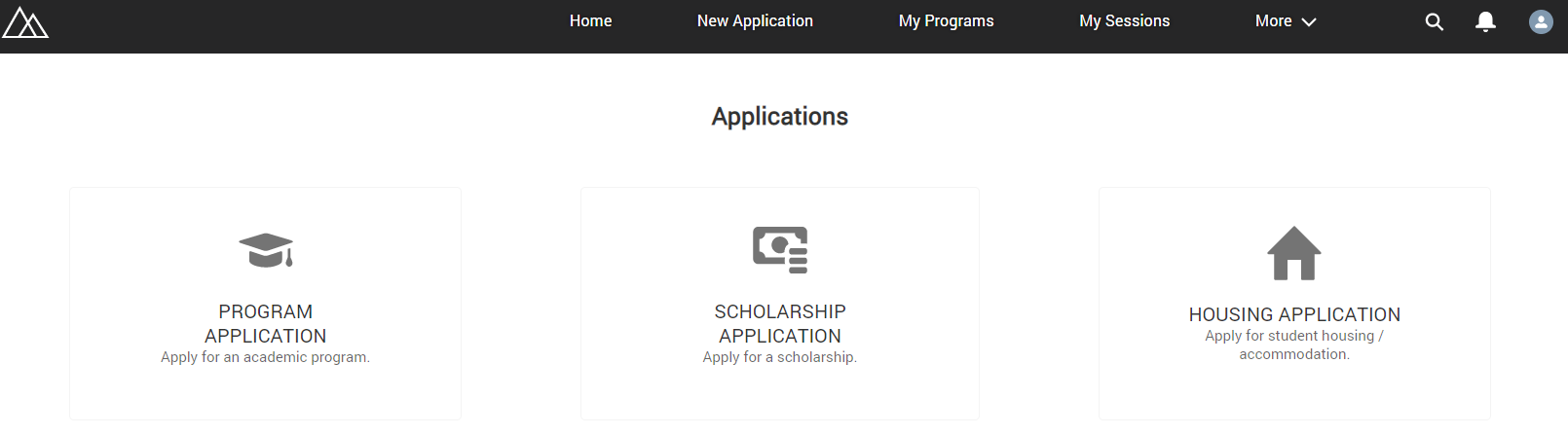RIO Ready: Housing Application Form Setup
To quickly setup the Housing Application Form, please follow the following steps:
Note: You will need to install the Housing extension package here.
Step 1: Activating the Flow
- Login to Salesforce and go to “Setup”.
- From Setup, click on Home.
- In the Quick Find box, enter Flows. Click on Flows.
- Click on REDU Campus Housing Application.
- Click on Activate.
Step 2: Including the Flow into Digital Experience Page
- From Setup, in the Quick Find box, enter Digital Experiences.
- Go to All Sites and then “RIO Education Community”, and click on "Builder".
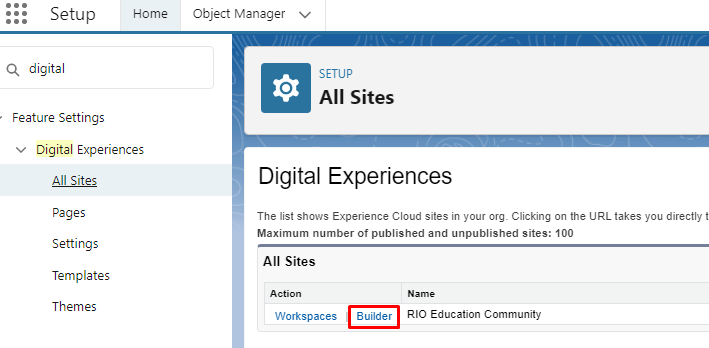
- From the top menu, create a new page.
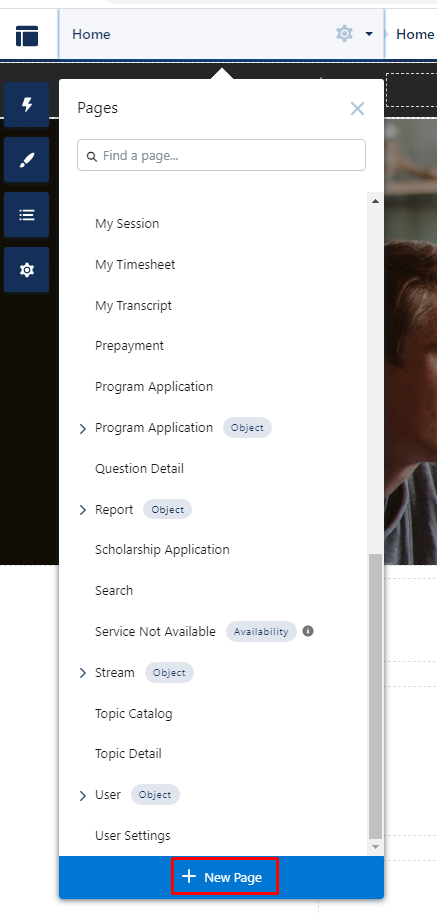
Select "Standard Page" > Click "+ New Blank Page" > Select any layout and click "Next".
Input the name "Housing Application" and click "Next"
Navigate to the page settings and check "Override the default theme layout for this page." > Set the Theme Layout = "Student"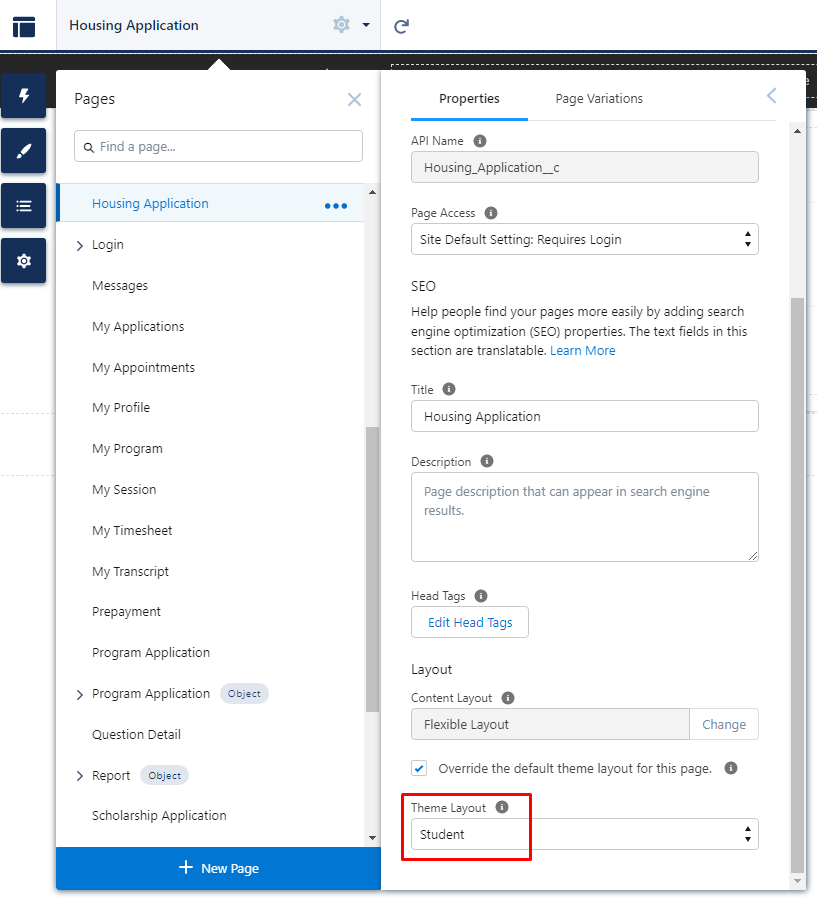
- Search for""Flow' in the Components section. Drag and drop the Flow component into the desired section of the page.
- In the Flow component properties, select the "REDU Campus Housing Application" as the flow.
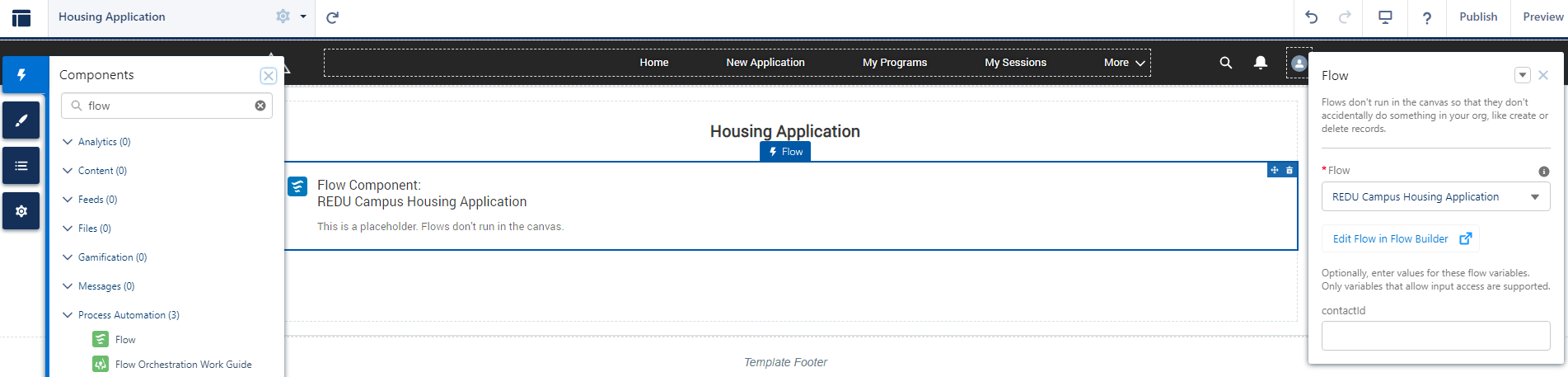
- Publish the changes.
Step 3: Assigning Scholarship Permission Set to the Student
If Login/Self Registration is installed:
- Add the Permission Set "REDU Student Scholarship Permissions" into the Permission Set Group "REDU_Student_Permission_Group" by going into Setup, typing into the Quick Find box, enter "Permission Set Group".
- Click on "Permission Sets in Group".
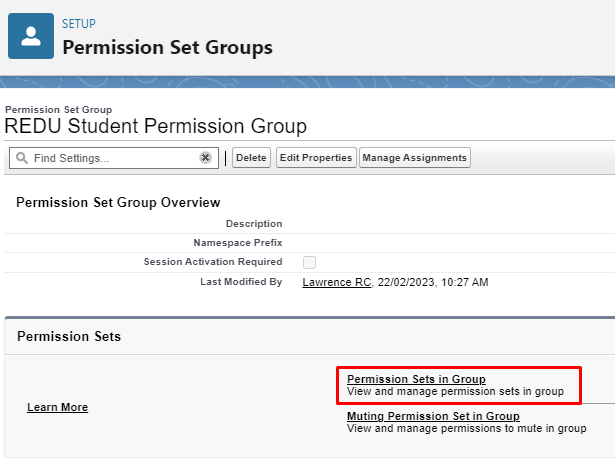
- Click on "Add Permission Set".
- Select "REDU Housing - Student" and then click Add.
Otherwise, if Login/Self Registration is not installed, then please assign the Permission Set "REDU Student Scholarship Permissions" to the new Student users either manually or with custom automation.
Note:
You will need this page you have just created to be accessible by students.
Housing is only one of the types of applications students can make in the Student Community.
You can create a main page for applications. From there, students can select which type of application they wish to make. See setup here.