"Grade Setting record not found!" error message when releasing grade
Cannot release grade due to grade setting error
Table of Contents
Description
When trying to release a grade through Course Connection, you might have received this error message:
"Grade Setting record not found! Please review Grade Settings and then try again."
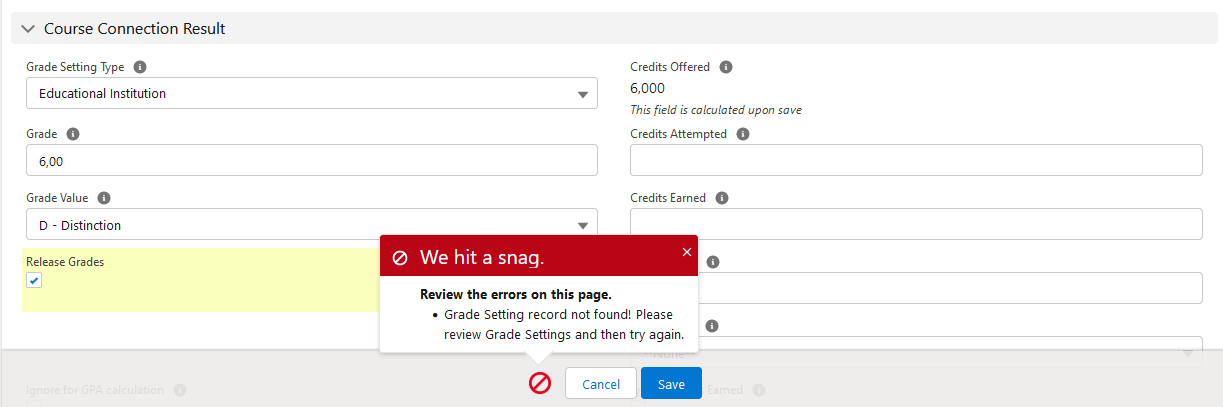
Resolution
RIO Education allows defining Grade Setting references at different levels:
- Educational Institution.
University Department.-
Academic Program(Not supported since version 3.12)
The following are the likely explanations and workarounds if you have received the error message above:
- The Grade Settings may not be set up yet at the respective layer depending on the "Grade Setting Type" chosen for the Course Connection.
- The Course Connection's "Grade Setting Type" might be looking up to an invalid level.
For example, the Grade Settings might have been set up only at Educational Institution level, but the Course Connection's "Grade Setting Type" might be looking up to University Department level.
Set it so that the Course Connection will inherit the "Grade Setting Type" to the Educational Institution, and you will be able to release grades.
- If the Grade Setting does exists, check that the "Grade" or "Grade Value" given is within a range that was defined in the Grade Settings.
- One common scenario is that, a Course Connection is given an 89.3 grade or score. But imagine that the following grade setting was set up as follows:
- A+, Grade Range: 90-100.
- A, Grade Range: 80-89.
- This shows that grade within the 89.x range isn't defined.
- In the example above, if 89.x is an "A", consider updating its Grade Range from "80-89" to "80-89.9" (for example).
- One common scenario is that, a Course Connection is given an 89.3 grade or score. But imagine that the following grade setting was set up as follows:
- The record structure may not meet the structure which RIO Education is expecting.
When the specific "Grade Setting Type" is defined at the Course Connection level and upon releasing grade, RIO Education will go through the following path (depending on the Grade Setting Type) to obtain the Grade Setting (see also: Course Connection).
Ensure that the record link structure complies.- Educational Institution - Course Offering.hed__Course__r.hed__Account__r.ParentId
University Department - Course Offering.hed__Course__r.hed__Account__c-
Academic Program - Course Offering.hed__Course__r.rio_ed__Grading_Academic_Program__c or hed__Account__c(Not supported since version 3.12).
Another Possible reason:
Different setups of the Grade Setting Type at various levels.
When user click on the release grade, the system checks the Grade Setting Type at the course enrollments level first. Then, it checks the Grade Setting Type at the course offerings level, and finally at the course level. The release grade will work only if the course enrollments, course offerings, and course are all using the same Grade Setting Type.
Solution:
Check the Grade Setting Type in course enrollments, course offerings, and course levels to ensure they are using the same configuration.