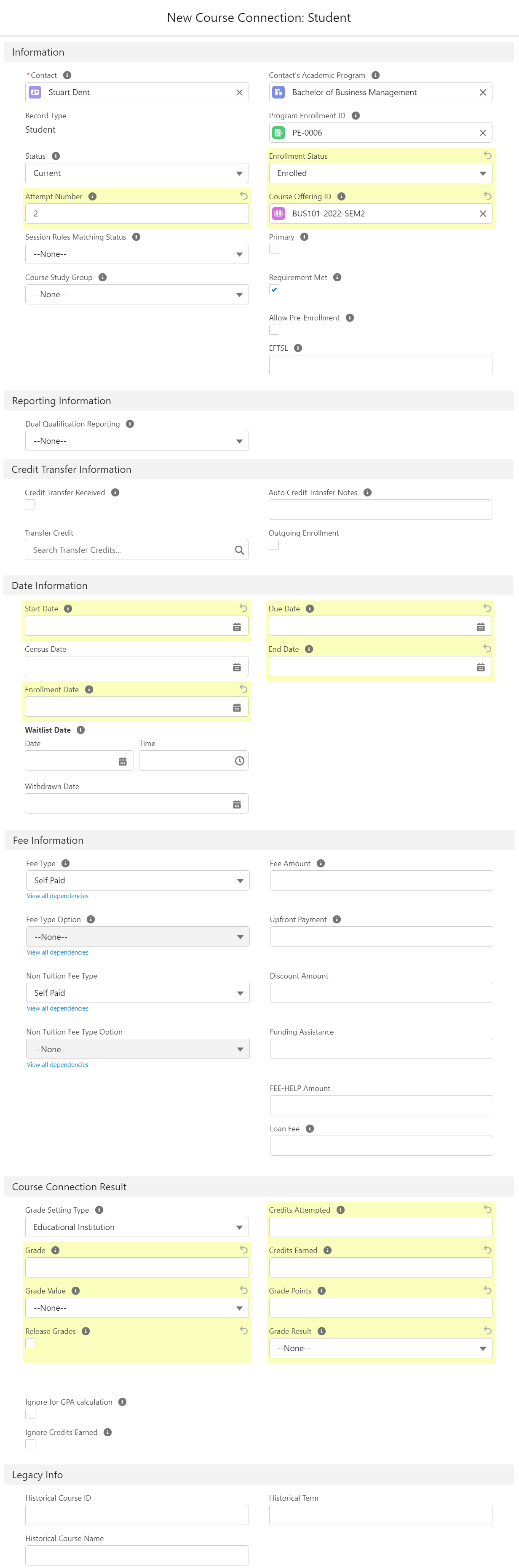Reattempt Passed Course
Clone Passed Course Connection
Table of Contents
Description
A student has passed a Course, but wishes to retake it, to try and get a higher grade.
How can this be achieved? Which grade will the system use?
Resolution
To facilitate this, a new Course Connection record will have to be manually created for the student to enroll.
The custom setting 'GPA includes all repeated Courses' must also be unchecked (FALSE), so that only the best grades are used for GPA calculation.
The following information below describes the steps to clone a new Course Connection.
Note: For more details on reattempting a passed Course as well as its implications on GPA, please see here instead.
Step 1:
Locate and open the original passing Course Connection:
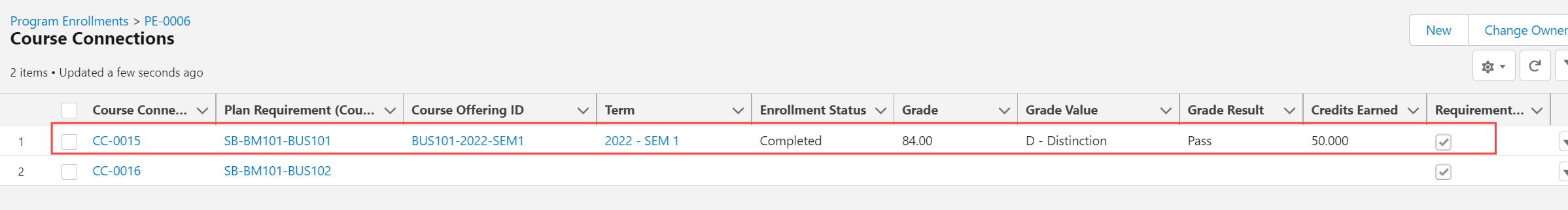
Step 2:
Clone the Course Connection and be sure to do the following:
- Select the desired Course Offering.
- Increment the Attempt Number by 1.
- Unset any fields associated with Grade Completion, Credit Transfers, Integrations (i.e. LMS IDs, Activity Dates, etc.), and Data Migration (i.e. External IDs).
Step 3:
Navigate to the Enrollment Wizard for the Student's Program Enrollment and select the Session(s) you would like to enroll the student in:
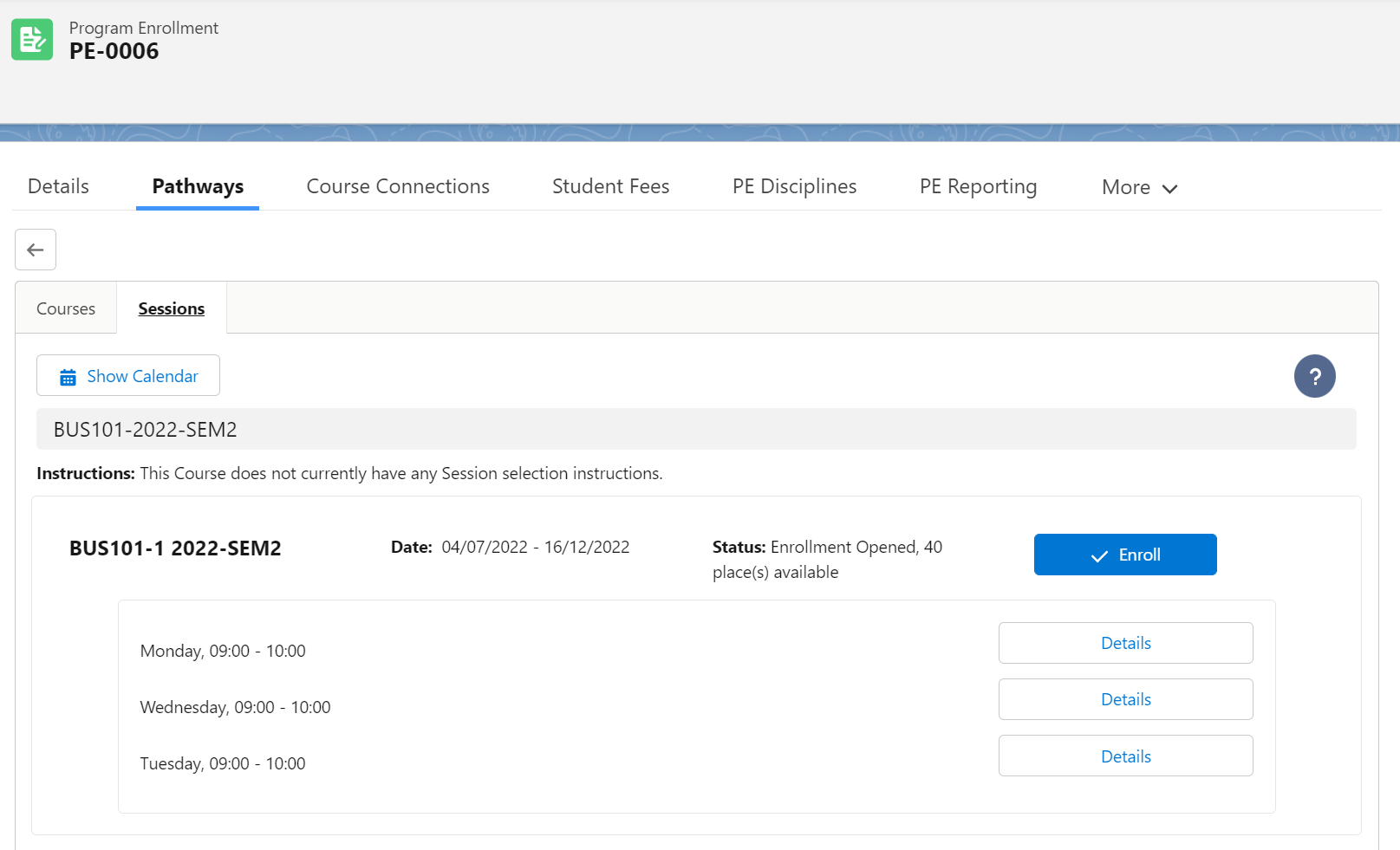
Notes
- Fields that need to be unset on the Course Connection may vary by institution due to various customizations. Please consult your support team if you are unsure of the fields that need to be populated.
- In most cases, all Course attempts will be displayed on the student's transcripts.