Reattempting a Course
How to retake a Course
Table of Contents
Overview
This article covers the process of reattempting or retaking a Course, with the following scenarios:
- Retaking a failed Course.
- Retaking a passed Course (to try and achieve better results).
Use cases
Reattempt a failed Course
A student has failed a Course, whereby his/her grades are insufficient to achieve a 'Pass' result (see also: Grade Settings).
When the grades are released and the student's Course Connection (a record of enrollment to that Course) is updated with a 'Fail' grade result, a new Course Connection will be automatically cloned (without the grades).
- This automatic cloning requires the custom setting 'Auto Clone CC for Fail' to be checked (TRUE). See below for more details.
This newly cloned Course Connection will serve as the record of the student's reattempt for the same Course.
The 'Repeated Course Connection' checkbox is automatically checked as well, to indicate that this is a reattempt.
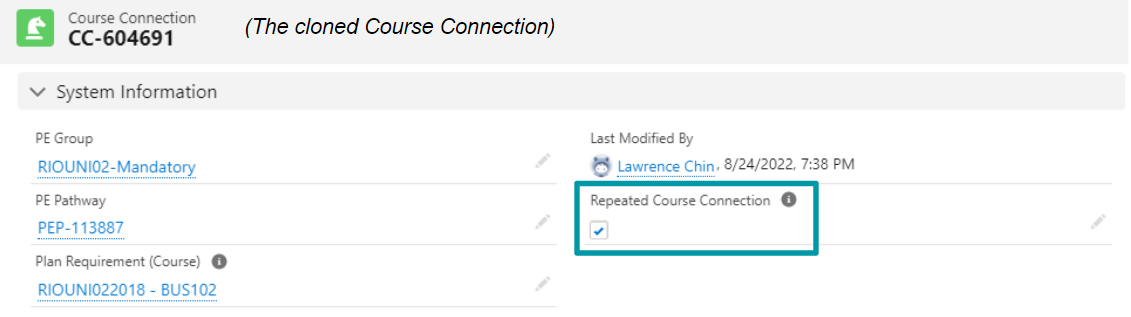
The student retakes the Course, and the faculty will grade the student on the cloned Course Connection.
The Grade Result is a 'Pass'.
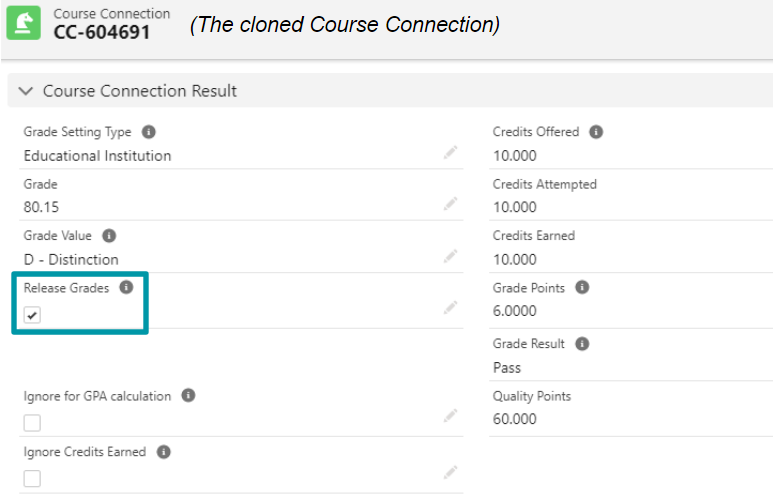
When the grades are released on the cloned Course Connection, the 'Ignore for GPA calculation' and 'Ignore Credits Earned' checkbox on the original Course Connection will be automatically checked.
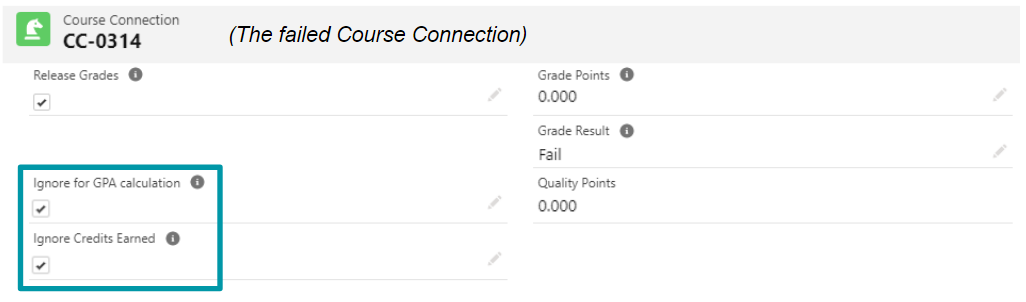
This is because the reattempt has a higher Grade Point (6) than the original (0). The system will ignore the Grade Points of the failed Course Connection.
The student's GPA will only take the Grade Points of the passed Course Connection (see here for GPA calculation).
- This requires the custom setting 'GPA includes all repeated Courses' to be left as unchecked (FALSE). See below for more details.
Reattempt a passed Course
A student has successfully passed a Course, with a grade of 80 on the Course Connection (the record of the student's enrollment to that Course).
However, the student wants to have another attempt, to try and achieve a higher grade.
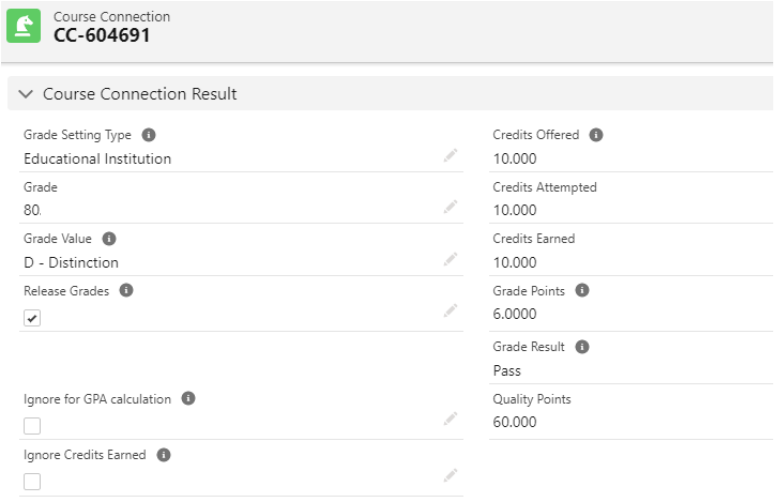
Since the existing Course Connection has a 'Pass' result, it will not automatically clone another Course Connection for reattempt.
The faculty will need to manually clone another Course Connection, to create a record of the student's reattempt on the same Course.
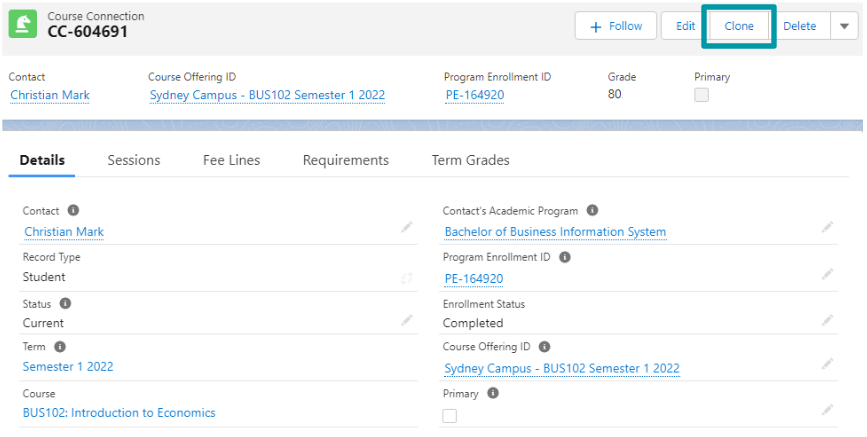
- Increase the Attempt Number by 1. For example, if this is the 1st reattempt, the Attempt Number should be 2.
- Set the Enrollment Status as 'Enrolled'.
- Clear any fields associated with Grade Completion, Credit Transfers, Integrations (i.e. LMS IDs, Activity Dates, etc.), and Data Migration (i.e. External IDs).
- Check the 'Repeated Course Connection' checkbox, to mark this soon-to-be cloned Course Connection as a reattempt.
Note: Fields that need to be unset/cleared on the Course Connection may vary by institution due to various customizations. Please consult your support team if you are unsure of the fields that need to be populated.
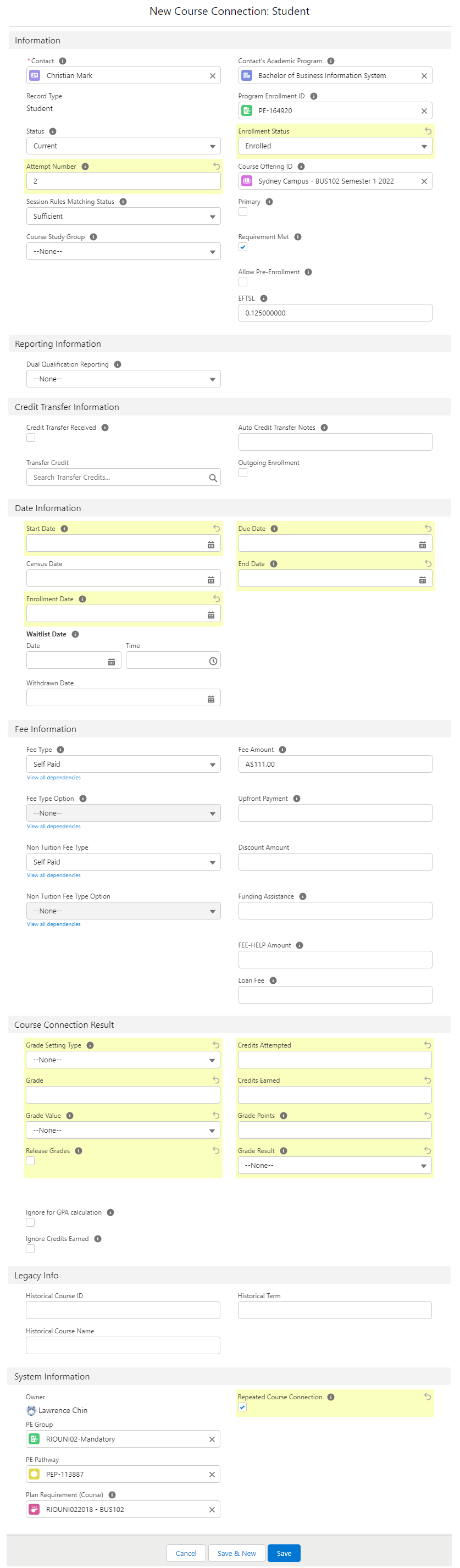
The faculty or admin will then navigate to the student's Program Enrollment page and select the Session(s) to enroll the student to.
On this new reattempt, the student has earned a grade of 90 (higher than the original 80).
The faculty checks the 'Release Grades' checkbox on the new Course Connection, to publish the results.
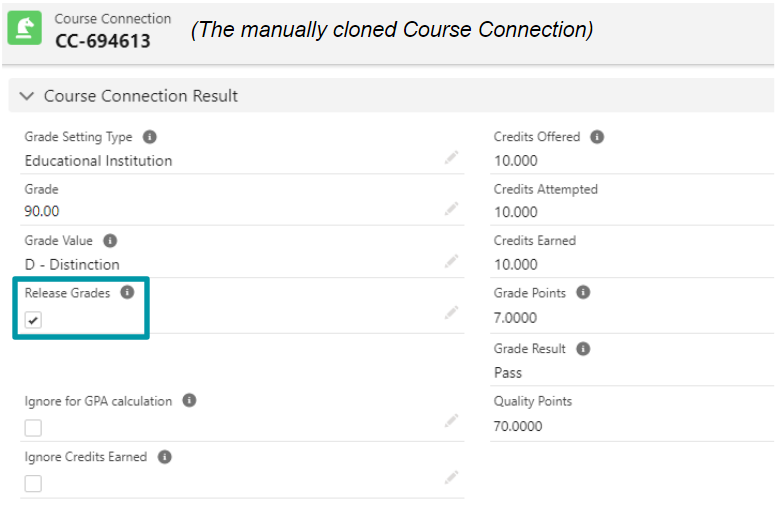
This will automatically check the 'Ignore for GPA calculation' and 'Ignore Credits Earned' checkbox on the original Course Connection, since the grades here are lower than the reattempted one.
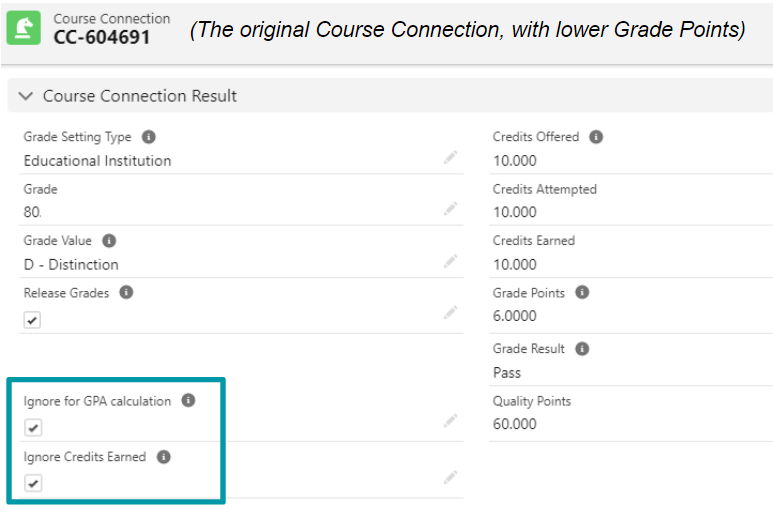
The student's GPA will only take the best results, which has the highest Grade Points (see here for GPA calculation).
- This requires the custom setting 'GPA includes all repeated Courses' to be left as unchecked (FALSE).
Note:
If the student does another second reattempt with another Course Connection, but achieves a grade of 85, that Course Connection will also have the 'Ignore for GPA calculation' and 'Ignore Credits Earned' automatically checked, since the first reattempt was higher (90).
Also take note that 'Ignore Credits Earned' will always automatically be checked for any attempt that is not the best attempt.
| Course Connection | Grade | The 'Ignore for GPA calculation' and 'Ignore Credits Earned' checkboxes |
| Original | 80 | Both will be automatically checked, when 'Release Grades' is checked on the Course Connection of the 1st reattempt. This is because this Course Connection has a lower grade. |
| 1st reattempt | 90 | None are checked, since this Course Connection has the highest grade. |
| 2nd reattempt | 85 | Both will be automatically checked, when the 'Release Grades' is checked on this Course Connection. This is because this Course Connection has a lower grade than the 1st reattempt. |
(v3.20)
Starting in v3.20, we have also introduced a Best Attempt checkbox, which can be used to quickly identify which Course Connection attempt currently has the best grade. This field will automatically be populated at the same time as the Ignore for GPA calculation and Ignore Credits Earned checkboxes.
Preserving original GPA and PE Pathway data
(v3.20)
Sometimes, you will want to report on the student's GPA on a term-by-term basis as they progress through their enrollment. In cases with reattempted courses, the regular GPA or Credits Earned fields may not be appropriate due to future attempts updating the Ignore checkboxes on older attempts. That's where our historical Term-based fields can be useful.
Starting in version v3.20, we have introduced the following fields on Course Connection and PE Pathway:
Course Connection:
- Ignore for Term GPA calculation
- Ignore Term Credits Earned
- Term Credits Earned
PE Pathway
- Term Credits Attempted
- Term Credits Earned
- Term Quality Points
- Term GPA
These fields will be populated as each Course Connection is completed. They will NOT be overwritten when future attempts are made. For example, in a report on the PE Pathway, you can use the Term GPA field instead of the regular GPA field to get the correctly preserved historical data.
Custom Settings
Auto Clone CC For Fail
By default, the custom setting has the 'Auto Clone CC For Fail' checkbox as checked (TRUE).
When a Course Connection has a 'Fail' result and the 'Release Grades' checkbox is checked, it will automatically clone a new Course Connection (for reattempt).
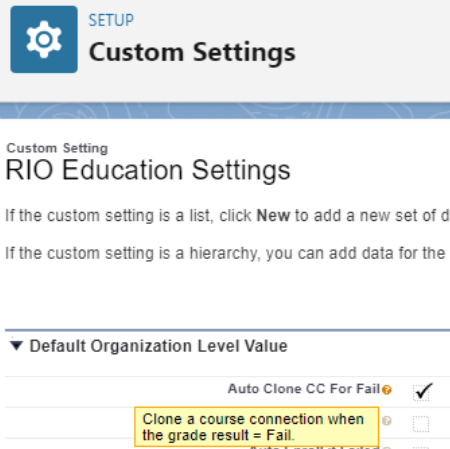
GPA includes all repeated Courses
By default, the custom setting has the 'GPA includes all repeated Courses' as unchecked (FALSE).
This will ensure only the best results will be taken for GPA calculation.
Other Course Connections (whether they are reattempts, or the original one) will have their 'Ignore for GPA calculation' checkbox automatically checked, if there is another Course Connection with better results.
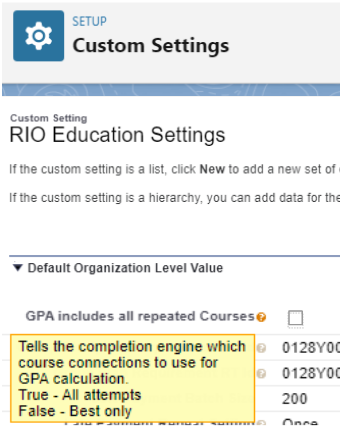
Note:
The existing Course Connections will not be affected the moment this 'GPA includes all repeated Courses' custom setting is updated (i.e. checked to unchecked, or vice versa).
The effects will only kick in when the 'Release Grades' checkbox on the Course Connection is checked, as covered in the two use cases above.