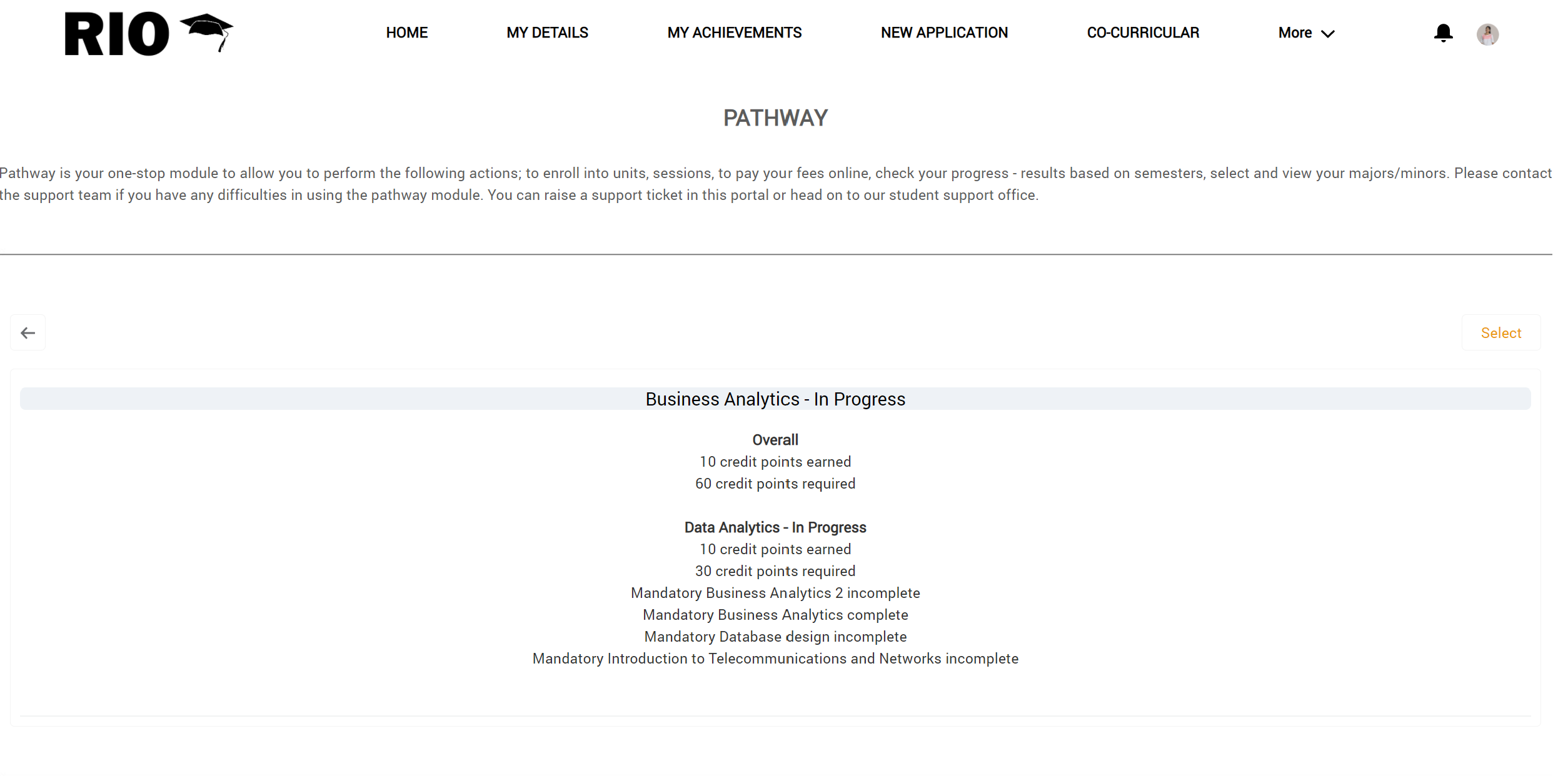How do I transfer a student from one Program to another
Including how to change disciplines
Table of Contents
Description
How to transfer a student from one Program to another?
Resolution
Student Program Enrollments in RIO Education are stored in the Program Enrollment Record. When the Program Enrollment is created and the Program Status is set to Current (Not Draft), a trigger runs that will create all the related records for that student's enrollment.
One of the things that that trigger can do is to apply the credit transfers automatically for Courses that have been completed in other Programs. This is controlled by a field on the Program Plan called Auto Credit Transfer.
Click here to read more about setting up Auto Credit Transfer.
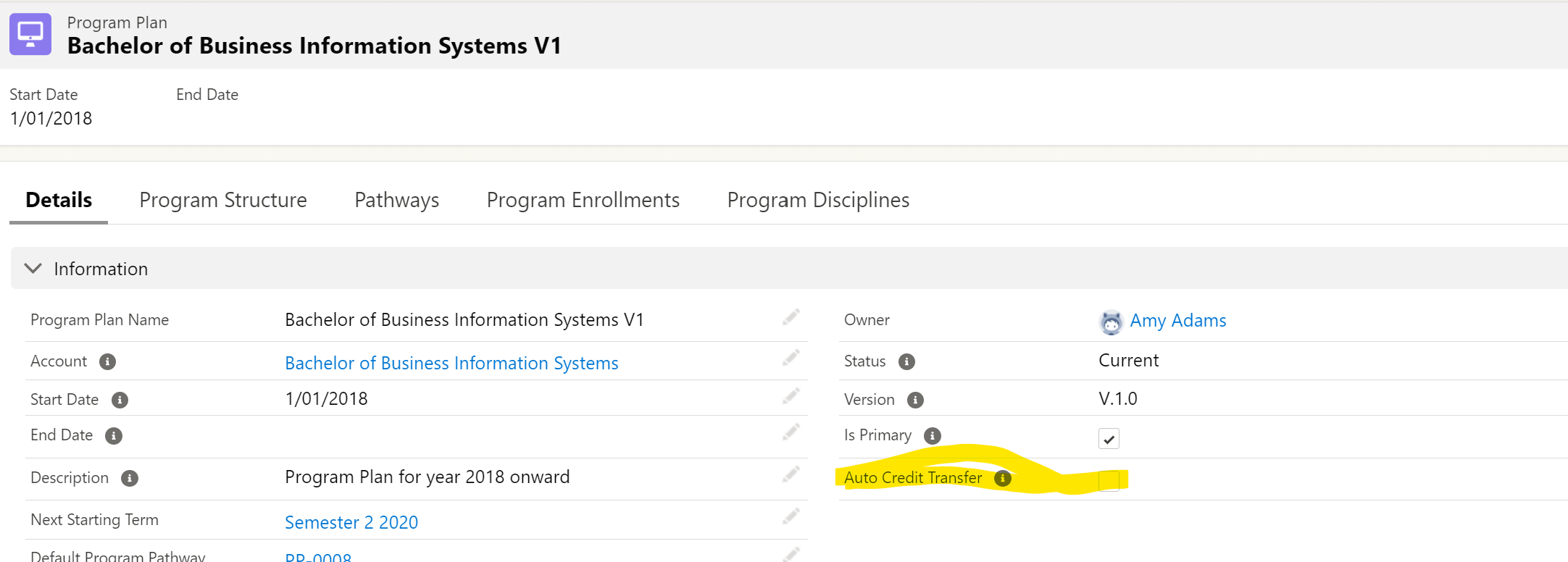
The recommended best practice for a student who is transferring Programs is for a new Program Enrollment to be created, and the current one to be set to withdrawn.
The new Program should have the Auto Credit Transfer checked if the Courses completed need to be automatically applied to the new Program.
To create the new Program Enrollment there are a couple of options:
- Students can go through a new application to get an application record created, which can be approved. This may be the simplest if there are lots of custom things to be selected on the application/enrollment such as Payment Methods, etc.
- Registrar or Advisor can navigate to the student record, and under the Program Enrollment create a new one for the new Program. They will need to ensure that core details are entered into the enrollment on create, so that the automation all works correctly. It would be advisable to create it in Draft Status and then change to Current when all the key data fields are checked.
Key data fields on new Program Enrollment include:
- Enrollment Status.
- Program and Program Plan.
- Program Pathway.
- Default Campus.
- Starting Term.
- Fee Method.
- Fee Type.
- Fee Type Option.
- Any other custom fields that are populated from the Application process automatically.
When the new Program is created, the original one can be set as withdrawn (Program Status). Be careful however if there is any Financial AID or funding that is in use, as the withdrawn status may not be correct. A custom status of Transferred may be more appropriate.
Program Disciplines are much simpler. Assuming that the disciplines are setup using the RIO Education Program Discipline data structure, then the students can change disciplines in the Enrollment Wizard directly in the community.
In my example the Disciplines are labelled Majors, and can be accessed in the community Pathway Components as shown below:
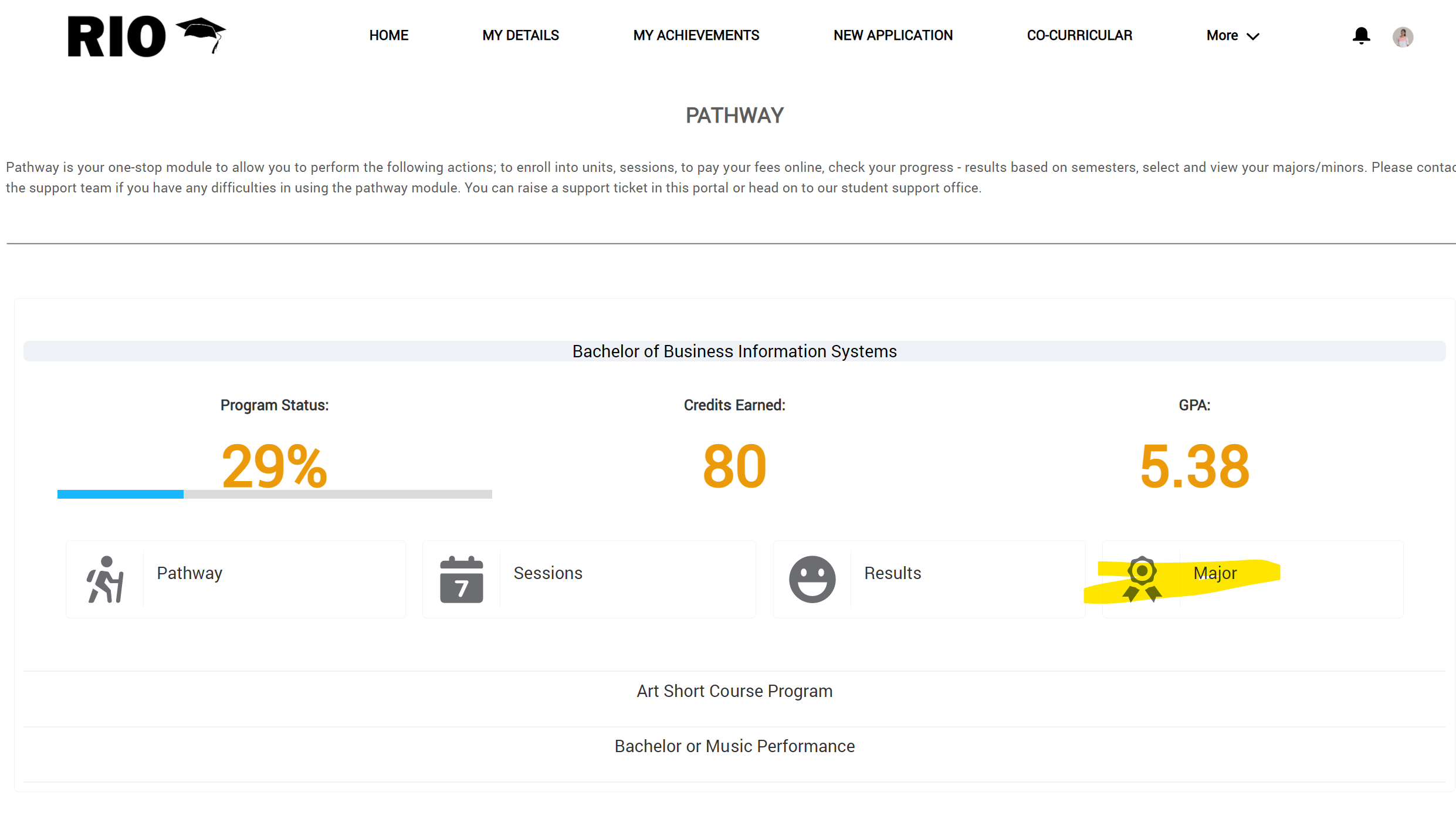
When it is selected you can see the status of the current discipline, and using the select button top right select and unselect as required. RIO will automatically calculate the status for each discipline that is selected.