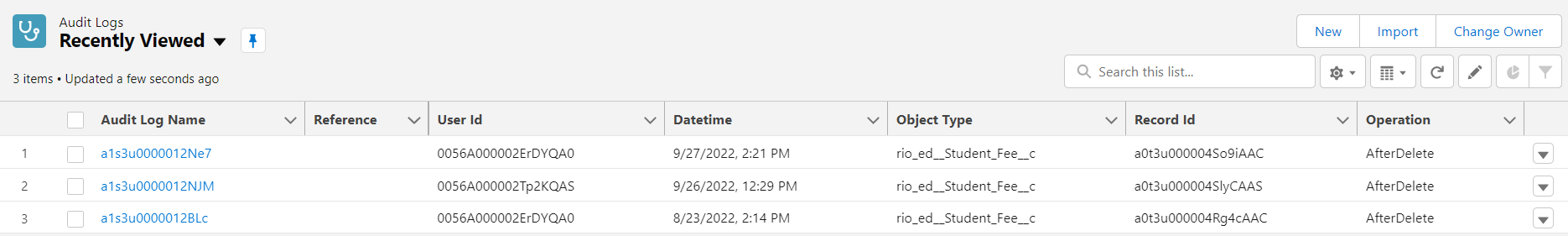Audit trail for deleted records
Overview
This article showcases how the Audit Log object can be used to help users conduct audit trail for deleted records (v3.11 onwards).
Use case
An education institution is aiming to conduct an audit of its financial records. However, some Student Fees may have been deleted after a long time, and their details cannot be viewed in the Recycle Bin. Other records linked to a Student Fee could also be unviewable after its deletion.
An Audit Log record will be automatically created (by Apex classes) when any of the Student Fees or Fee Lines get deleted.
The Audit Log records information about the deleted records, and identifies the source operation / component that executed the Student Fee record deletion, e.g. Apex, Flow, Action (Withdrawal), etc.
For example in this image below, the Audit Log data records the Program Enrollment and other objects/records that are linked to the deleted Student Fee.
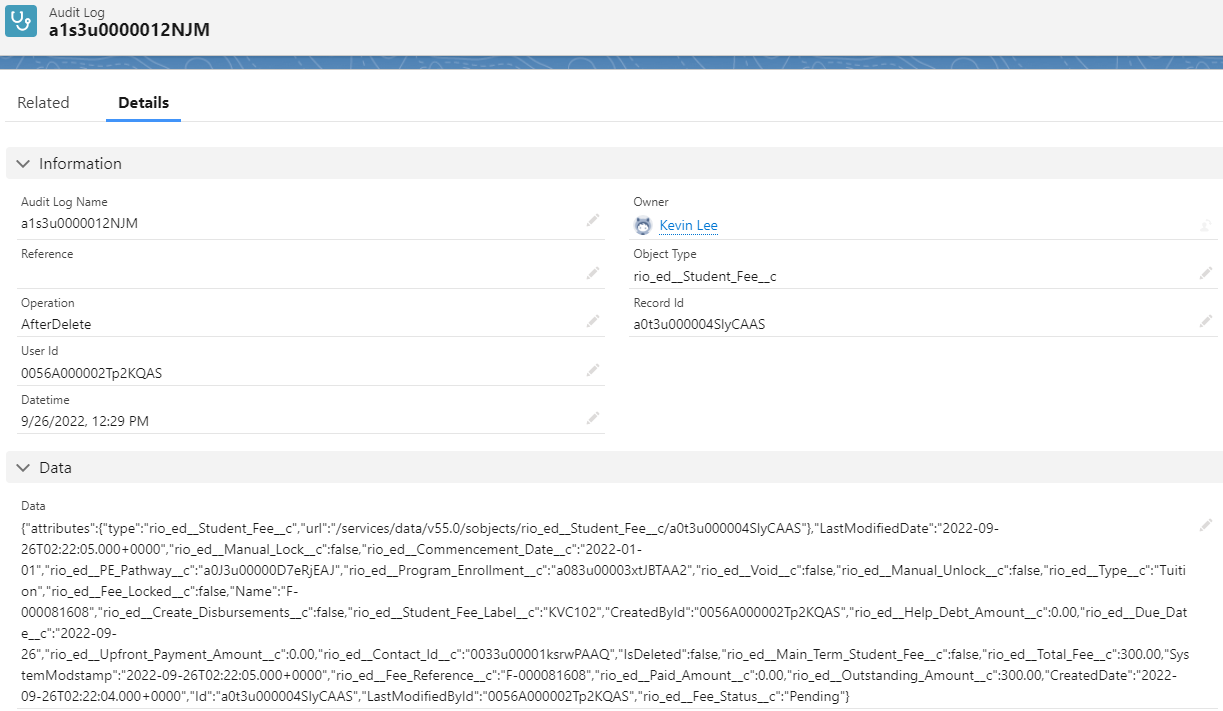
Users do not need to create Audit Log records, as these will be automatically generated the moment they deleted a Student Fee. The user can search for the relevant Audit Log in the admin console. The reference text field can be edited to contain information to help identify an Audit Log record.