Auto enrollment to Sessions
Table of Contents
Overview
This article showcases how students can be automatically enrolled to Sessions.
Note: The other article on 'Auto enrollment to Courses' is only for automatic enrollment of students to Courses.
Use cases
Automatic enrollment to both Course and Session
A university is offering an Academic Program, whereby students will not be selecting the Courses and Sessions (lecture, tutorial classes).
The university has already prepared the Courses and Sessions beforehand, where all the students taking this Program will need to take.
In other words, the moment the student is enrolled to the Program, they will be automatically enrolled to the Courses and their related Sessions at the same time.
For example, the Program Plan contains a Course 'BUS101: Business Analytics'.
There are also two Sessions created for this Course, which are for lecture and tutorial classes.
When the student's Program Application is approved, and the Program Enrollment is generated, the student will be automatically enrolled to:
- BUS101 (the Course),
and, - the two Sessions for that Course (lecture and tutorial).
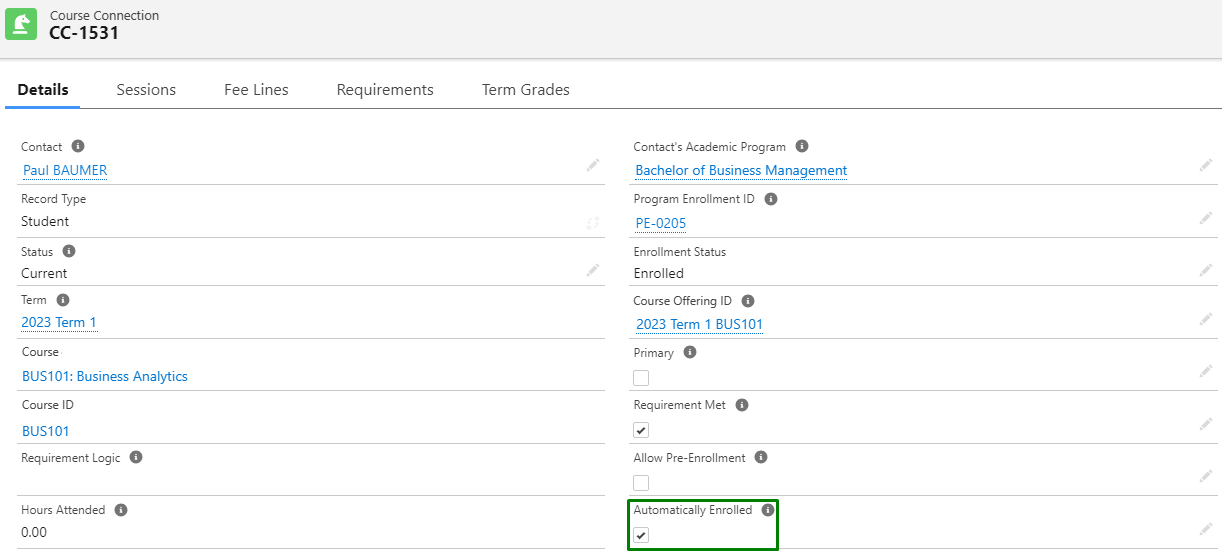
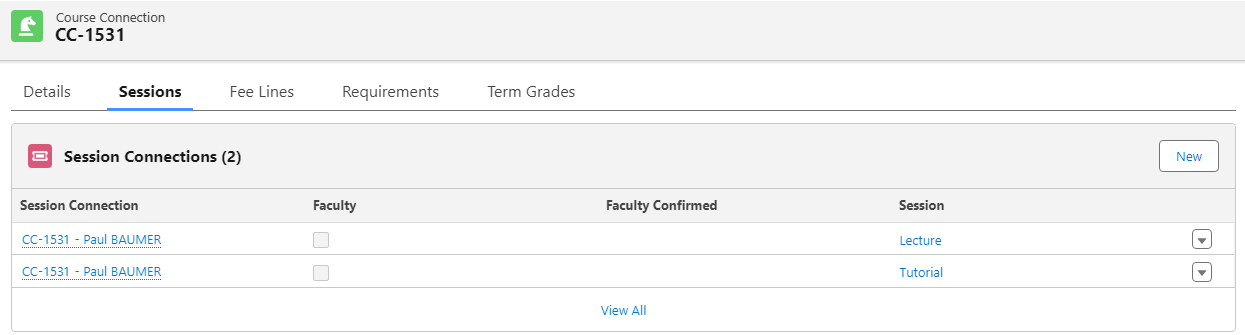
Setup:
The Program Pathway (of the relevant Program Plan that the student will be enrolling to) must have 'Enrollment Method' = 'Automatic by term/course' OR 'Automatic all terms'.
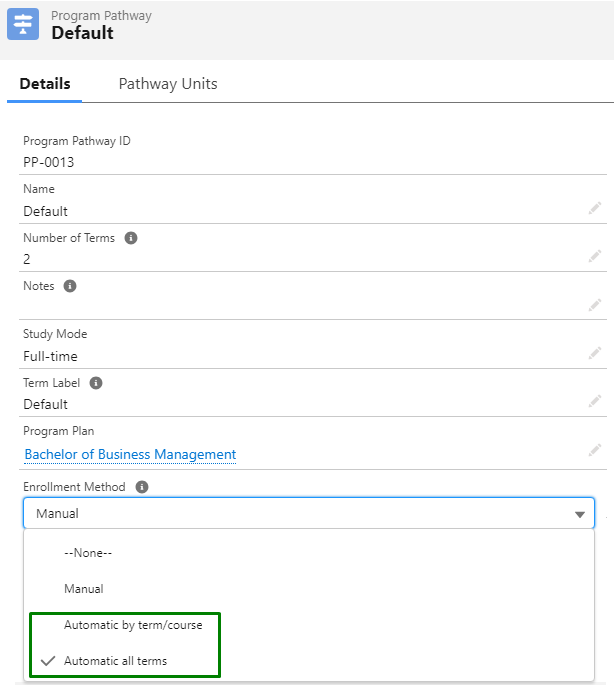
When the Program Enrollment is created, the student will be automatically enrolled to all the courses defined on the Program Pathway.
- See more details about automatic course enrollment here.
The automatically created Course Connections will also have the 'Automatically Enrolled' checkbox checked.
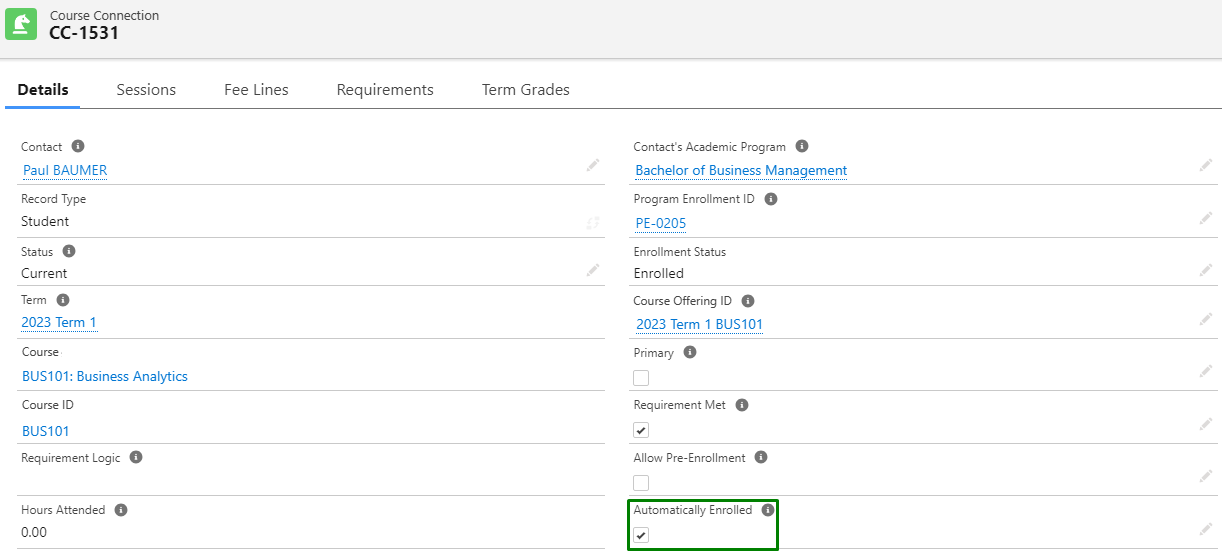
At the same time, since the SCEN_AutoEnrollment_TDTM (auto session enrollment trigger) is active, and the Course Connection has:
- 'Automatically Enrolled' = True / checked,
- 'Enrollment Status' = Enrolled,
- Course Offering Id populated,
then, the student will be automatically enrolled to the Sessions related to that Course as well.
For example, if there are two Sessions created for this Course (e.g. lecture, tutorial), then, the student is automatically enrolled to both Sessions as well.
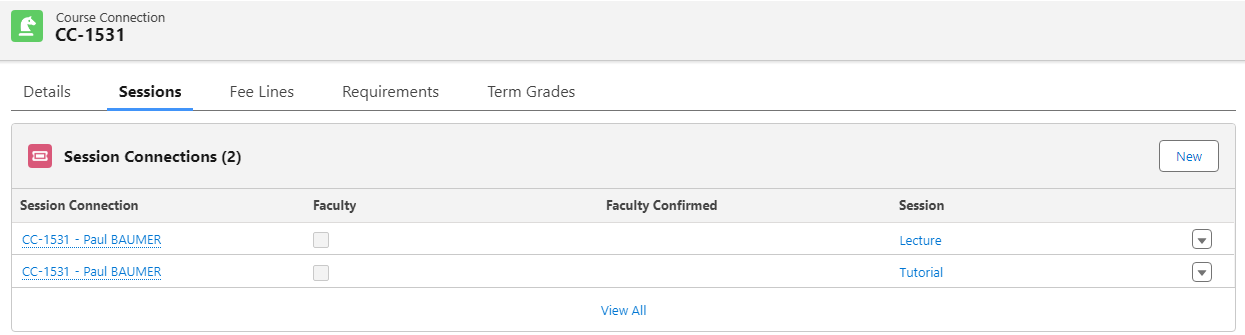
Automatic enrollment to Session only
Note: Some customization will be required.
In this use case / scenario, the students will manually select which Course to enroll to, but not the Sessions.
For example, the university has already prepared the Sessions (classes such as lecture, tutorial, etc.) beforehand, for all the Courses.
The university allows students to choose which Course to enroll to, but, the students are required to follow the Sessions for their selected Course.
First, the student manually enrolls to a Course, which creates a Course Connection record.
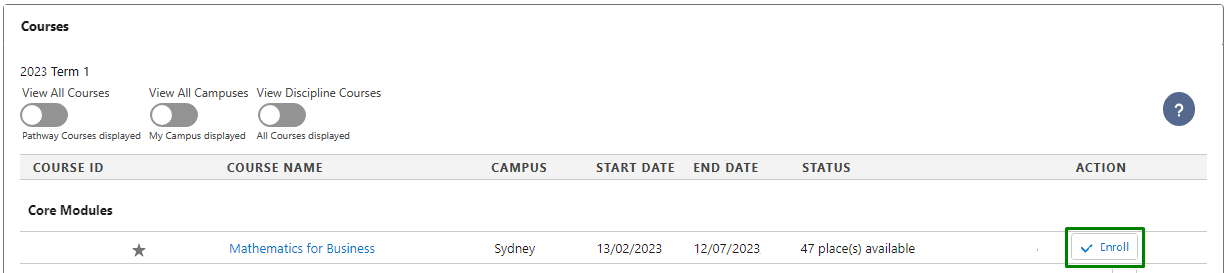
From the internal console, the admin can filter the Course Connection list view 'All - Students' and mass check the 'Automatically Enrolled' checkbox using inline editing.
- Ensure that the Course Connections have
- 'Enrollment Status' = Enrolled, and,
- the Course Offering ID populated.
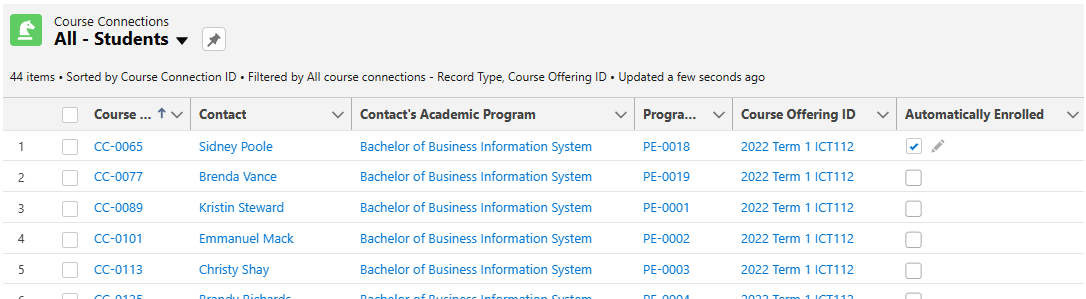
This will then automatically enroll students to the Sessions tied to their selected Courses.
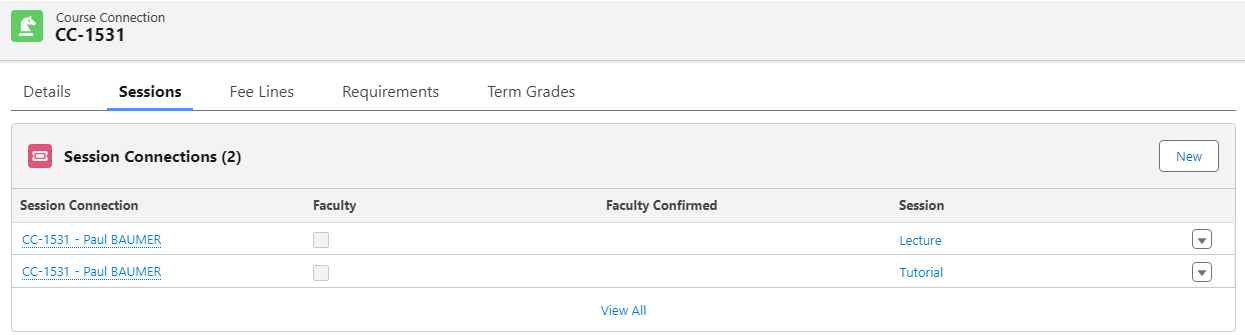
Setup:
The SCEN_AutoEnrollment_TDTM trigger will need to allow AfterInsert (i.e. Course Connection record is created with the 'Enrolled' status right from the start).
The trigger also needs to be able to run the Student Permission Set, since the student will be the one creating the Course Connection record with 'Enrolled Status'.