Updating the date for Session bookings
Faculty and Student SC Date Recalculation Job
Table of Contents
Overview
This article covers the action of updating the date for Session bookings, and how it will update/affect the date for Session Connections for both faculty and students.
Use case
Class Session bookings for a Course have been created via the Session Scheduler.
For example, a Session is initially set with a start date of 1st December and an end date of 31st December. A faculty and some students have been allocated to the Session.
Due to external factors (e.g. change in the faculty's availability), the Session start and end dates will need to be changed (i.e. Session status is changed to Create/Update Bookings).
The admin decided to adjust the Session duration from 10th December to 20th December.
When this happens, the start and end date for the faculty's Session Connection will be adjusted according to the earliest and latest date found based on the related Attendance record.
- The custom setting 'Faculty SC Date Recalculation Job' will look for the related faculties allocated to the Session, by searching for the Session Connection and related Attendance record.
The start and end date for the students' Session Connection (the record of their enrollment to that Session) will be updated as well.
The Session Connection start and end date will be adjusted based on the latest Session's start date and end date.
- The custom setting 'Student SC Date Recalculation Job' will look for the related students who are enrolled/allocated to the Session, by searching for the Session Connection.
Please note that the system will only shorten the start date and end date. If the Session end date is extended to 31st January of the next year, the original end date set on the Session Connection is remained unchanged (31st December of the current year).
Configuration
The settings for recalculating faculty and student Session Connection dates can be found under Setup > Custom Settings.
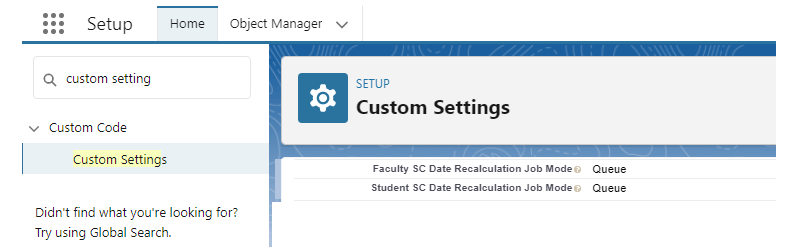
The admin can specify which of these two modes should be used:
- Queue.
- Batch.