How we will share our documents with you
Table of Contents
Overview
This is a guide on our practices on sharing Google documents with our valued customers and partners, to ensure that your data is protected.
How we will share documents
We will not use the "Anyone with the link" sharing setting to share our Google documents.
Instead, we will share the documents directly with you, where you can access the files using your email credentials.
If you are a Google user
Once we have shared with you the access to the documents, you may proceed to access them using your Google credentials. We will also notify you (on the sharing) via Google notification or emailing you.
If you are a non-Google user
You will receive an email notifying that we have shared a document with you.
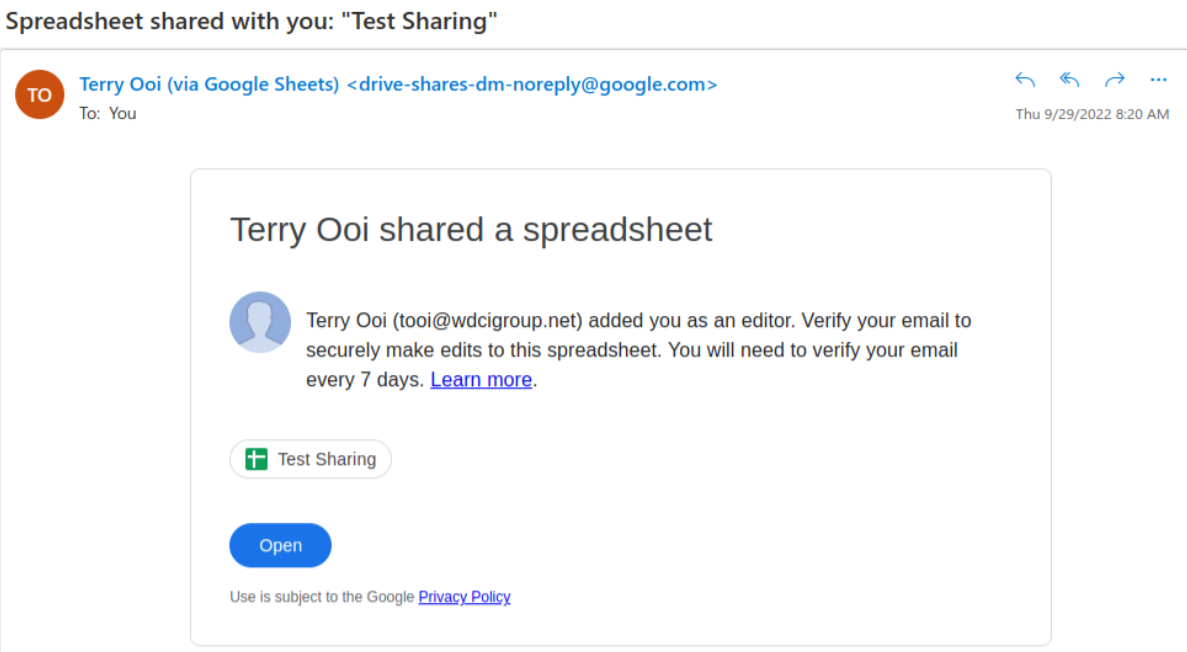
Upon clicking to open it, you will need to enter the verification code sent to your email.
Once this step is complete, you are allowed to access to this document for 7 days without verification. We can change the number of days, if required.
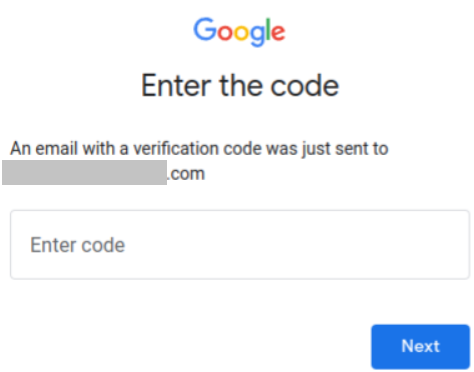
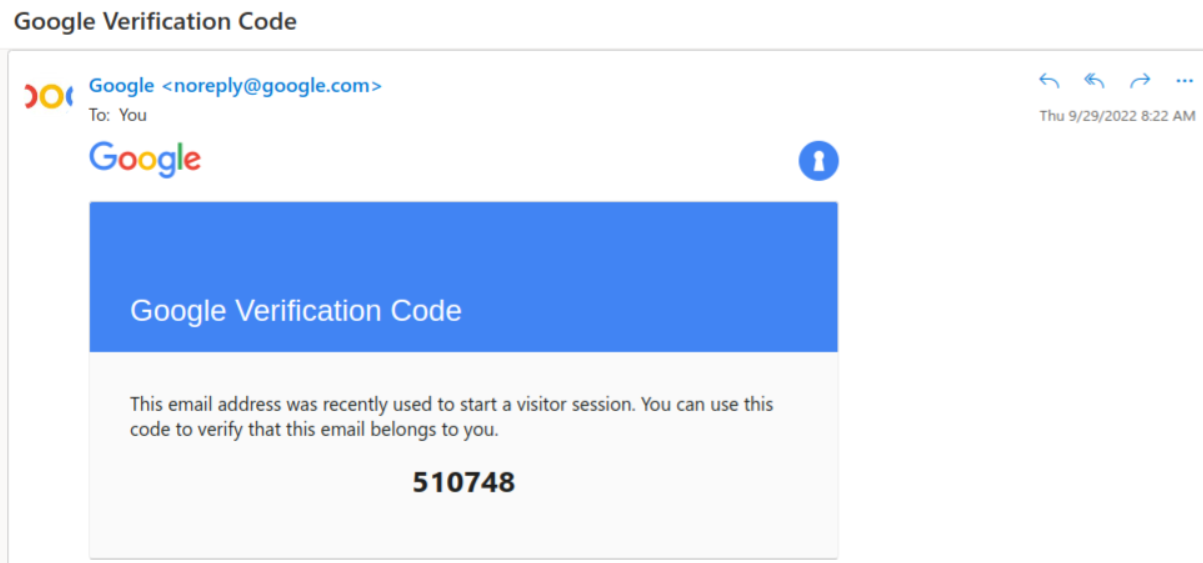
Can you add others into this document?
No, users outside WDCi will not be able to share the files to others.
For example, if we have shared a document with you, and you want to share it with someone else's email, you will not be able to do this, if the file is owned by WDCi.
The file owner in WDCi must do this for that other person. Kindly reach out to us to help make the arrangements.
Live data files
When we share live data with you, we will avoid personal information and limit them to record ids only.
If this is unavoidable, we will use Hightail to send the files to you. The files will be password (access code) protected with an expiry date. We will then share the password (access code) via email or SMS.
If you wish to share data with us, Hightail is also strongly recommended. Here is a guide for sharing data with us.