RIO v3.x Certification Starter Pack
Table of Contents
Info
See here for the pre-requisites you will need to fulfil first, before taking the RIO Certification.
Overview
Congratulations on reaching the final stage of the RIO Partner Enablement Program!
This article will provide you with details on how you can get started with the RIO Certification exam.
Getting started
Your RIO sandbox
We will generate a new sandbox for you, with RIO Education already installed.
Kindly check your inbox for a “reset password” email, so that you may set your own password and log into your new sandbox.
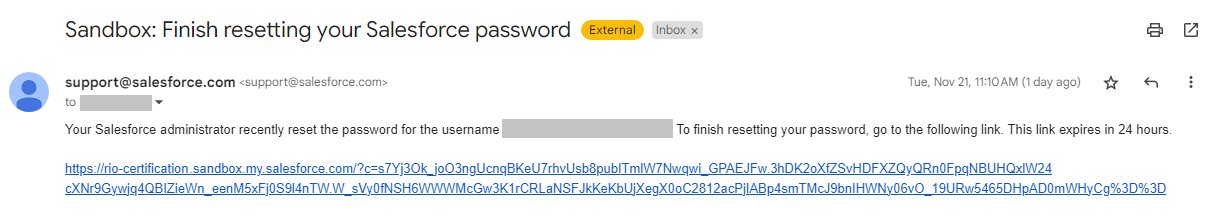
Materials
There will be 3 documents provided online for your reference.
No need to download Docs #1 and #2, since they can be referred online.
Doc #1. RIO University Use Case
This document provides details on RIO University, such as its departments, campuses, academic calendar, fees, and more.
Doc #2. RIO University Spreadsheet Data
This document provides data such as the number of courses, the program structure, class timetables, and facilities.
Doc #3. RIO Certification Tasks
Download a copy of this list of tasks into your Google Drive folder.
This contains description on what you will need to do.
Each task is attached with a URL to a detailed article. Please read the detailed article for each task, which will further elaborate what data needs to be created, and what action needs to be performed.
Data loader and template
You will need to download and install the Salesforce Data Loader, to assist you with data creation.
Instructions are available here.
You will also need to download the Master Data Template and .sdl files from here, for your perusal.
Download a copy into your Google Drive folder.
Completing the certification
You will be referring to all 3 documents above, as you:
1. Create data according to RIO University's use case.
-
Refer to the task list (Doc #3, row 2 - 27) to understand what data is required to be created.
-
Institution Account, Departments, Terms? etc.
-
Institution Account, Departments, Terms? etc.
-
Review the use case and data spreadsheet (Doc #1 and #2), to gather the information for the data to be created.
-
Term dates, Faculty names, Course names? etc.
-
Term dates, Faculty names, Course names? etc.
-
Populate the Master Data Template and use the Data Loader to upsert the data into your sandbox.
- Instructions and video example are included in the article for the 1st task.
2. Utilize RIO Education's features, from the student's and admin's point of view.
-
Refer to the task list (Doc #3, row 28 - 42) to understand what RIO functions you will need to utilize.
- Apply for the program as a student, or, mark the student as a faculty, etc.
3. Once completed, kindly reach out to your Partner Manager, and we will proceed with evaluating your work.