Table of Contents
Description
How to set up faculty users?
Resolution
There are different steps to set up faculty users depending on the user licenses that they are on. Below are the steps outlined based on different user licenses.
Lightning Platform License
The flow of the creation will be:
Create a User > Create a Contact > Associate the Contact to User.
- To create the User, please see the steps as outline by Salesforce here.
- Once you have completed #1, create a Contact record for the faculty (if you have not done so). If the Contact record has already been created, proceed to #3.
- In the Contact record, link/associate it to the User created in #1. To do this, go to the "User" lookup field, find and link/associate it to the User record.
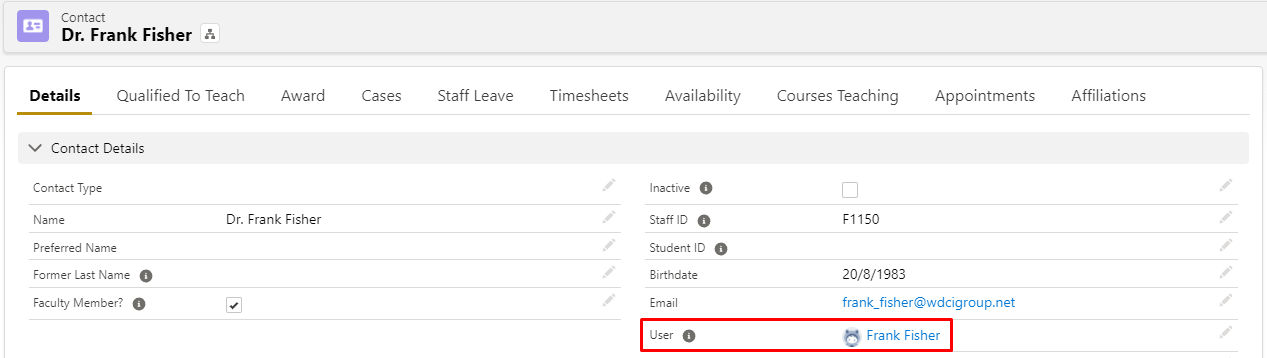
- It is important to link/associate the Contact record to the User record in order for RIO Education components to work accordingly for the faculty i.e. Calendar, Attendance Marking, Grading.
Standard User License
- The flow and steps to set the faculty up is exactly the same as the faculty under Lightning Platform License.
- It is important to link/associate the Contact record to the User record in order for RIO Education components to work accordingly for the faculty i.e. Calendar, Attendance Marking, Grading.