Linking Fee Lines with Accounting Details
In RIO Education, the Fee Lines are not linked to (nor store) any accounting details e.g. Revenue GL, Expense GL, etc.
This is because RIO Education can be integrated to different accounting systems out there and they may have different structures or specifications, so the availability of these information may differ. However, you can adopt one of the basic approach (as outlined below) to have the accounting details available on fee lines when they get generated.
First, we will ensure that the accounting details are setup in Salesforce 'Products' (if your accounting system uses Products in Salesforce). For example:
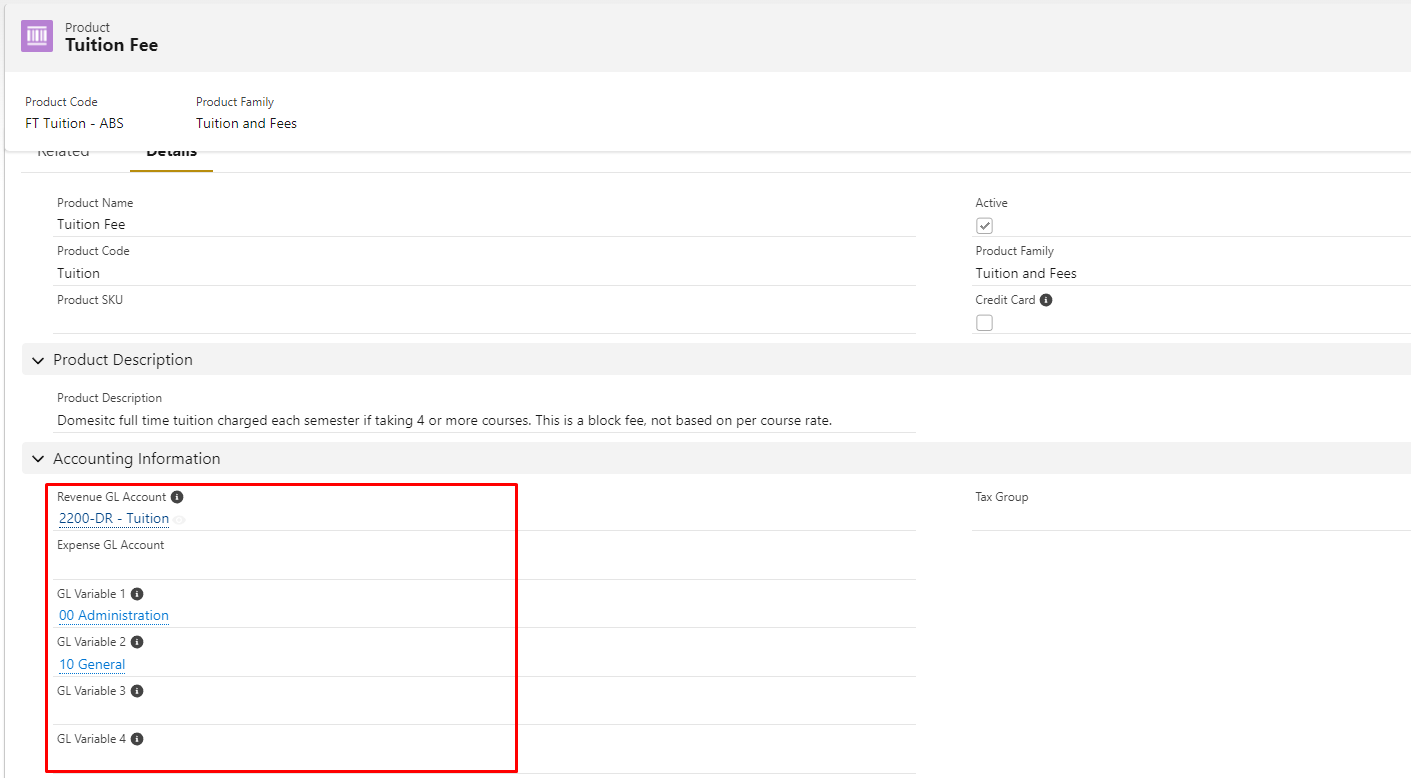
Note: How the accounting details are set up are subject to the accounting system that you are using.
Then, introduce custom fields as outlined below:
| Field Label | Data Type | Base Object |
| Product (you can name it differently based on your preference) | Lookup(Product) | Fee Line |
| Product (you can name it differently based on your preference) | Lookup(Product) | Fee Schedule |
The data model should look like this:
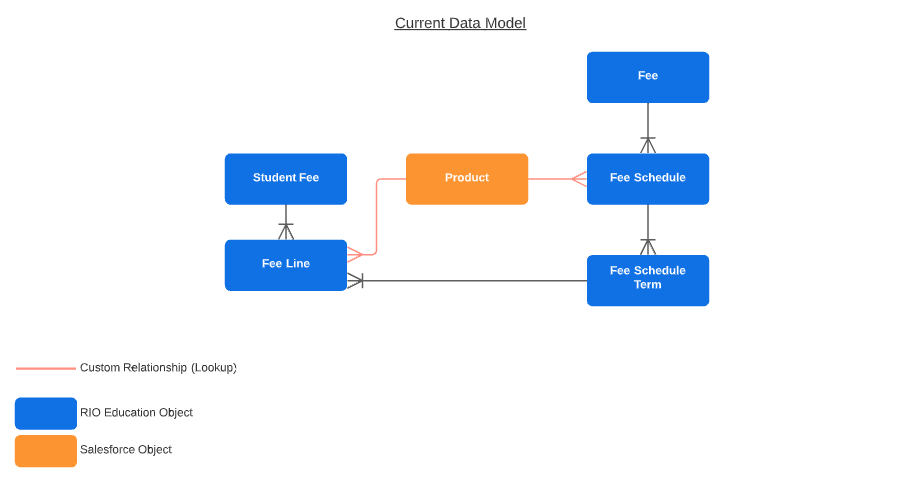
Once you have the data model ready, set up an automation (e.g. Apex) in the Fee Line object to perform the following:
- When Fee Line is generated through RIO Education automation, the Fee Schedule Term will be automatically linked.
- The automation should get the Product Id from Fee Line > Fee Schedule Term > Fee Schedule.Product.
- Then, populate/link the Product lookup in Fee Line with the Product Id found in #2.
- You can create additional formula fields (if required) in the Fee Line object to bring in the accounting details from the linked Product record.