Fee Structure (Fee, Fee Schedule, Fee Schedule Term)
Table of Contents
Overview
This article describes the following Fee objects and their hierarchy:
These objects are used to setup Fees for Courses.
Fee
The Fee object is designed to be linked to either a Program or Course.
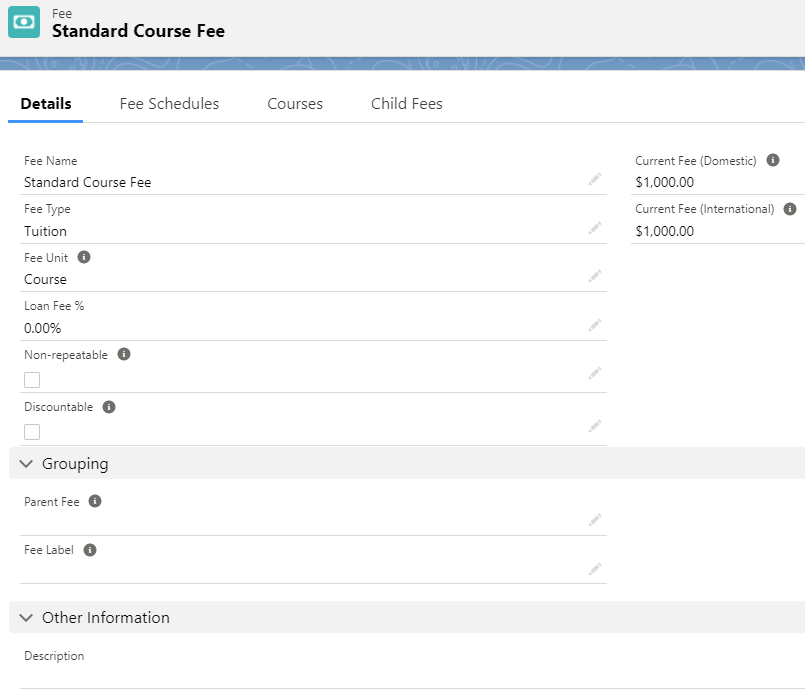
Fee fields
| Field | Description |
| Fee Type |
Identifies the type of fee.
|
| Fee Unit |
The automation in RIO Education is only using Course and Program fee unit at the moment.
|
| Loan Fee % |
This is the additional interest charges imposed by an educational institution when a student chooses to pay the tuition fee using government loan (VET Student Loan / FEE-HELP). The value (%) entered here will be reflected in the Loan Fee calculation in the Course Connection. For details on FEE-HELP, see here. |
| Parent Fee | This is to group fees and it is used in conjunction with Fee Label in the automation of defining fee for: |
| Fee Label |
This is to identify the child fee within a group of fees. This is used to set a different fee to a Program or Course that may be delivered via a different method. E.g. BUS101 Course may be $1000 for the default fee, but a child fee of $500 may be available for online study. The Fee label would be “Online”. For more information and a use case example, see: Fee Label for Application Fee. |
| Current Fee (Domestic & International) |
For display purpose only. The value is rolled up from a child fee schedule record if the child fee schedule is marked as “Current” = checked. |
|
(Obsolete) Current Non Tuition Fee (Domestic & International) |
(Obsolete since v3.2) For display purpose only. The value is rolled up from a child fee schedule record if the child fee schedule is marked as “Current” = checked. |
| Discountable |
Can be discounted by discount type Funding Allocations. |
| Non-repeatable | A student will only get a Fee Line for this fee once, even if enrolling in multiple courses that all have the fee. |
| Description |
Description for this Fee. This field has to be populated when this Fee record is associated to the Housing Extra Fee. IMPORTANT:
|
Fee Schedule
The Fee Schedule object is a list of fees that relate to the Fee object based on date ranges (i.e. 2017 - 2018).
For example, if the standard course fee for a local course is $1250 in 2017 and $1400 in 2018, there would be a single fee object linked to all the Courses that have this fee, and two Fee Schedule records.
In 2017, $1250 would show on the fee Amount field of the Fee object.
In 2018, $1400 would replace it. The historical $1250 fee would still be visible in the related Fee Schedule.
Fee Schedules must be approved before the triggers can pick them up. There is a validation rule that prevents you from approving the Fee Schedule if there are no related Fee Schedule Terms set up (see more info below).
When a Fee Schedule is approved, it will also copy across some Fee information as a snapshot of what the fee was or will be like that that period. These copied fields include Description, Fee Unit, Discountable and Non-repeatable.
Note: Approval processes can be configured on fees so that only certain staff can approve fee changes.
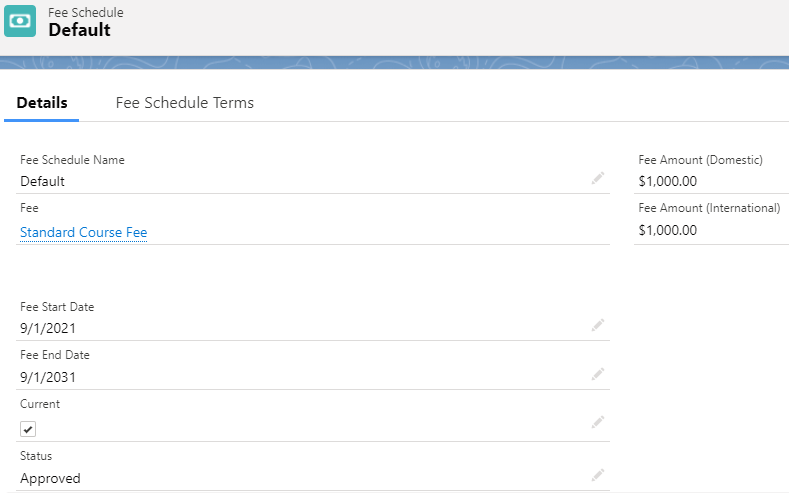
Fee Schedule fields
| Field | Description |
| Fee Amount (Domestic) | The actual fee amount for domestic student. |
| Fee Amount (International) | The actual fee amount for international student. |
| Status |
Approval status for a fee. Picklist options:
IMPORTANT: This must be approved before Course Offering is created. Otherwise, Fee Lines will not be generated for the enrolled Courses. See also: Setting up Fees for Courses. When marked as 'Approved', the Fee Description, Non-repeatable, Fee Unit, and Discountable fields will be populated with the values from the corresponding fields on the parent Fee. See here for the automation trigger. |
| Fee Start Date | Marks the time range (starting and end date) for the Fee Schedule. |
| Fee End Date | |
| Current |
A checkbox to indicate that this the Fee Schedule being used currently. Other Fee Schedule records for the same Term will not be marked as current. |
| Fee Description |
Description for this Fee Schedule. This is a hidden field, but it's value will appear under Payments. It inherits the value from the 'Description' field of the parent Fee object, provided the 'Description' field is populated before the Fee Schedule is approved. However, if the 'Description' field on the Fee is updated only after Fee Schedule is approved, this field will not inherit that value. |
| Loan Fee |
(v3.9) Automatically populated from the Fee when approving a Fee Schedule. However, for existing data, you will need to migrate the existing "Loan Fee" from Fee record to Fee Schedule. For details on FEE-HELP, see here. |
The Fee Unit field on the Fee Schedule object is replaced with a new picklist field in v3.4. The new field will be populated automatically after upgrade. You may need to update your custom automation if you are using the old Fee Unit field.
Fee Schedule Term
Fee Schedule Term is where the Fee Schedule is linked to a Term. For example, if the duration defined in the Fee Schedule is the year 2018, the Fee Schedule will be linked to the Term that takes place in 2018.
This enables the automated fee generation to identify the correct fee schedule for Offered Programs or Courses.
For example, if BUS101 is offered in Term 1 2018, the correct fee for that time period would be found through the Fee Schedule Term link.
Fee Schedule Term fields
| Field | Description |
| Fee Schedule | Lookup to the Fee Schedule object. |
| Term | The Term that the Fee Schedule is linked to. |
Student Fee Type Configuration
If you need more categories for fee amounts than just Domestic or International, you can create a new Student Fee Type. You can create a new student fee type by creating a Student Fee Type custom metadata record, and some extra fields on related objects.
Please see Student Fee Type Configuration.
(See also: Student Fee and Fee Lines , and Student Fee Generation)