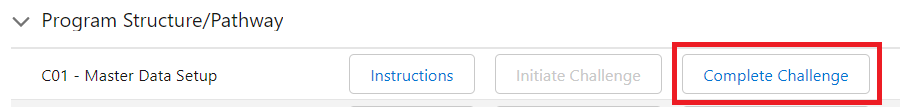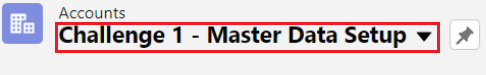[Technical] C01 - Master Data Setup
Table of Contents
RIO Challenge C01 - Master Data Setup
RIO University has just implemented RIO Education SIS and will need to create records for their Departments, Campuses, and Programs. Accounts for faculty members (lecturers) will be required as well. All these must have the right hierarchy, just as in a real-world application, where a Program would be under the purview of a Department, or a Campus would be under the University, etc.
Learning outcomes
- Understand the relationship of Master Data objects.
- Have the ability to setup RIO Education from scratch.
Reading material
The following are the high level Accounts in the EDA, which are required to be setup in RIO Education, in order for other records to be placed under.
- Educational Institution Account.
- University Department Account.
- Academic Program Account.
- Location Account.
Estimated time to complete
15 minutes.
Steps to complete the challenge
In this challenge, we will explore different account types, as well as the ability to set parent accounts for the other child accounts under it.
- Click on the 'RIO Challenge V2' tab at the bottom left of the page. Click on 'Initiate Challenge' to generate the data required for this challenge.
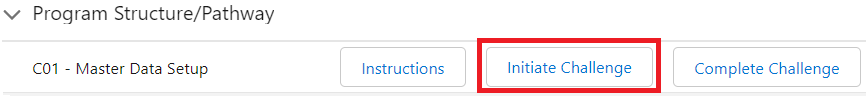
- Go to the 'Accounts' tab, and select the list view 'Challenge 1 - Master Data Setup' to find all Accounts created for this challenge.
- RIO University will need to have account records of Departments (each running some Programs) and Campuses.
Link each Account using the following hierarchy:
Educational Institution.- University Department.
-
Campus.
Select on an Account to set its parent, for example, edit the record for 'C01 - School of Business' (University Department) and set 'C01 - RIO University' (Educational Institution) as its parent:
Note that for Location Accounts, you need to set the timezone and check the 'Campus' checkbox.
- Once all the Account records are linked, click the hierarchy button to review the result.
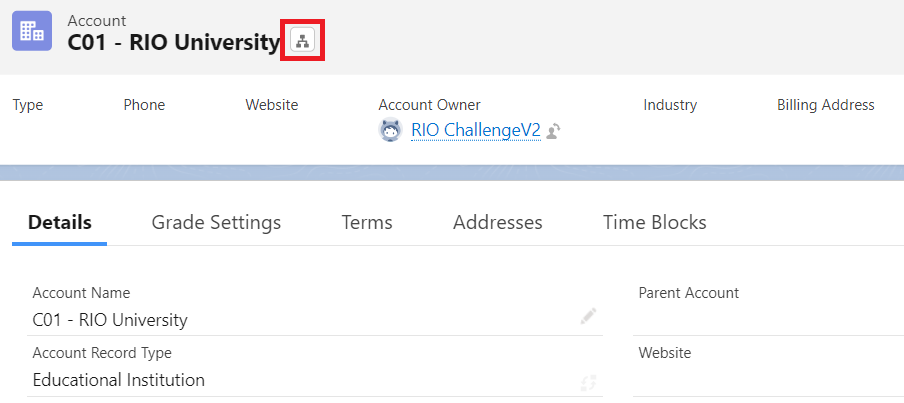
The hierarchy pattern of the Accounts should look like the following: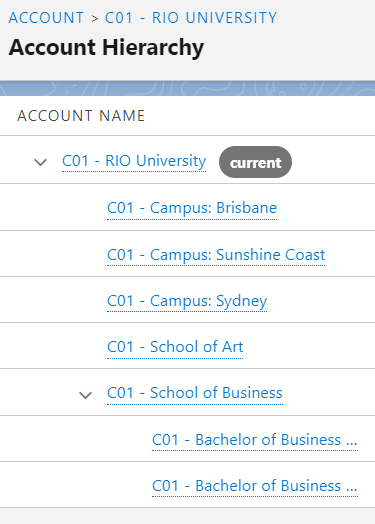
- Click into Education Institution 'C01 - RIO University' to review:
-
Grade Settings (this is where the University defines the grade range for its Courses).
-
Terms (these records are the semesters in the university).
-
Grade Settings (this is where the University defines the grade range for its Courses).
- A Department will need to have Courses to administer, as well as faculty members, i.e. lecturers.
Click into the University Department 'C01 - School of Business' to review the Courses.
Click the Courses tab and add a new Course by clicking New.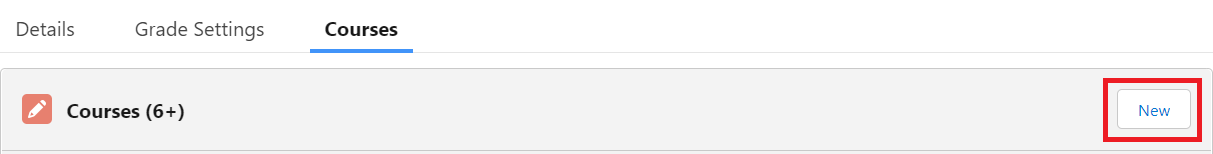
Course Name C01 - Corporate Governance and Social Responsibility Department C01 - School of Business Course ID BUS320 Credit Hours 10
- Lecturers will also require facilities such as classrooms, labs, etc. to conduct classes.
Click into 'C01 - Campus: Sydney' to review 'Location'.
Click the Locations tab and add a new classroom for the Facility (i.e. a classroom within a building) by clicking New.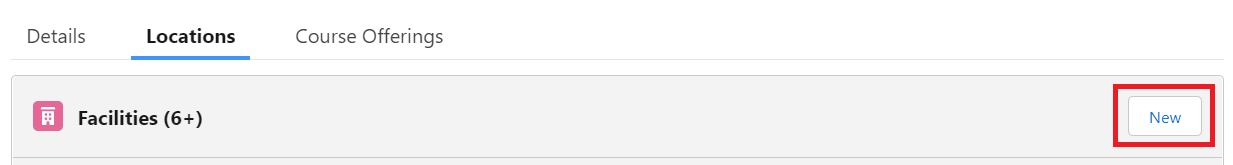
Facility Name C01 - Beta Building 105 Parent Facility C01 - Beta Building Facility Type Classroom Capacity 40
- Congratulations, you have completed the challenge! Click on the 'RIO Challenge V2' tab at the bottom left of the page, and click on 'Complete Challenge'.