Master Data Template Guide - Program Plan
| Related Tabs | 15 - Program Plan |
| Dependent Data |
Academic Program |
|
Object ID |
hed__Program__Plan_c |
Program Plan
A Program Plan is essentially a Program structure of an Academic Program. This will be like a pyramid structure with the Program Plan at the top, and below it will be linked to the following objects: Plan Requirement, Program Pathway, and Program Discipline. These other 'child' objects will be discussed in their respective articles.
Each Academic Program will usually have a single Program Plan, so since our example RIO University has 2 Academic Program, it will need 2 Program Plans (1 for each Academic Program):
| Program Plan | Start Date | Version | Description |
| Bachelor of Business Management |
2021-01-01 |
Winter 2020 | Program Plan for year 2021 |
| Bachelor of Business Information System |
2021-01-01 |
Winter 2020 |
Program Plan for year 2021 |
Thus the data template should be filled as below:
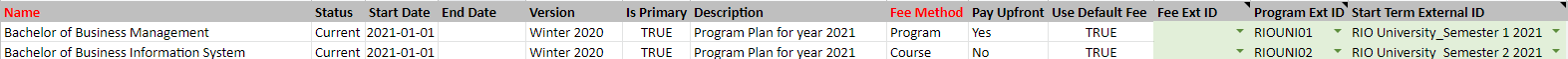
| Column | Description |
| Status |
[ Current / Archived ] Active status of the Program Plan if there are students enrolled in it, of is eligible for students to enroll. |
| Start Date | The date this Program Plan will go into effect. |
| End Date | The date this Program Plan will end. |
| Version | Version name of the Program Plan e.g. Spring 2021, BUS V1. |
| Is Primary |
[ True / False ] Indicates this is the Program Plan currently in effect for the selected Academic Program. |
| Description | Description of the Program Plan. |
| Fee Method |
[ Program / Course / Term-Course / Fixed Term ] Method on how students will pay for the Program. |
| Pay Upfront |
[ Yes / No ] Specify if the student should pay the full fees upfront. |
| Use Default Fee |
[ True / False ] Select this to indicate that a Program Enrollment should use the default fee defined in Program Plan. Otherwise, the child fee that matches the fee label defined in Program Application will be used. |
| Fee Ext ID | Specify the Fee for the Program Plan. |
| Program Ext ID | Specify the Academic Program that the current Program Plan will be linked to. |
| Start Term External ID |
Specify the Term that the current Program Plan will be linked to. |
Related Article
For more information on Program Plan, head here.
For a better understanding on how this relates to the overall program structure, see here.