Master Data Template Guide - Plan Requirement
| Related Tabs | 16 - Plan Requirement Group 17 - Plan Requirement Course |
| Dependent Data |
Program Plan Course |
| Object ID | hed__Plan_Requirement__c |
A Plan Requirement is essentially a package that defines the criteria required to complete the Academic Program. It is usually stipulated as what Courses to complete, and which Courses are optional or compulsory. In total this should add up to the total credit hours required to successfully complete the Academic Program.
Plan Requirement Group
A Plan Requirement Group is a bundle of Courses, put together for a Program Plan of an Academic Program. A Program Plan is allowed to have multiple groups and depending on certain requirements, may also have different group criteria.
Let's use the previous example from Master Data Template Guide - Academic Program, where RIO University has 4 Bachelor Academic Programs, with the Program Code being: RIOUNI01, RIOUNI02, RIOUNI03, RIOUNI04, respectively.
To keep it simple, it is determined that each Academic Program will have a Mandatory group, and an Elective group. Students have to complete 160 credit hours from the Mandatory group, and 80 credit hours from the Elective group. Once those requirements have been completed, students are considered to have successfully completed the Program. Below will be the example data keyed in:
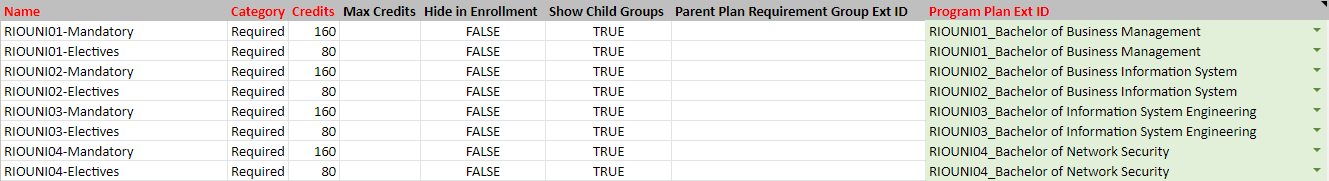
| Column | Description |
| Name | Name of the Plan Requirement Group |
| Category |
[ REQUIRED / OPTIONAL ] Indicates if the Plan Requirement Group is required or optional type. |
| Credits | Credits a students received for satisfying this Group requirement. |
| Max Credits | The max number of credits that can be counted towards satisfying the Parent Plan Group requirement. |
| Hide in Enrollment |
[ TRUE / FALSE ] Hides header and child Courses in Enrollment Wizard. If this Plan Requirement Group is a child group, the child Courses will instead be displayed under the Parent Group. |
| Show Child Groups | Display child group and Courses under this group's header in the Enrollment Wizard. |
| Parent Plan Requirement Group Ext ID | Specify the Parent Plan Requirement if the current Plan Requirement Group is one of multiple requirements or multiple levels of requirements. Recommended to use this column to group a list of optional Courses that satisfy a generic requirement. |
| Program Plan Ext ID |
Specify the Program Plan this Plan Requirement Group belongs to. |
Plan Requirement Course
A Plan Requirement Course is the link between Program Plan and Course. There can be many variants of Plan Requirement Course used to represent a specific version of of an Academic Program. If you want to offer a Course to a Program Plan, this is where you create the connection.
In Plan Requirement Course, a requirement logic can also be set up by admins. It defines the requirements students have to accomplish before being eligible to enroll in a Course. Requirement logic is not a mandatory field.
Let's say for example, RIO University has a bunch of Courses they want to be classified as a requirement for the Bachelor of Business Management Program Plan, to be grouped later into a Plan Requirement Group. Among these Courses, some are required, some are optional, and some have pre-requisite requirements. Each Course will also have a specified amount of 10 Credit Hours a student can earn from finishing the Course.
Below is a sample data in the template to show how to specify the Plan Requirement Courses:
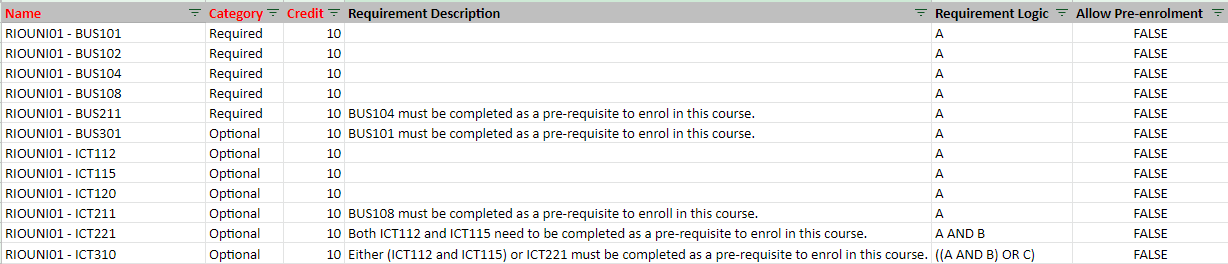
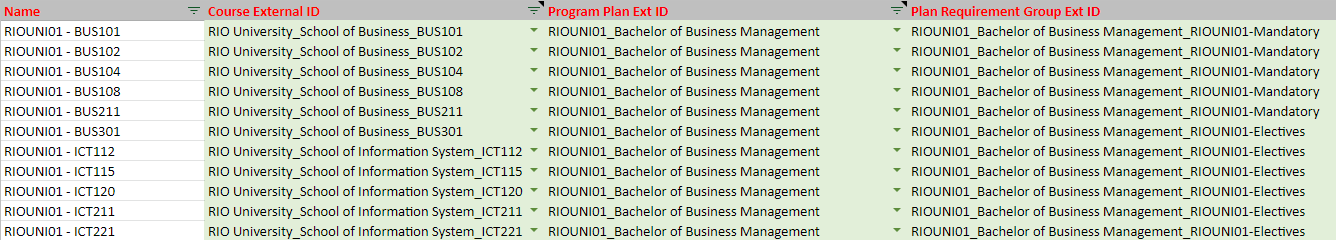
| Column | Description |
| Name | Name of the Plan Requirement Course. |
| Category |
[ REQUIRED / OPTIONAL ] Specifies if this Course is required or optional for the Plan Requirement. |
| Credit | Specifies the amount of credit hours earned upon completion. |
| Requirement Description | Describes the pre-requirement logic if requirement logic is set. |
| Requirement Logic | Logic to determine the requirement for enrolling into the Course using the Program Course Requirement's Requirement ID, e.g. A and B. If Course Requirement is used, follow that Requirement ID instead. |
| Allow Pre-Enrollment |
[ TRUE / FALSE ] Specifies whether a student can enroll into the Course without meeting pre-requisites. |
| Course External ID | Specify the associated Course. |
| Program Plan Ext ID |
Specify the Program Plan to connect the Plan Requirement Course to. |
| Plan Requirement Group Ext ID |
Specify the Plan Requirement Group to connect the Plan Requirement Course to. |
Related Article
For more information on Plan Requirement as a whole, please head here.
For a better understanding on how this relates to the overall program structure, see here.