Types of Home pages in the Community
Table of Contents
Overview
This article covers the different types of home pages of the Student / Faculty Community.
To edit it, head to Setup > Digital Experiences > All Sites > Builder.
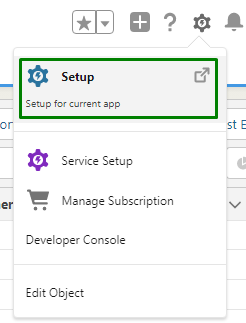
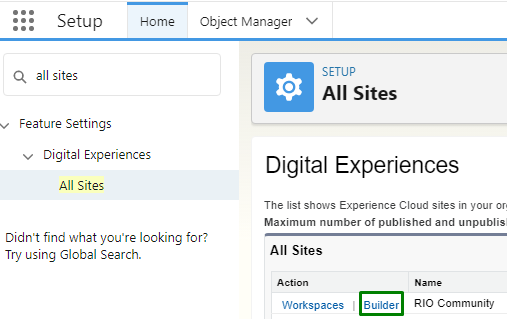
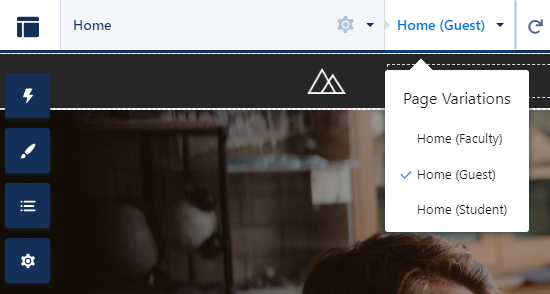
Home (Guest)
This will be the default landing page before logging in / signing up.
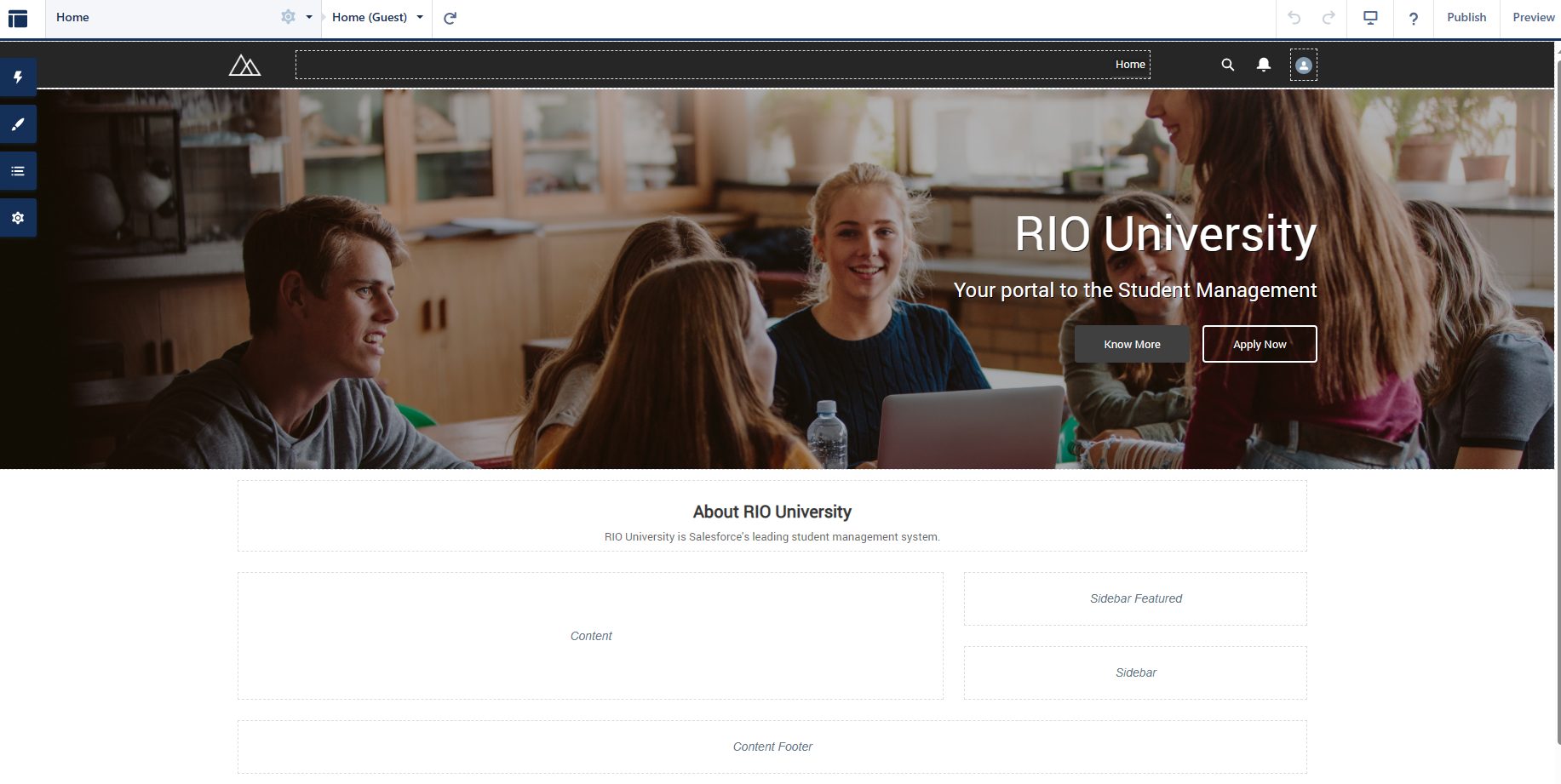
You can customize the background image, text, etc.
Home (Student)
The default landing page after students log in / sign up.
This will be the main page, from which students can navigate to other pages.
Can be customized with RIO Ed - My Tile (Aura) components to direct the students to other pages (e.g. Transcripts).
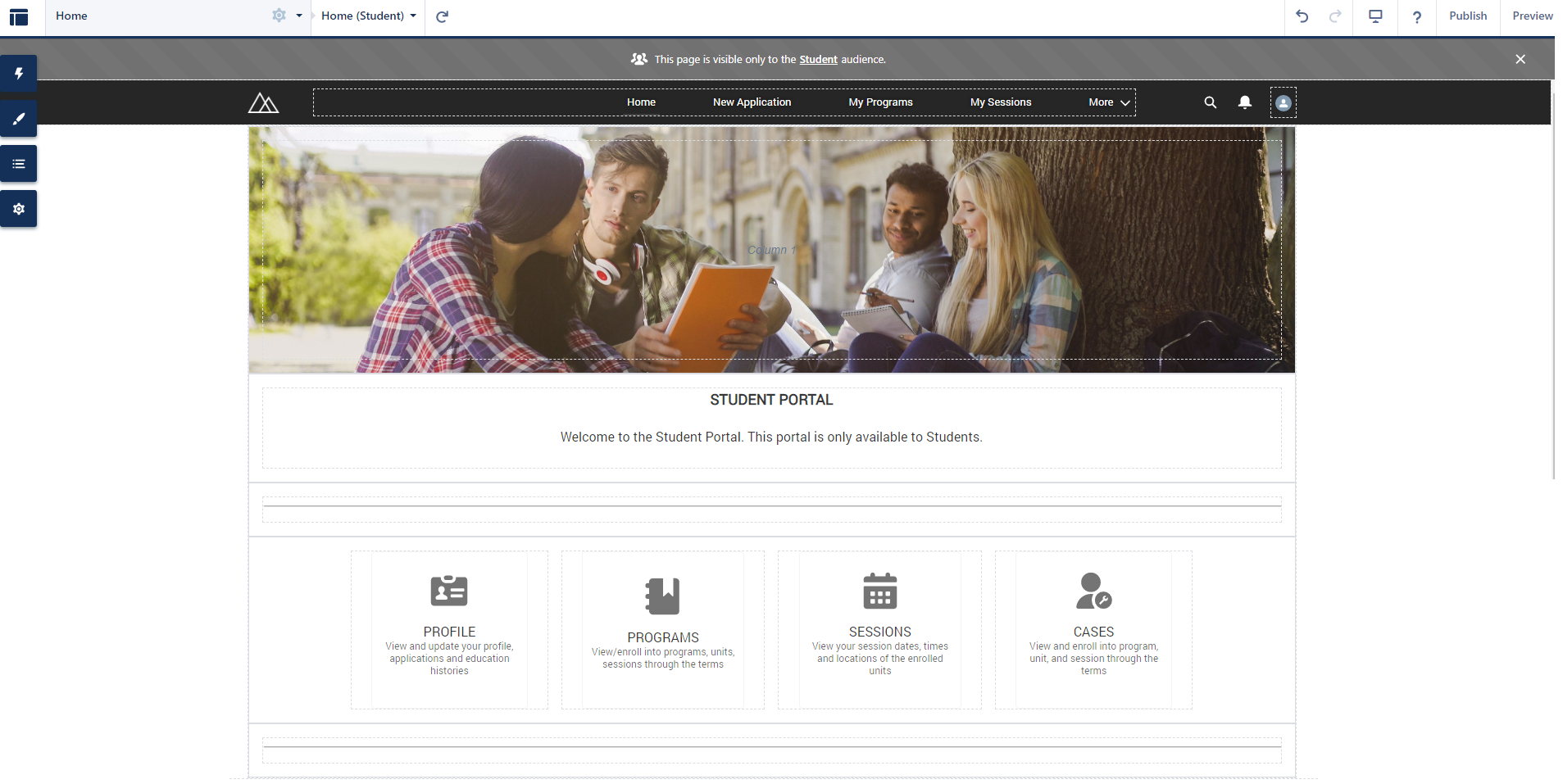
For example, you can change the number of columns, and add extra RIO Ed - My Tile (Aura) components.
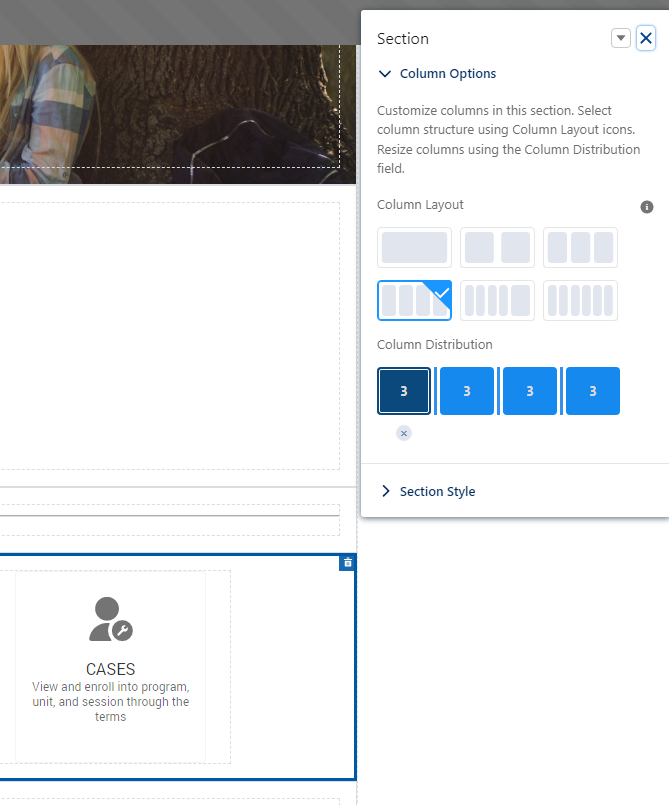
Then, drag and drop the RIO Ed - My Tile (Aura) component into the column and specify the properties.
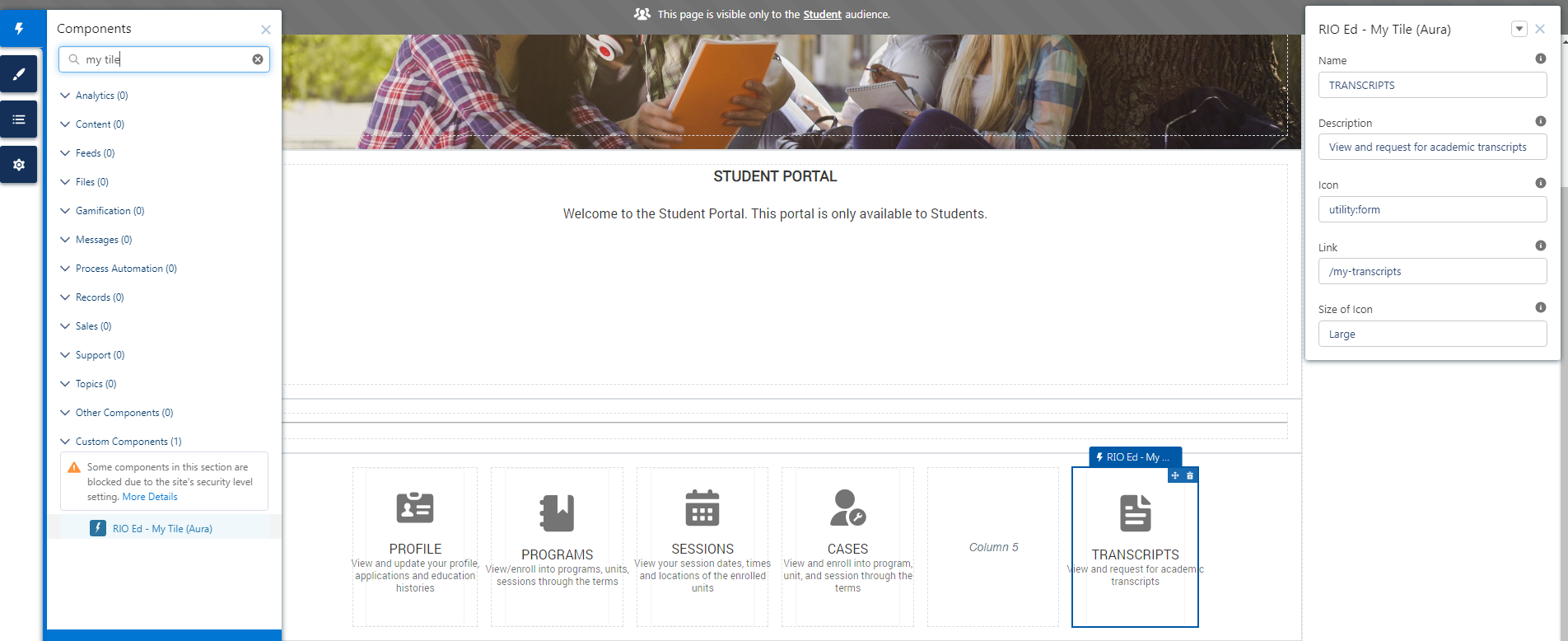
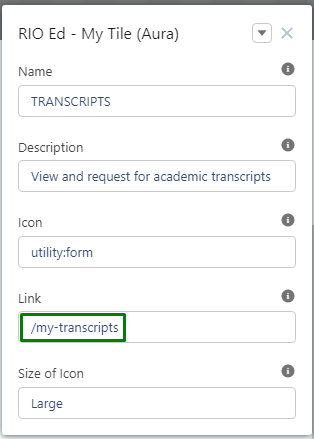
This will direct them to the link of the page you specified, when they click on the tile.
Ensure to double check that the link you specified in the RIO Ed - My Tile (Aura) is consistent with the target page's URL.
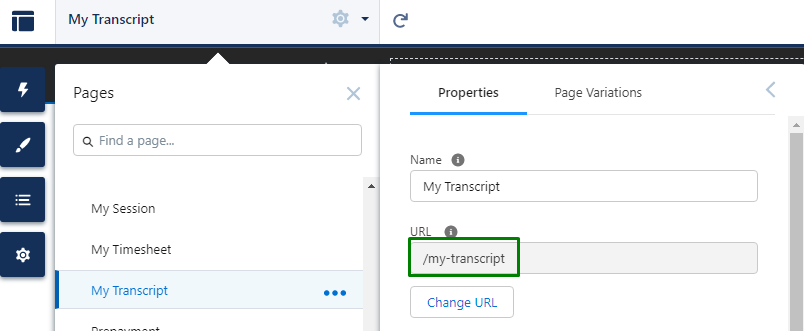
Home (Faculty)
Similar in nature to the Home (Student), but meant only for Faculty users, when they log in to the Faculty Community.
By default (upon installation), some parts of the Home (Faculty) page will look the same as the Home (Student) page.
You will need to make some changes.
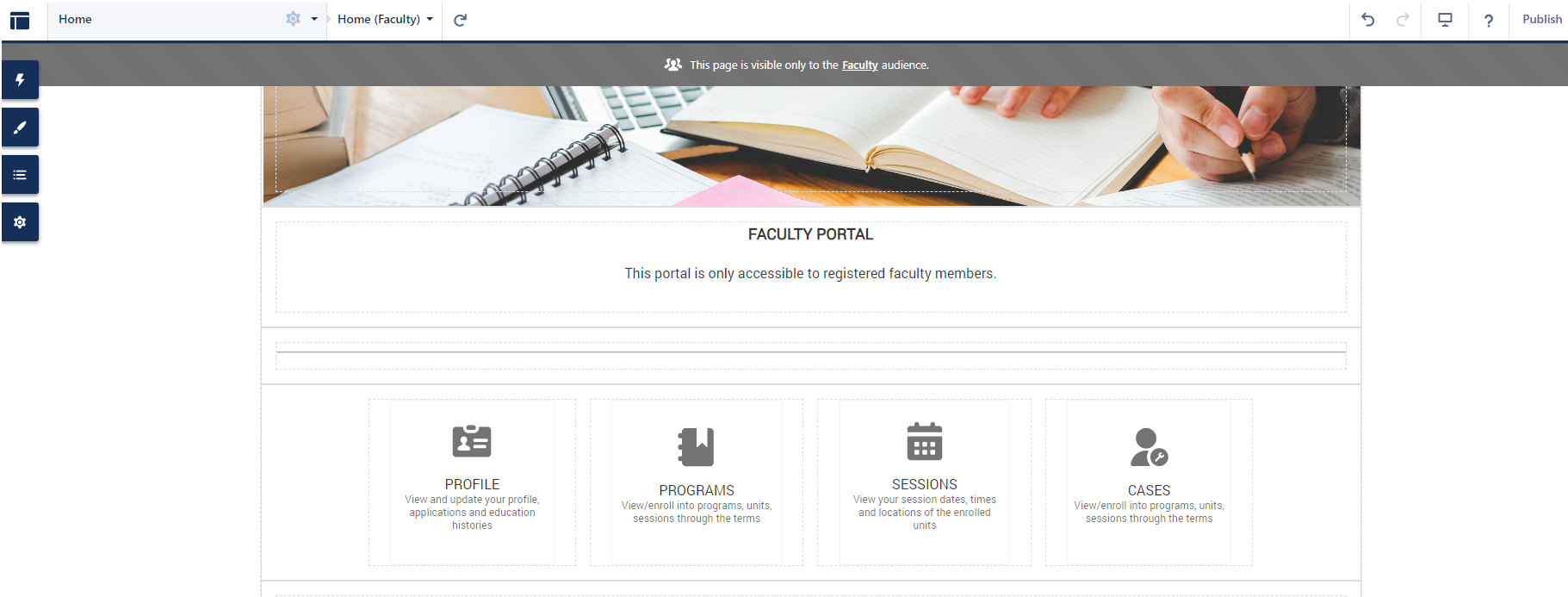
For example, if the faculty will not be using Cases, you can click on the tile and delete it.
Then, change the column layout from 4 to 3 (since 1 tile has been removed).
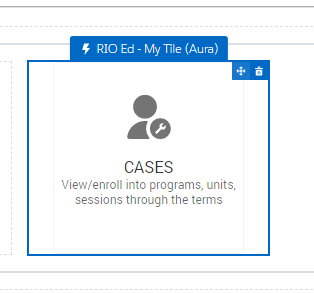
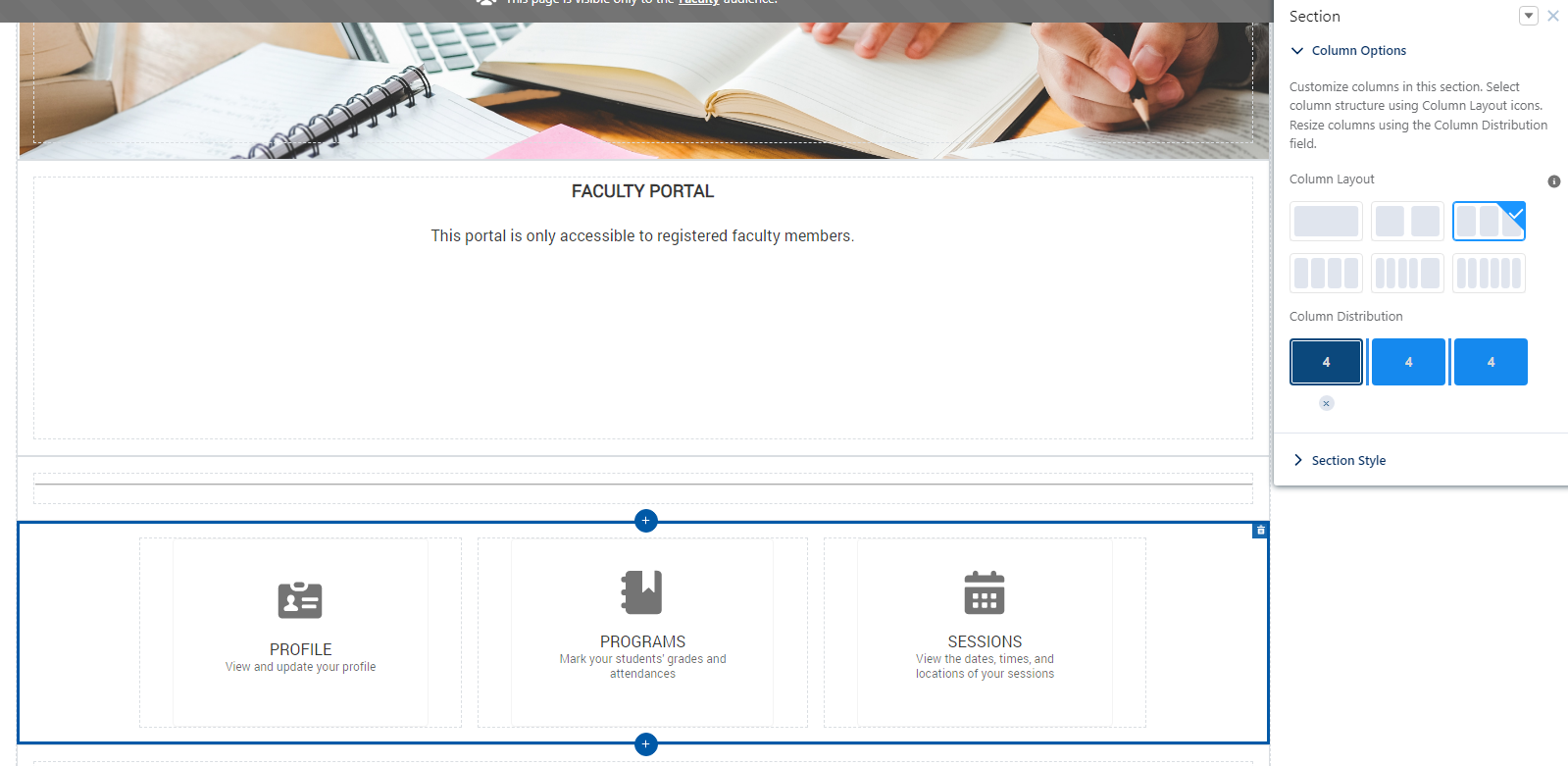
You will also need to update the description for the other tiles (their original descriptions are the same as the ones for students).
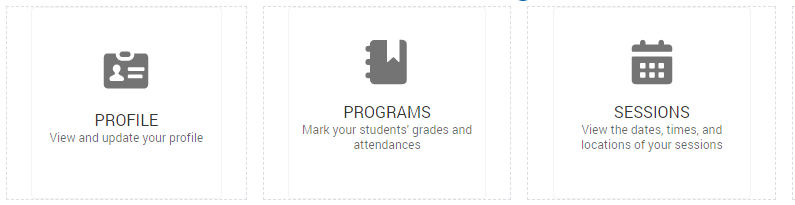
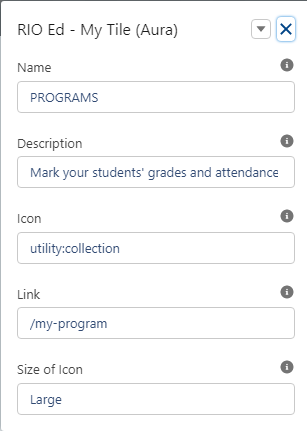
Or, you can clear the details of the Cases tile (assuming your faculties won't be using it) but keep the tile itself.
Then, replace the details with a Timesheet page instead.
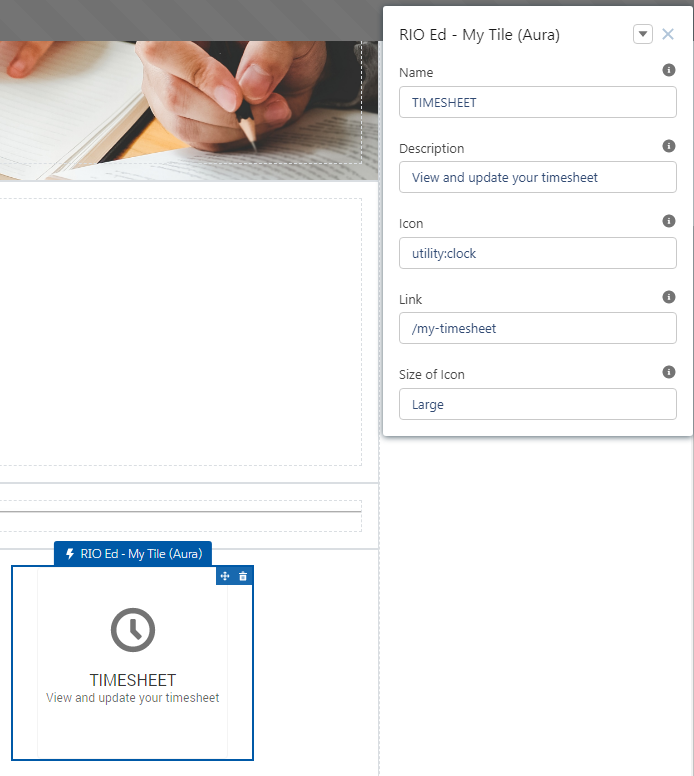
This will direct them to the link of the page you specified, when they click on the tile.
Ensure to double check that the link you specified in the RIO Ed - My Tile (Aura) is consistent with the target page's URL.