Master Data Template Guide - Session
Master Data Template
Please ensure that you make a copy of the Master Data Template before you start.
|
Related Tabs |
26 - Session |
|
Dependent Data |
Course Offering Contact (Faculty) |
|
Object ID |
rio_ed__Session__c |
Session
Session stems from a Course Offering, and a single Course Offering can have multiple Sessions.
For example: RIO University's Course Offering BUS101 will have 4 Sessions; 2 being Tutorial Sessions, with 1 Lecture Session, and 1 Exam Session.
- There will be a total of 15 Sessions hold for Tutorials and Lecture; only 1 for Exam.
- The maximum capacity of students per Session is 40 per Tutorial, 80 per Lecture, 80 per Exam.
- Mandatory attendance is not required for Tutorials or Lecture but required for Exam.
- 80% minimum attendance is required for Tutorial and Lecture Sessions, while also having 100% attendance required for Exam session to complete the Course.
With these example data in mind, populate the data template as follows:
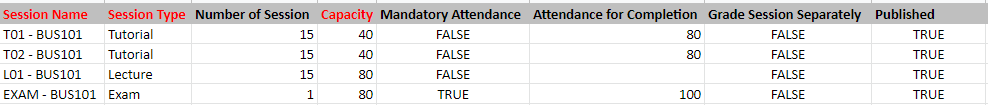
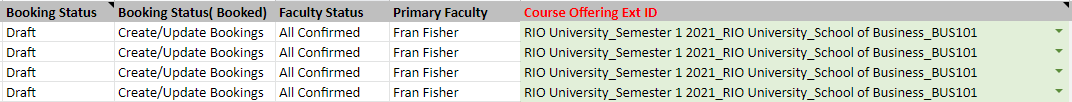
| Column | Description |
| Session Name | Name of Sessions. |
| Session Type |
[ Exam / Lecture / Tutorial / Workshop / Recurring ] Specify the type of Session. |
| Number of Sessions | Specify the number of continuous Sessions. |
| Capacity | Maximum number of students for a Session. |
| Mandatory Attendance |
[ True / False ] Specify if attendance is required for a Session. |
| Attendance for Completion | Specify the minimum percentage of attendance required to complete the Course. |
| Grade Session Separately | This Session can be graded separately from other Sessions in the Course Offering. |
| Published | [ True / False ] Set this as True, in order for students to be able to enroll to the Sessions via the enrollment wizard. |
| Booking Status |
[Draft / Create Update Bookings / Booked / Booked with Issue] Displays the status of the Sessions. Important: Before Session Time is loaded, the Sessions must be loaded with this listed as "Draft" first (Status mapped to this field). |
| Booking Status (Booked) |
After Session Time is loaded, the Sessions must be upserted again, but this time, update Status to "Create / Update Booking" (Status mapped to this field). |
| Faculty Status | [ No faculty assigned / Some Confirmed / None Confirmed / Some Rejected / All Confirmed ] Specify contact faculty availability. |
| Primary Faculty | Specify a contact faculty to assign to the Session. |
| Course Offering Ext ID | Specify the Couse Offering for the Session. |
Related Article
For more information on Session, head here.