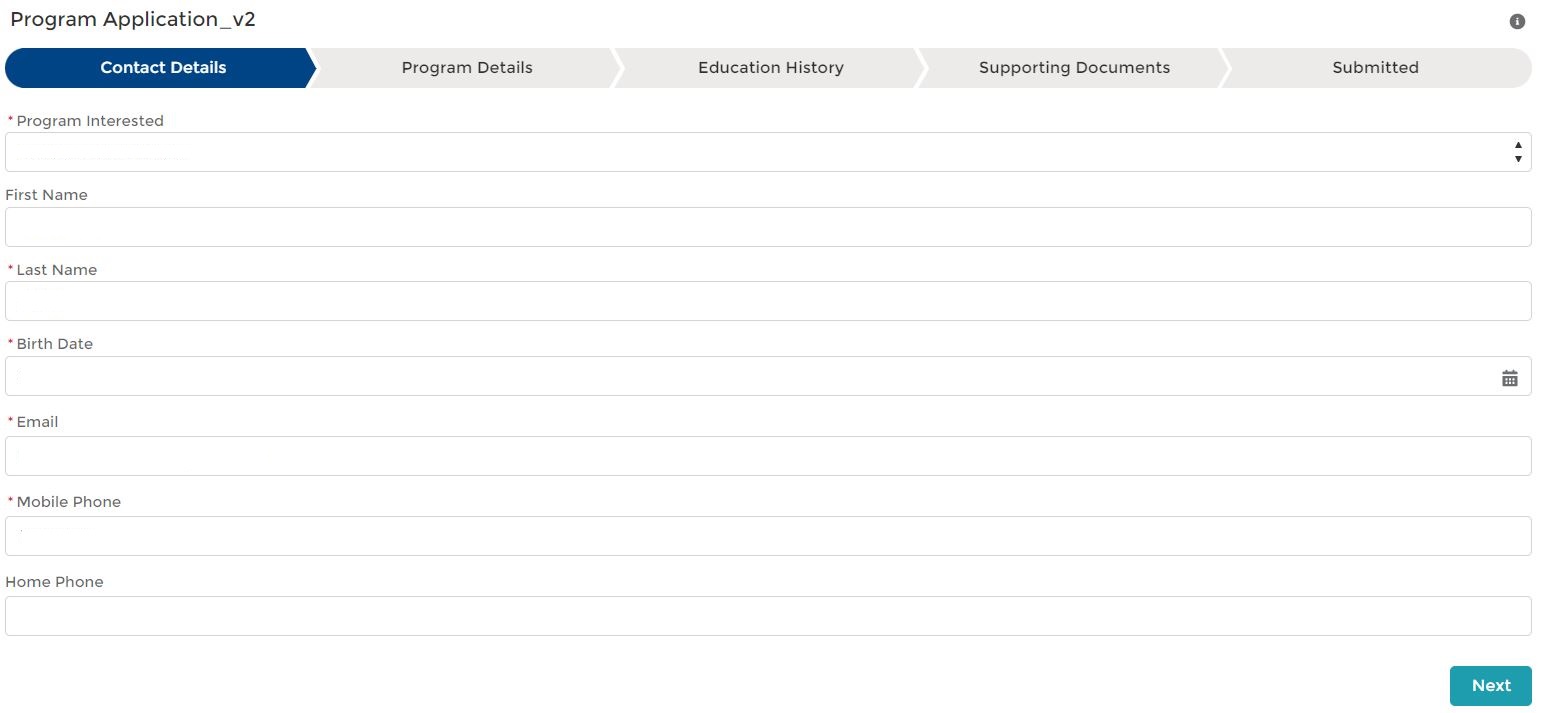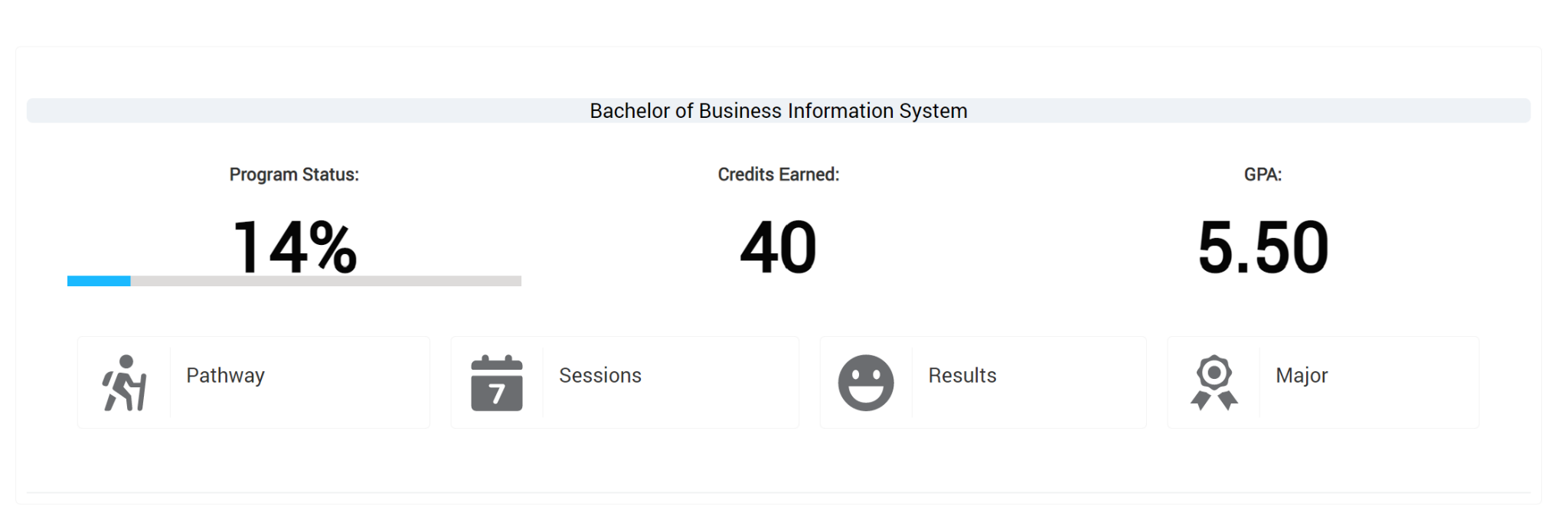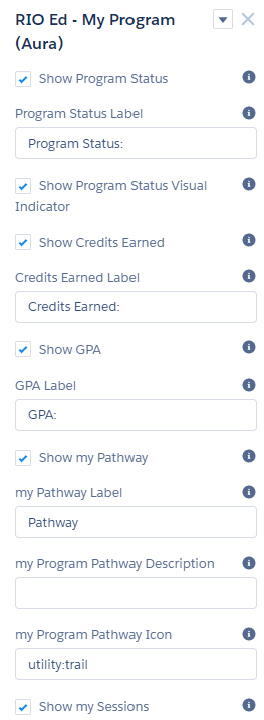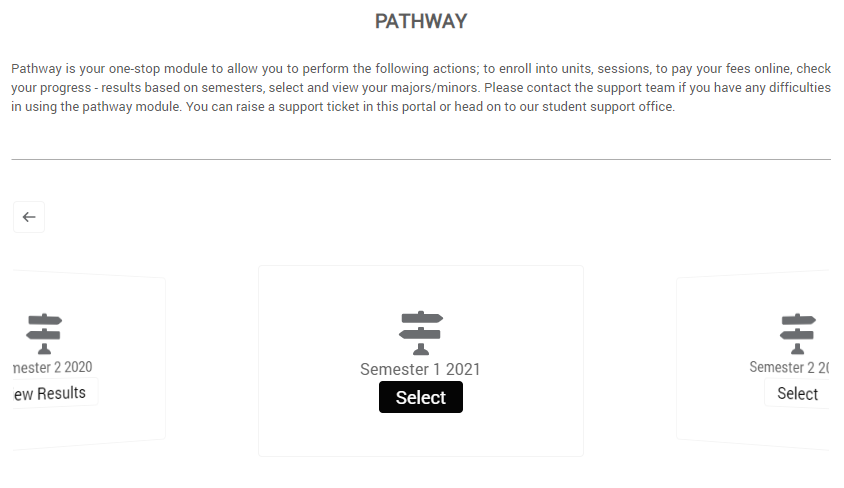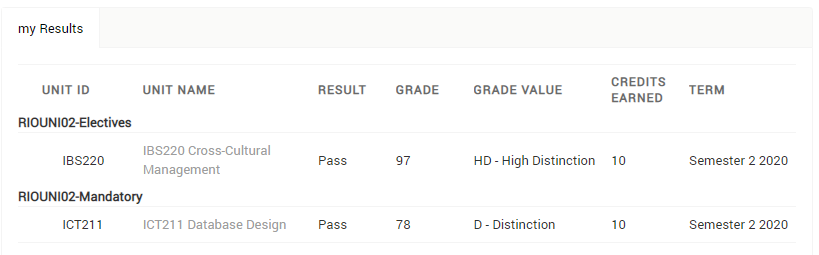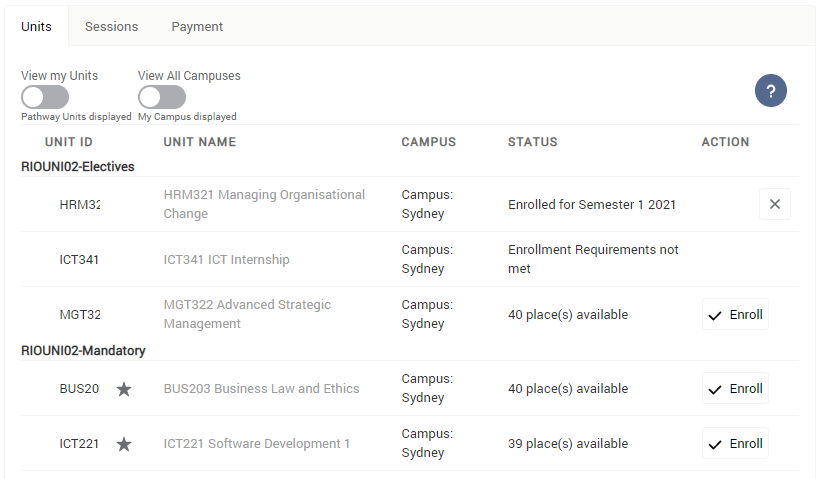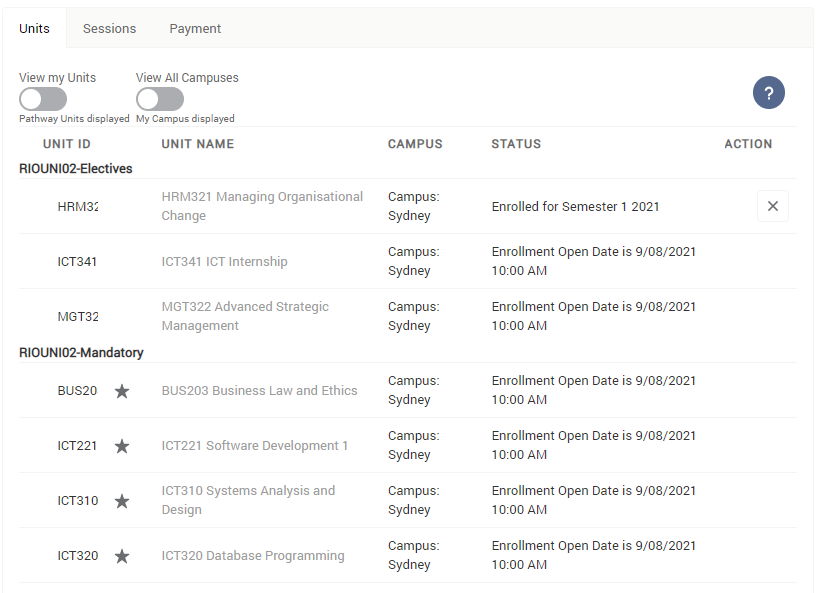Table of Contents
Components in the Community
The following are the list of components in the Student Community, for both students and faculty.
Each component here is also linked to its detailed article and explanation under the RIO Ed Components category.
Student
The following are the standard components that are typically used on the student page(s).
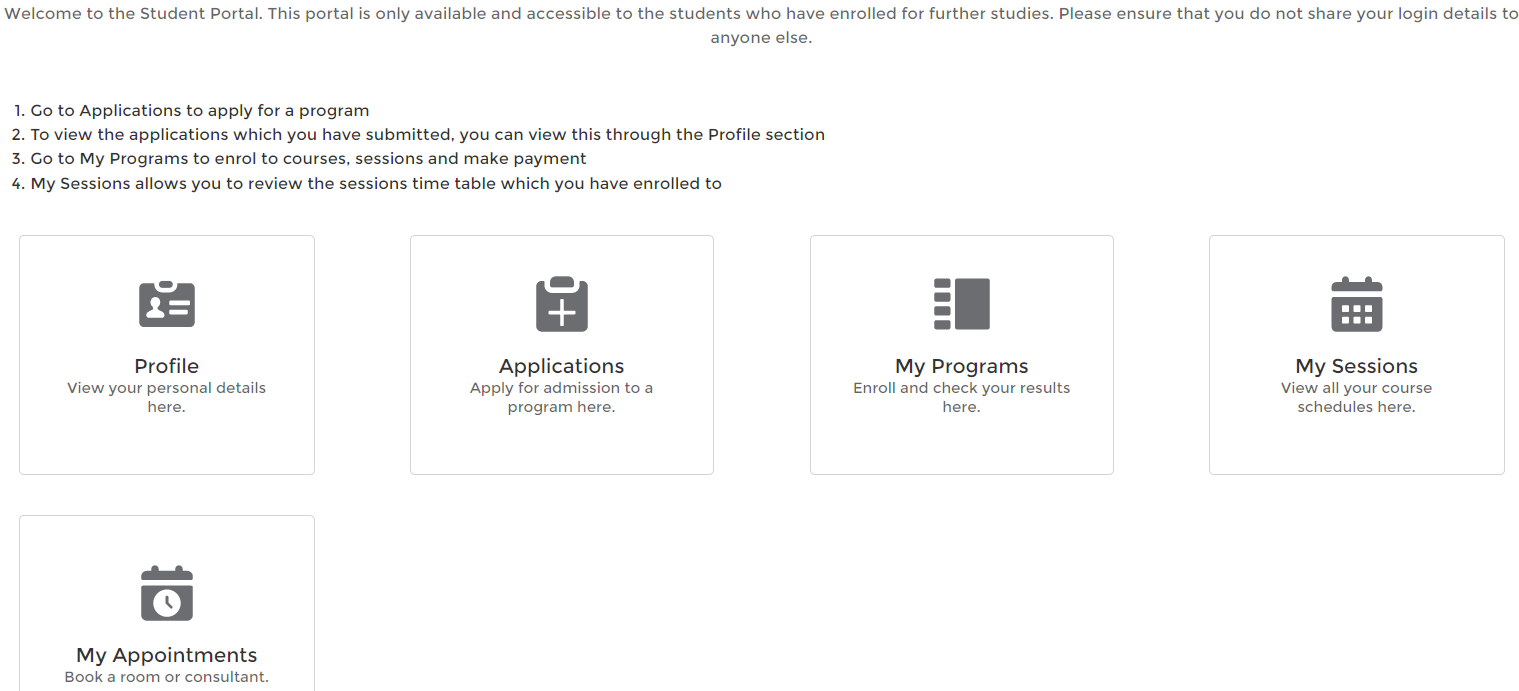
Profile
This is a standard profile page, where students can update their details.
Application
This page is where students can apply for Academic Programs, whose applications will then be reviewed and processed by admins.
(See also: Program Application)
Programs
This page typically contains the pathway component like the one below:
And it is configurable, including which Icons to show, and which of the sections to display. The component is called RIO Ed - My Program (Aura) and is available with the RIO education package.
There are five sub tiles available in the program tile:
Pathway.
Session.
Result.
Major.
Payment.
Pathway
This allows students to view the pathway related to the Program enrolled, enroll to new Courses and Sessions. The number of tile appears in the pathway slider are driven from the PE Program Pathway records of a Program Enrollment.
The button for a pathway tile will change according to the Term selected:
View Results
The button will appear as “View Results” when current date > Term’s end date. This will list all the result of Course Connections that have the “Release Result” checked.
Select with background color
The button will appear as “Select (with background color)” when current date within the Term’s start date and end date. This will list all the Courses suggested in the Program Pathway.
Select without background color
The button will appear as “Select (without background color” when current date < Term’s start date. This will list all the Courses suggested in the Program Pathway.
Course Enrollment status indication
Status |
Description |
Pre-enrollment Opened, <remaining seat> place(s) available |
The number of seats available for any Courses that a student is eligible to enroll for the Term. Applicable to pre-enrollment Courses only. |
<remaining seat> place(s) available |
The number of seats available for any Courses that a student is eligible to enroll for the Term. |
Seats remaining |
The number of seats available for any Courses that a student is eligible to enroll for the Term. Applicable to unlimited seat Courses only, e.g. Capacity = -1. |
No seats remaining |
When the Course is fully enrolled by students. |
Enrollment Requirements not met |
The student has not met the requirement or not eligible to enroll to the Course. |
Pre-enrollment Open Date is <date time> |
When today is before the pre-enrollment open date. |
Enrollment Open Date is <date time> |
When today is before the enrollment open date. |
Enrollment Close Date has already passed |
When today is after the enrollment close date. |
No course offering available |
No Course Offering available for a Course. |
Enrolled for <term> |
When a student has enrolled to a Course. |
Selected |
When a student has selected a Course to be enrolled. |
Pending session removal |
When student has requested for a withdrawal for a Course and the related enrolled Sessions. |
Withdrawal Requested |
When student has requested for a withdrawal for a Course. |
Session
This page displays the Session calendar with the relevant scheduled classes for the student.
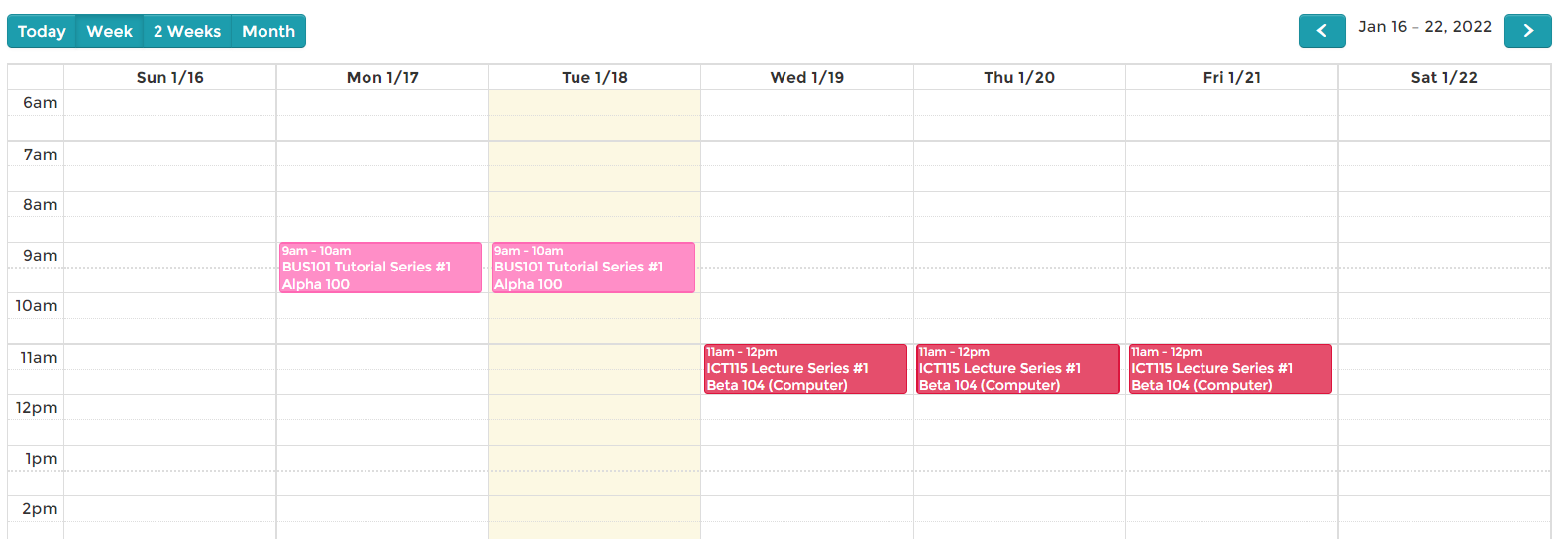
For a more detailed explanation, see: RIO Ed - Session Scheduler
Appointments
This page displays the Appointment Scheduler and the calendar for any relevant appointments the student has.
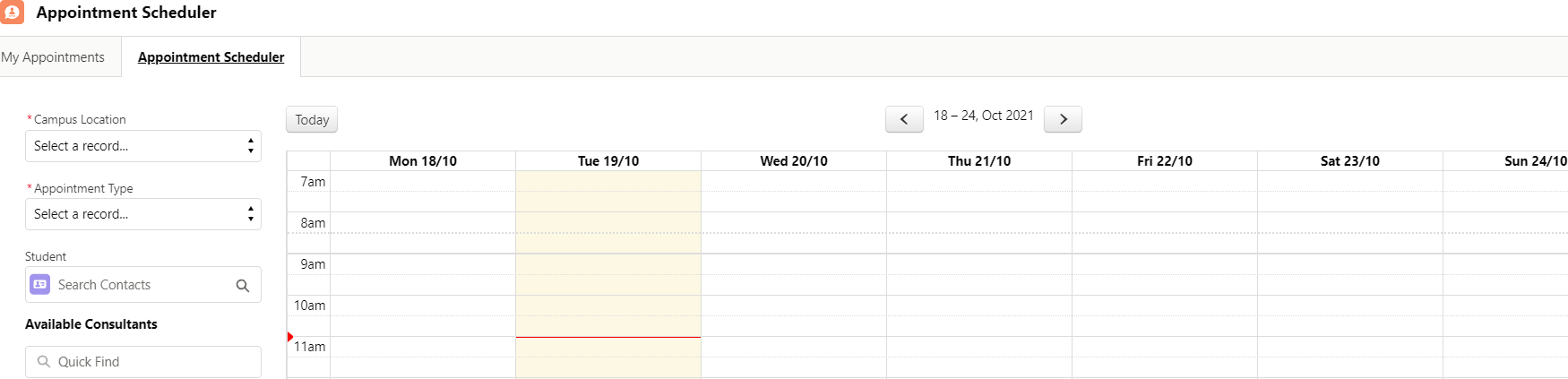
For a more detailed explanation, see: Appointment Scheduler and RIO Ed - Appointment Scheduler (Aura)
Faculty
Grading
The component used by faculty members to grade is the RIO Ed - Session Grading (Aura).
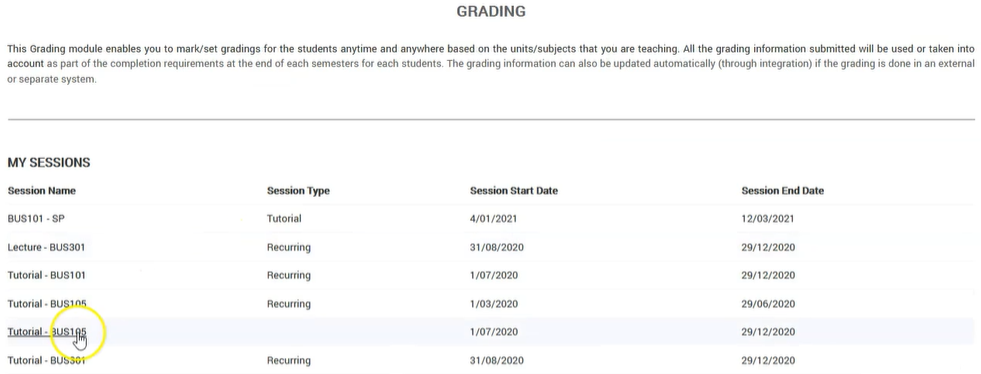
For a more detailed explanation, see: RIO Ed - Session Grading (Aura) and RIO Ed - Sessions For Grading
Attendance (Marking)
To mark student attendance, the RIO Ed - Attendance - Session List (Aura) Component is used.
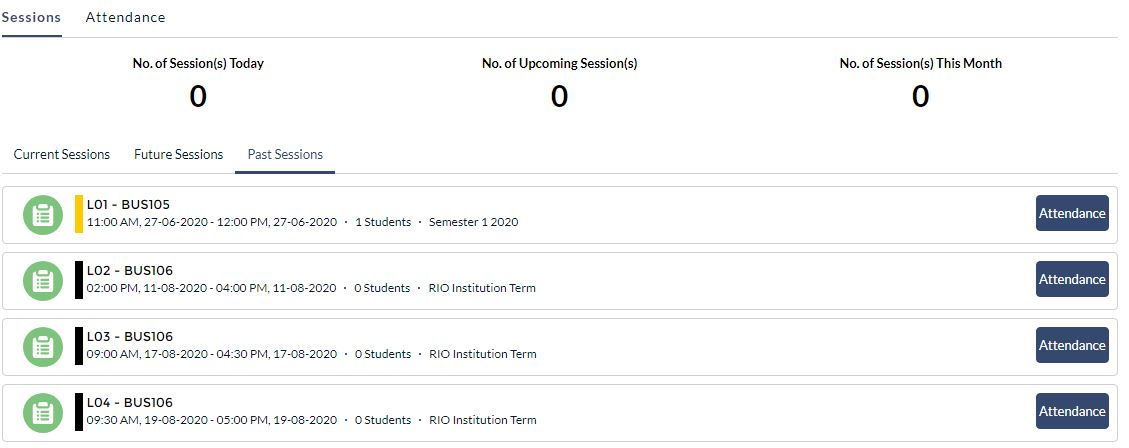
For a more detailed explanation, see: RIO Ed - Attendance - Session List (Aura) Component
Timesheet
To view timesheet in the student community, faculty user will use the RIO Ed - Timesheet List component.

To bring up a single timesheet, the RIO Ed - Single Timesheet (Aura) component can be used instead.
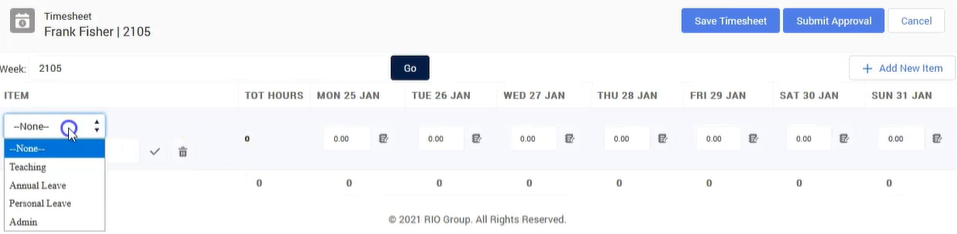
For a more detailed explanation, see: RIO Ed - Timesheet List and RIO Ed - Single Timesheet (Aura)