Master Data Template Guide - Session Time
|
Related Tabs |
27 - Session Time |
|
Dependent Data |
Session Course Offering Facility |
|
Object ID |
rio_ed__Session_Time__c |
Session Time
Session Time will specify the Session date, location, and date range.
Using the Session example of BUS101 with 4 Sessions:
- Tutorial 1 will be held every Wednesday starting from 1/3/2021 to 29/6/2021, 13:00 - 14:00.
- Tutorial 2 will be held every Thursday starting from 1/3/2021 to 29/6/2021, 13:00 - 14:00.
- Lecture will be held every Fir day starting from 1/3/2021 to 29/6/2021, 13:00 - 15:00.
- The exam will only be held once anywhere between 1/3/2021 to 29/6/2021, 13:00 - 15:00.
The data will be filled as below:
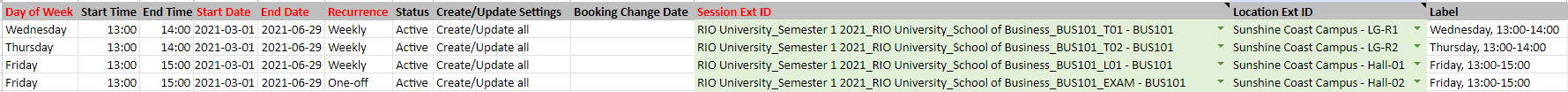
| Column | Description |
| Day of Week | Determines which day the Session will be held. |
| Start Date | Date of when the Session Time will be active. |
| End Date | Date of when the Session Time ends. |
| Recurrence |
[ Weekly / Bi-Weekly / One-off / Daily ] Specify how frequently the Session will occur. |
| Status |
[ Draft / Active / Inactive ] Status of the Session Time. |
| Create / Update Settings |
[ Create/Update after today / Create/Update after Booking Change Date / Create/Update from today / Create/Update from Booking Change Date / Create/Update All ] When there are existing Bookings, what action will the Session Time take. |
| Booking Change Date | Used as the Date reference if Create/Update Settings is set to Booking Change Date. |
| Session Ext ID | Link to the Session related to the Session Time. |
| Location Ext ID | Location of where the Session will be held. |
Related Article
For more information on Session Time, head here.