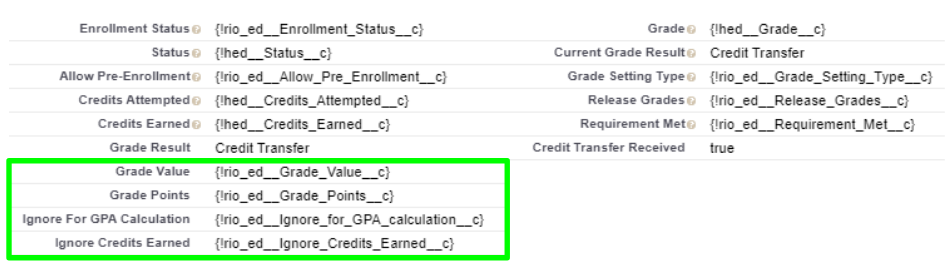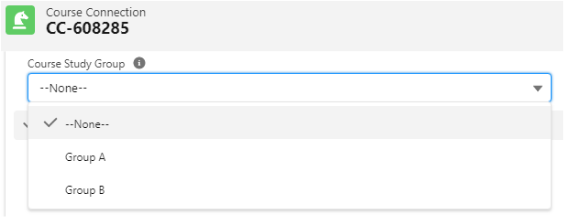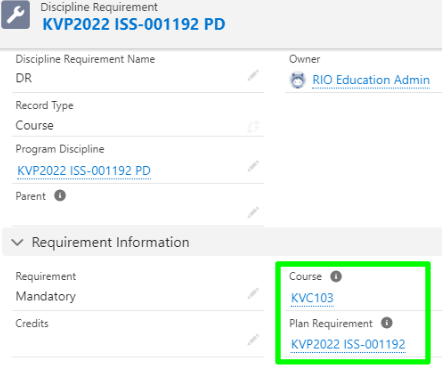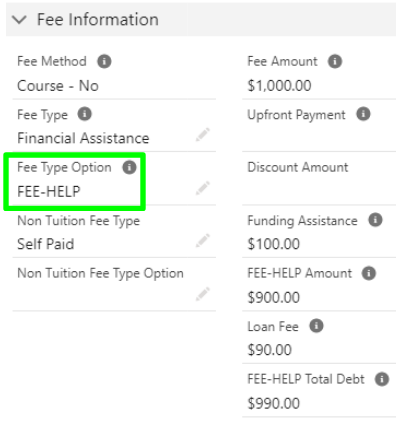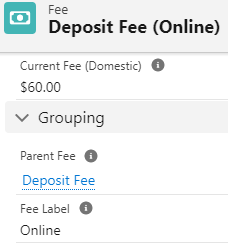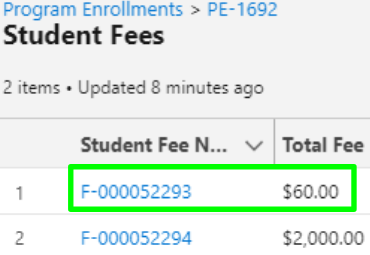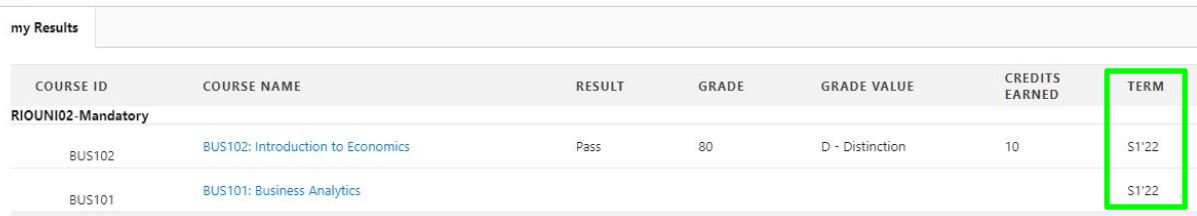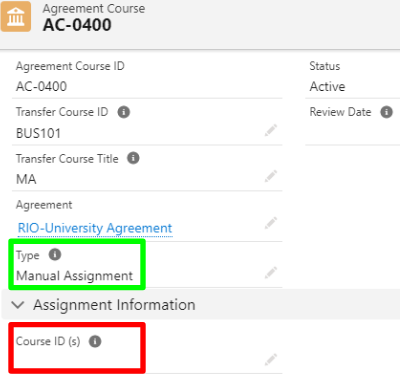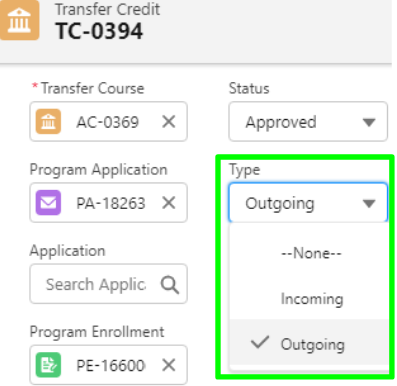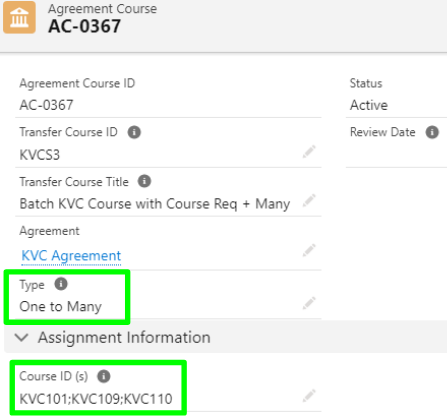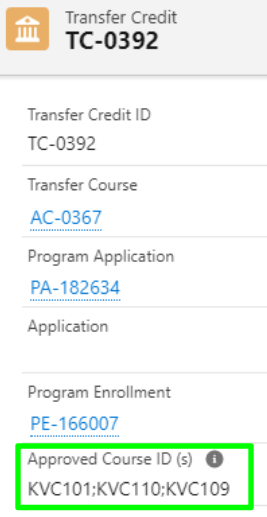RIO Education 3.9 Release Notes
Enhancements, new features, and bug fixes
Table of Contents
For more information on installing or upgrading your RIO Education version, head here.
3.9.3
Release date: 1st August 2022
Bug Fixes
Admission/Application
ISS-001366 Cancelled Program Enrollment is reset to Current
The completion engine is updated to avoid the Withdrawn/Deferred statuses being reverted when a Program Enrollment is updated.
Session Management
ISS-001367 Session Scheduler: "292 - Invalid Id: All" error when assigning faculty
The "RIO Ed - Create Faculty Component" component is updated to handle the orphan Session Connection. A new trigger validation is also added to prevent users from unsetting the Session Time on Session Connection (if there is one or more existing attendance records).
3.9.2
Release date: 18th July 2022
Bug Fixes
Discipline Completion Engine
ISS-001339 The "Sequence" PE Discipline Requirement completion is not working as expected with large program discipline
The PE Discipline completion engine is updated to handle the data created from serial batch mode more accurately.
See also: Program Discipline and PE Discipline
3.9.1
Release date: 6th July 2022
Bug Fixes
Admission/Application
ISS-001308 Student Enrolment Wizard - Enrolling Course to None Term PE Pathway
This could happen when a student selects a term that has been selected in the other term tile. When an error "Term xx has already been selected" is prompted, the invalid record is not being cleared from cache properly. This has been fixed. The wizard is also improved to only show unselected term in the picklist for selection.
See also: Student Enrollment Wizard
Student Management
ISS-001091 Completion Engine: Recalculate credits on PE Group when the PE Group is changed on Course Connection
The rollup of completion details for Course Connections is updated to consider the change of PE Group.
See also: Completion Engine
ISS-001319 "Insufficient access" error when withdrawing a program enrollment that has session connections
The deletion of Session Connections upon Program Enrollment withdrawal is updated to run in system mode, to avoid sharing access error when deleting records that are not owned by the current user.
See also: Program Enrollment , Session Connection
Program Management
ISS-001316 Release Grade error when Academic Program is defined in Course
The completion engine is updated to respect the Grading Academic Program defined in the related Course when the Grade Setting Type is set to "Academic Program".
See also: Completion Engine
Faculty Community
ISS-001317 URL in CustomSingleRelatedList break if the community domain name start with "s" e.g., "https://staging.xx"
The Site.getPathPrefix() instead of window.location.href is used to generate the record URL in community mode.
3.9
Release date: 17th June 2022
Metadata Package Link
https://rioed-installer.herokuapp.com/products/RIO_Education_Upgrades/latest/v3_9
WARNING: If you are installing into an existing Salesforce org - STOP and contact us for assistance to avoid overwriting any existing metadata. It is important to compare the metadata before applying because it would overwrite any existing configuration.
Upgrade Notes
Transfer Credit Wizard
If you have a custom built Transfer Credit Wizard and related automation, you can choose either to continue using the custom built wizard or switch to RIO Education's Transfer Credit Wizard:
Use custom built wizard
The following trigger handler(s) that come with RIO Education need to be disabled:
- rio_ed.TC_LinkCourseConnection_TDTM
This can be disabled manually or using the RIO Education installer upgrade task.
Switch to RIO Education
The following needs to be done:
- Replace all usage of custom built Transfer Credit Wizard with RIO Ed - Transfer Credit List component.
- Disable all custom trigger handlers related to transfer credit (e.g., redu_TC_LinkCourseConnection_TDTM).
Please note you should make the change and do a proper testing in sandbox before deploying to production.
Transfer Credit fields change
The "Approved Course" lookup field is replaced with "Approved Course ID (s)" semi-colon separated value text field to support multiple Courses selection when approving a transfer credit request. To support the change, you will need to migrate the "Course ID" of the selected "Approved Course" to the "Approved Course ID (s)" field.
Please note that the "Course ID" should be the "Course ID" text field on Course object, not the Salesforce record id.
This can also be done by using the RIO Education installer upgrade task.
Auto Credit Transfer Configuration
The following new field mapping are introduced in the "Auto Credit Transfer Configuration" metadata:
- Grade Points.
- Grade Value.
- Ignore Credits Earned.
- Ignore For GPA Calculation.
Please review the field mapping and do a proper testing in sandbox before deploying to production. If you do not require the fields to be carried over for credit transfer logic, you can remove the field mapping.
Loan Fee on Fee and Fee Schedule
A new field "Loan Fee" is introduced on Fee Schedule object. The field will be populated automatically from Fee when approving a Fee Schedule. However, for existing data, you will need to migrate the existing "Loan Fee" from Fee record to Fee Schedule.
This can also be done by using the RIO Education installer upgrade task.
Bug Fixes
Session Management
ISS-001255 Missing Shared Session and Mislabeling
Resolved a previous mislabeling issue on how Shared Sessions were listed in My Pathway/Program (Aura) component.
The Shared Session listing is now fixed. The Shared Sessions will be listed under all the related Course Offering section according to the Shared Session configuration.
When enrolling to a Shared Session, the Session Connection will be created under the Course Connection, where the Course Offering matches the Course Offering section in the enrollment wizard. However, when enrolling via the calendar, it will pick one of the Course Connections that are applicable.
See also: Composite/Shared Classes (Shared Sessions) , RIO Ed - My Program (Aura) , and RIO Ed - My Pathway (Aura)
ISS-001259 Session facility double booking count not being reflected from Plan Line correctly
The facility double booking warning message is cleared from the Session record whenever the "Revalidate Facility Allocation" is checked.
See also: Session
ISS-001261 Non-selective query error when deleting a session on large data volume instance
Added a safeguard to prevent null plan line id to be added to the query set.
See also: Session
ISS-001275 Session Scheduler: Not able to drag booking to specific timeslot
The Session Scheduler's overlap check logic is updated to ensure that the date/time is compared in the same timezone, so that bookings can be dragged and placed at any available timeslot.
See also: Session Scheduler
ISS-001279 Create Faculty Connections component references picklist label value over picklist API value
Resolved a potential bug around the "Add Faculty" to a Session component (it appeared to be taking a picklist "label" value rather than the API value, which might have caused problems for a translated instance).
Resolved this by fixing "Faculty Confirmed" picklist option when using translation.
See also: RIO Ed - Create Faculty Component (Aura)
Program Management
ISS-001209 Program Discipline creation using Program Plan Shared Groups
Resolved a previous issue where Program Disciplines were unable to be assigned to Program Plans when Courses in the Discipline require Course(s) that are included via Plan Requirement Shared Groups.
Courses from Shared Group Plan Requirement are now considered as part of the matching logic.
See also: Program Discipline
ISS-001253 DUPLICATE_VALUE error when setting up Dual Qualification with Plan Requirements containing external Id
Resolved a previous issue where a Plan Requirement's External ID was copied when the "Dual Qualification" checkbox functionality clones the Plan Requirement (which would throw the Duplicate_Value error message).
Removed all instances of External_Id__c field from PECC_DualQualification_TDTM.
See also: How does RIO Support Dual Qualifications
Student Community
ISS-001240 Course Connection Requirement is not created when a new Course Connection is created via enrolment wizard by student
Resolved a previous issue where if a new Course Connection is created via enrollment wizard by a student, the related Course Connection requirement is not cloned over from Plan Requirement, which causes the Course Connection to be marked as "Requirement Met" checked.
Resolved this by updating the related automation that creates Course Connection requirement to allow student and faculty users.
See also: RIO Ed - My Program (Aura) and RIO Ed - My Pathway (Aura)
ISS-001277 Session Selection Calendar Discrepancies
A new configuration option "Calendar - Respect User Timezone" is added to "RIO Ed - My Pathway (Aura)" component.
When this option is enabled, the calendar event will be displayed according to the User's timezone defined in the Salesforce user setting (not the time on the local PC).
See also: RIO Ed - My Program (Aura) and RIO Ed - My Pathway (Aura)
Student Management
ISS-001260 Rejecting an approved Program Application doesn't update the Program Enrollment status
When a withdrawn/deferred type of Default PE Program Status is defined in the Program Application Statuses metadata, the related Program Enrollment will be updated whenever a Program Application' status is set to the "Reject"/"Cancelled" status, regardless of the "Support Pre-acceptance Enrollment" setting on Program Plan.
See also: Program Application and Program Application Status Configuration
Fee/Billing Management
ISS-001264 Negative deposit amount on tuition student fee is not being offset from Funding Allocation
Previously, when the "Auto Deposit Fee Generation" is enabled, and a student with Funding Allocation enrolls to the first Course, the funding allocated to the first Student Fee doesn't offset the negative deposit Fee Line.
In this release, the negative amount Fee Lines are deducted from Funding Allocations to ensure that we do not over-allocate the amount.
See also: Fee Structure
ISS-001265 Funding Allocation is skipped when negative deposit fee line is added to the first tuition Student Fee at the same runtime
Previously, when when the "Auto Deposit Fee Generation" is enabled, and a student with Funding Allocation enrolls to the first Course, the Funding Allocation is skipped.
The "processedFaIds" set is forced clear whenever the SFEE_DepositFee_TDTM finished execution.
See also: Fee Structure
Grade Management
ISS-001282 PEDR group/sequence calculation errors
Resolved a previous issue where sometimes a Course's credits still count against multiple groups if they all have the same Course.
Added a static set to the PED Completion Engine to track which Course Connections have been processed, which is preserved between trigger executions of >200 records.
See also: PE Discipline
Faculty Administration
ISS-001288 Approving a single day leave request doesn't update the session booking status if there is double booked
The date/time comparison for leave request is fixed.
See also: Staff Leave and Leave Request
Others
ISS-001181 Missing External ID fields
Added new External ID fields on the following objects:
- rio_ed__Plan__c
- rio_ed__Student_Fee__c
- rio_ed__Resource__c
- rio_ed__Role__c
- hed__Academic_Certification__c
- hed__Attendance_Event__c
- hed__Contact_Language__c
- hed__Language__c
Enhancements
Grade Management
ISS-001097 Grading Component: Ability to track notes, grade for retake, and request for new grade
Improved the ability of the Grading component to:
- track notes on grade.
- allow faculty to see (but not edit) student grades, and request a new grade for a student.
- mark grades for retake on the same Course Connection.
Added the following new objects/configuration:
-
Grading Period Setting object:
- Allows admin to configure the locking behavior and actions allowed for a grading period type.
- If set as ‘current’, the siblings Grading Period Setting with current = checked will be updated to ‘unchecked’.
- The related Term's Grading Period Type is updated with the Grading Period Setting's Grading Period Type where the current = checked.
- Contains configurations to allow notes and allow regrade and resit request for grading component.
-
Grade Change Request object:
- Allows admin/faculty to request for regrade and resit grade change from "RIO Ed - Sessions For Grading (Aura)" and "RIO Ed - Session Grading (Aura)".
- When approved/rejected, the Request Decision Date is set to today.
- When approved, the Historical Grade Points, Historical Grade Value, and Historical Attempt Number are copied from Current Grade Points, Current Grade Value, and Current Attempt Number.
- The Request Grade Points and Request Grade Value are copied to the related Grade's Grade Points and Grade Value.
- Configuration options for "RIO Ed - Sessions For Grading (Aura)" & "RIO Ed - Session Grading (Aura)":
- Respect Grading Period Setting.
- Show Grade Menu Items.
- Grade Menu Item Button Names.
- Grade Note Field Set Name.
- Grade Regrade Request Field Set Name.
- Grade Resit Request Field Set Name.
See also:
- Grading Period Type and Setting.
- Grade Change Request.
- RIO Ed - Sessions For Grading (Aura).
- RIO Ed - Session Grading (Aura).
ISS-001254 Support mapping Grade Value and Grade Points when auto credit transfer feature is enabled
Previously, the Auto Credit Transfer functionality transfers the "Grade" value, but it does not transfer 'Grade Value' and 'Grade Points', hence it does not calculate the GPA even though the 'Release Grade' checkbox is checked.
Hence, the following new fields are added to the credit transfer mapping:
- Grade Points.
- Grade Value.
- Ignore Credits Earned.
- Ignore For GPA Calculation.
This is to provide the flexibility to also map 'Grade Value' and 'Grade Points' field values when enabling the Auto Credit Transfer functionality.
See also: Auto Credit Transfer Setup
Session Management
ISS-001225 Add the Study Group field to the Course Connection record
Previously, Study Group could only be set at Program Enrollment level, and all Course Connections under it will get set to that same group.
'Course Study Group' field is now also added at the Course Connection level, where a group can be selected from a picklist for each individual Course Connection, to sort students into Session Groups.
Note that the selection at Course Connection level will overwrite the selecting at Program Enrollment level for that particular Course.
Added a formula to check that field, or the field at the Program Enrollment level, if nothing is set at the Course Connection level.
See also: Course Connection
Master Data Management
ISS-001192 Pathway Unit: Automate Plan Requirement (Course) population based on Course
Improved the setup of Pathway Unit and Discipline Requirement by enabling the means of finding and linking it to the correct Plan Requirement.
- Created a new trigger on Pathway Unit and a new class “PWUN_PlanRequirementCourse_TDTM”, that populates the Plan Requirement (Course) field based on the Course field.
- Created a new class “DR_PlanRequirement_TDTM”, that populates the Plan Requirement field on Discipline Requirement based on the Course field.
In other words, the Plan Requirement will be automatically populated in the Discipline Requirement (Course) record when the user enters the related Course. The trigger will find the Plan Requirement and link it to that Course.
See also: Discipline Requirement
Fee/Billing Management
ISS-001219 Loan Fee for a Course with FEE HELP
Added a formula to calculate Loan Fee for students taking FEE-HELP.
The Loan Fee is calculated based on the "FEE-HELP Amount" which is the final amount after deducting any scholarship and upfront payment.
For example:
Note: This is applicable to Fee Type Option = FEE-HELP only.
| Fields | Amount (example) | Formula |
| Fee Amount (tuition fee) | $ 1000 | |
| Upfront Payment | $ 0 | |
| Funding Assistance (scholarship) | $ 100 | |
| FEE-HELP Amount | $ 900 | Fee Amount - (Upfront Payment + Funding Assistance) |
| Loan Fee | $ 90 |
10% x FEE-HELP Amount (The % can be defined in the 'Loan Fee %' field in the Fee object.) |
| FEE-HELP Total Debt | $ 990 | FEE-HELP Amount + Loan Fee |
See also: Course Connection
ISS-001274 New formula field that sum FEE-HELP Amount + Loan Fee on Course Connection
A new currency formula field "FEE-HELP Total Debt" is added in the Course Connection object to sum the "FEE-HELP Amount" and "Loan Fee". See the example scenario in the table above.
| Field | Data Type | Formula |
| FEE-HELP Total Debt | Formula(Currency) | FEE-HELP + Loan Fee |
See also: Course Connection
ISS-001248 Enhance Deposit Fee Allocation
ISS-001268 Enhance Application Fee Allocation
The Deposit and Application Student Fee generation is enhanced to support child fee based on the Fee Label selected in the Program Application, EDA Application, or the Fee Label (Override) in Program Enrollment.
This is to allow more flexibility in Application Fee Allocation, similar to a fee label concept. A Program Plan can have dynamic Application Fee applied based on full-time, part-time, online, etc.
For example, a child Deposit Fee is generated with a Fee Label = Online.
If the Program Application (or EDA Application) uses the same label, the resulting student fee in the Program Enrollment will use the same amount.
See also: Fee Structure
Term Management
ISS-001226 Create a Display Term field on Term object
Added a new "Display Name" field to Term to be shown instead of the normal "Name" field in Student Community components. This field will be used to display each Term's name in the Community, irrespective of the actual name of the record in the Term object.
This allows more flexibility in displaying the Term's name. For example, the Term’s name could be Semester 1 2022 English, but you can make students to see it as S1'22 in the Student Community.
See also: Term
Faculty Community
ISS-001098 Attendance Component: Able to display more custom fields dynamically
A new configurable property "Attendance Marking Info Additional Field Set Name" is added to the "RIO Ed - Attendance - Session List (Aura)" and "RIO Ed - Attendance Register (Aura)" components.
The property allows admin to add fields and define the API name for a field set from the Attendance object. You can use the default field set "rio_ed__AttendanceMarkingAdditionalFields" or create any custom field set.
When the field set is defined, the fields added in the field set will be displayed in the "Edit Attendance Info" popup, thus allowing admin to create additional fields.
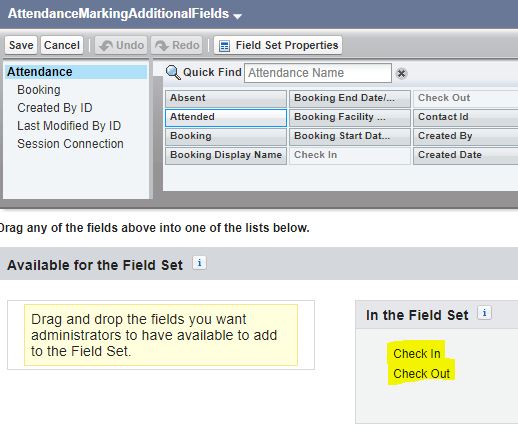
.jpg)
See also: RIO Ed - Attendance - Session List (Aura) Component and RIO Ed - Attendance Register (Aura)
ISS-001239 Update Attendance % (percentage) calculation on Session Connection
Previously, the Attendance % calculation in the Session Connection object would only appear to be "correct" at the end of the Term, since it includes total number of Sessions in a Term, even those in the future (not started yet).
For example, if there were 10 Sessions in a Term, attending the first one will show 10% attendance, instead of 100%.
Resolved this by updating/adding the following on the Session Connection object:
- Add new rollup summary field called "Absent Count" to count the number of attendance record with Absent = checked and Excused = unchecked.
- Renamed "Attendance Count" to "Attended Count".
- Updated the "Attendance %" formula field to decrement of % instead of increment of %. For example, when an attended attendance is taken, the "Attendance %" will be 100% until there is an absent count.
In other words, the formula now calculates and shows the exact Attendance % at any point through the semester.
.jpg)
See also: Session Connection
New Features
Admission/Application
ISS-001096 Support RIO Education automation on EDA Application object
EDA Application object is now supported as part of RIO Education automation similar to Program Application.
Added all the automations available in Program Application into EDA’s Application object.
All listed items below function similar to those in the Program Application object:
| Auto Program Enrollment |
PE is automatically created when 'Application Status' is set to 'Admit'. Check the "Auto Program Enrollment - EDA Application" checkbox in RIO Education Settings to enable this. |
| Auto Program Enrollment Deletion |
PE is automatically deleted when 'Application Status' is set to a non-approved status. Check the "Enable PE Deletion from EDA Application" to enable this. |
| Application Fee | Generated along with the PE. |
| Deposit Fee | Generated along with the PE. |
| Community User Creation | User is generated for Contact without a user, after Application is approved. |
| Funding Allocations | Generated along with the PE. |
|
Funding Codes |
Can be generated when creating Application and subsequently generated in the PE. |
See also: Application (EDA) , Application (EDA) Status Configuration , RIO Education Settings
Student Management
ISS-001180 Transfer Credit Wizard
Added Transfer Credit Wizard and extra functions to the RIO Ed package.
Sometimes, a scenario might occur where a Course does not have an equivalent in another university for a direct credit transfer. Thus, the following has been added to the Agreement Course object:
- A Type field with option “Manual assignment”.
- Faculty will know if this will match a Course from a school, or if PE Group needs to be manually selected.
- On the Transfer Credit component that the Faculty uses to approve the credit transfer, use this new field to determine if the PE Group selection fields are displayed.
- A validation that either the Course field or this checkbox needs to be populated to be active.
- A check to validate that any Course IDs getting inputs actually exist with that ID.
If there is no Course for a direct credit transfer, select the 'Manual Assignment' Type in the Agreement Course.
Then, manually enter the PE Group to assign the credits in the Transfer Credits Wizard.
Also changed the language on the confirmation screen, so if there is no Course linked, it shows "You need to select the PE Group to approve this Credit Transfer", and only shows the cancel button.
See also: Agreement Course
ISS-001227 Support mobility/outgoing student transfer credit request
Credit transfer now supports mobility, where outgoing students from your institution can enroll into Courses they are taking abroad, i.e. an exchange program.
Added Transfer Agreement object, where it:
- acts as a parent to the Transfer Credit object that will identify the individual Courses.
- holds details about the student’s Transfer Agreement, and links to an Agreement record that has the predefined Agreement Courses.
Also added 'Outgoing' type for Transfer Credits, which will look up to Transfer Agreement.
For example, when students want to transfer out for a Term, they create a new Transfer Agreement record, and then request a credit transfer (which will look up to that Transfer Agreement record created).
See also: Transfer Agreement, Transfer Credits
ISS-001228 Transfer Credit to allow 1 external course to satisfy multiple internal Courses
Enhanced to allow multiple Course Connections to be created from a single credit transfer.
Added a new text field in Transfer Credit object to store multiple Course IDs in semicolon separated values, which will link to a Course Connection for each Course ID.
The logic of approval/rejection will match the target Course Connection based on the Course ID, instead of the current Approved Course lookup field.
For example, select the 'One To Many' Type in the Agreement Course, and enter multiple Course IDs to receive credits from that single Course.
Then, use the Transfer Credits Wizard to approve the request, which will be reflected in the Transfer Credit record.
See also: Agreement Course
Others
ISS-001297 Make batchable class default constructor as global
Default constructor is updated to use global modifier. Batchable class default constructor is global so that the classes could be initiated and invoked by custom code.