Master Data Template Guide - Fee, Fee Schedule and Fee Schedule Term
Master Data Template
Please ensure that you make a copy of the Master Data Template before you start.
|
Related Tabs |
6 - Fee 7 - Fee Schedule 8 - Fee Schedule Term |
|
Dependent Data |
Course Academic Program Term |
|
Object ID |
Fee: rio_ed__Fee__c Fee Schedule: rio_ed__Fee_Schedule__c Fee Schedule Term: rio_ed__Fee_Schedule_Term__c |
Fee
Fees are payments that students owe, usually assigned based on Courses or Programs. Educational Institutions usually have to set up some pre-defined Fee structures. RIO University will also have to set up its Fee structure properly, e.g. you will have Fees for Band 1 to Band 3 Courses, Band 1 to Band 3 Programs, fees for First Aid Certificate, fees for Corporate Program, etc.
There are also online variants of the Band 1 to Band 3 Course/Program Fees, and those online variants will be grouped under the non-online Fees.
Fill in the data as below:
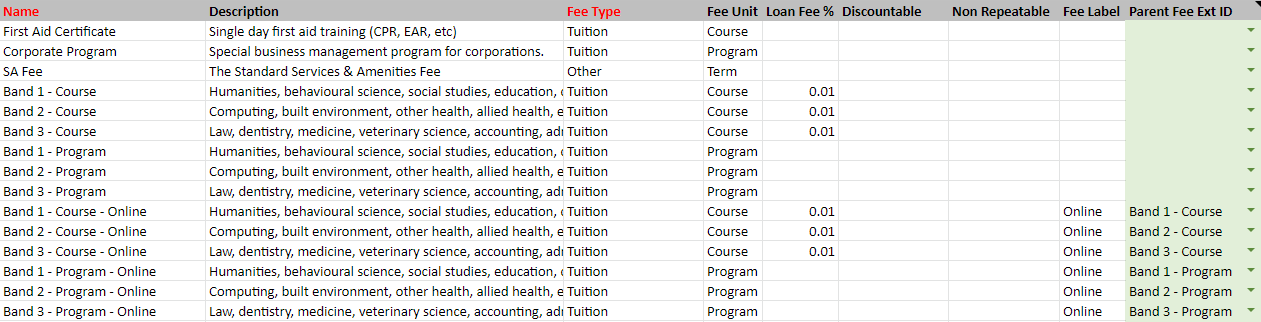
| Column | Description |
| Name | The fee structure. |
| Description | Description of the fee. Can list out the intended Program/Course the fees are for. |
| Fee Type |
[ Tuition / Other / Fee Group ] Identify the type of the fee. |
| Fee Unit | [ EFTSL / Course / Program / Year / Term / Credit ] The unit in which to measure the fee. |
| Loan Fee % | Interest charge percentage by the Educational Institution if student chooses to pay the fee with a government loan. |
| Discountable |
[ True / False ] Indicates if the fee is allowed to have a discount funding. |
| Non-repeatable |
[ True / False ] Indicates this fee will only have to be paid once. Only used for non-tuition Fee Types. |
| Fee Label |
[ None / Online ] Label for a child fee under a parent fee. |
| Parent Fee Ext ID | The parent fee of which the current fee is being grouped under. |
Fee Schedule
Inside Fees, there is another Fee Schedule. The purpose of Fee Schedule is to keep the Fee amounts for a Course or Program up to date.
For example, if Course A is priced at $1,000 for 2020, and at $1,250 for 2021, Fee Schedule will indicate $1,000 amount of Fee to be paid, and when 2021 comes around it will update the amount to $1,250. The historical $1,000 fee would still be visible in the related Fee Schedule.
E.g.: RIO University has set the Band 1 - 3 Course Domestic Fee for 2021 to be $343.75, and to increase to $353.75 in 2022.
Similarly, the Band 1 - 3 Program Domestic Fee for 2021 is at $11,000, and is set to increase to $11,500 in 2022.
Insert the data as below:
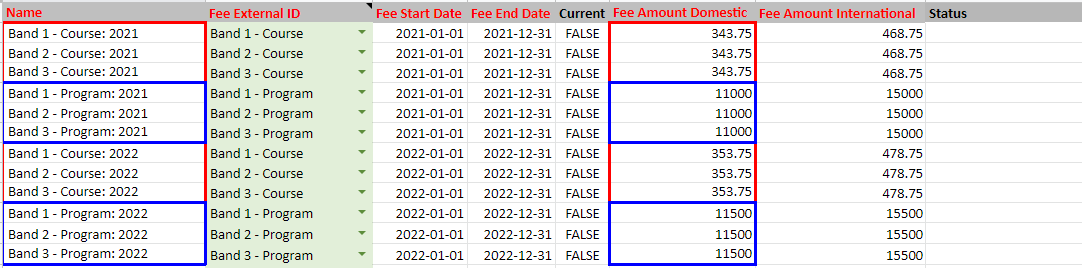
| Column | Description |
| Name | Name for the Fee Schedule. |
| Fee External ID | Specify the related fee for the Fee Schedule. |
| Fee Start Date |
Start Date is when the Fee Schedule will be active. End Date is when the Fee Schedule will be stop being active. Note: The Fee Start Date has to be before the Term Start Date. The Fee End Date has to be after the Term End Date. In other words, the Term Start and End Date must be within the Fee Schedule's dates. |
| Fee End Date | |
| Current |
[ True / False ] Indicates whether the Fee Schedule is the current Fee Schedule being active. |
| Fee Amount Domestic | Fee amount for domestic students. |
| Fee Amount International | Fee amount for international students. |
| Status |
[ Draft / Pending Approval / Approved / Rejected ] Approval status for a fee. Important: You will need to create Fee Schedule Term first (i.e. upsert), before the Fee Schedule can be set as Status = Approved. Upsert Fee Schedules with blank Status first, then upsert Fee Schedule Terms, and finally upsert Fee Schedules again but this time, with Status = Approved. |
Fee Schedule Term
Fee Schedule is linked to Term. Fee Schedule Term allows the backend automation to identify the correct Term for Fee Schedule. For example, RIO University's Band 1 Course 2021 is offered in Semester 1 2021. When specified in Fee Schedule Term, the correct Fee for that Semester will be found through this.
Fill in all related data as below:
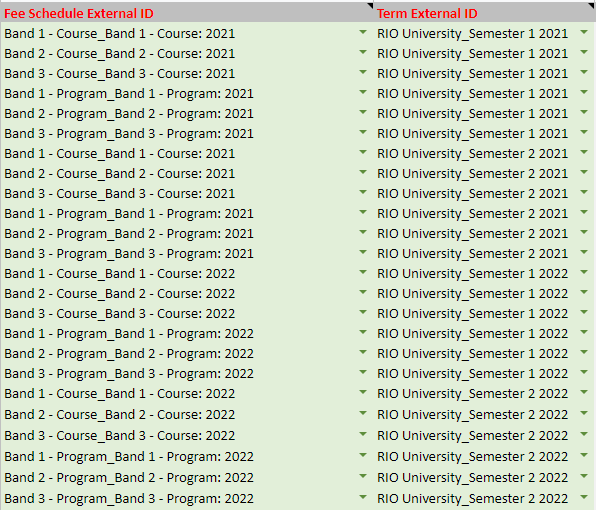
| Column | Description |
| Fee Schedule External ID | Specify the correct Fee Schedule. |
| Term External ID | Specify the Term the Fee Schedule belongs to. |
Related Article
For more information on setting up Fees, head here.