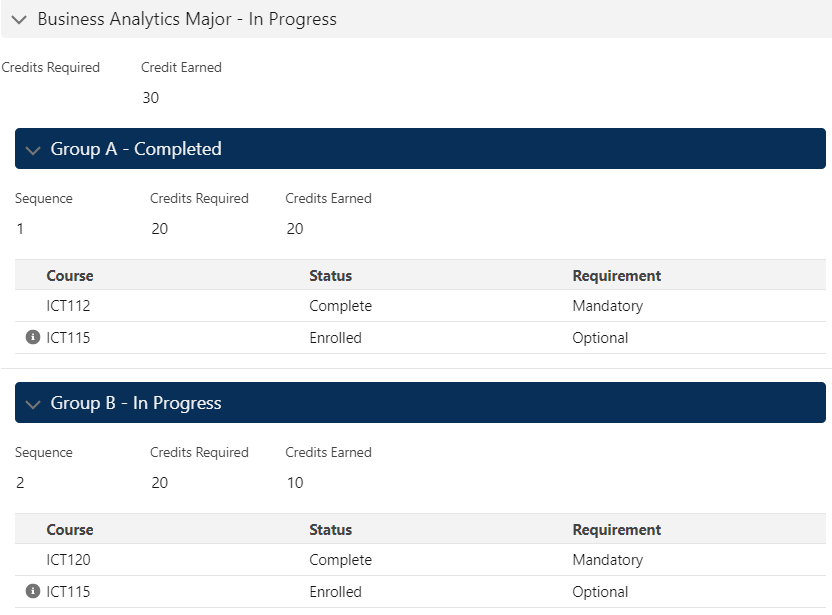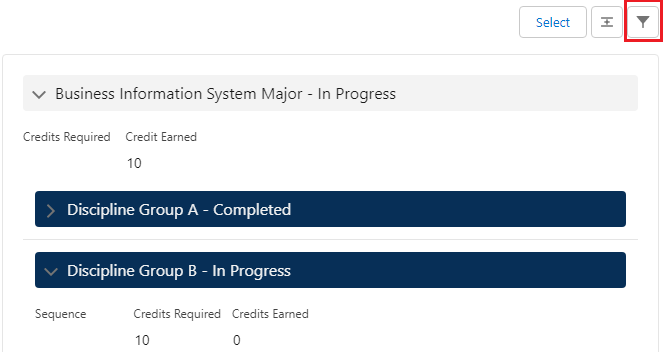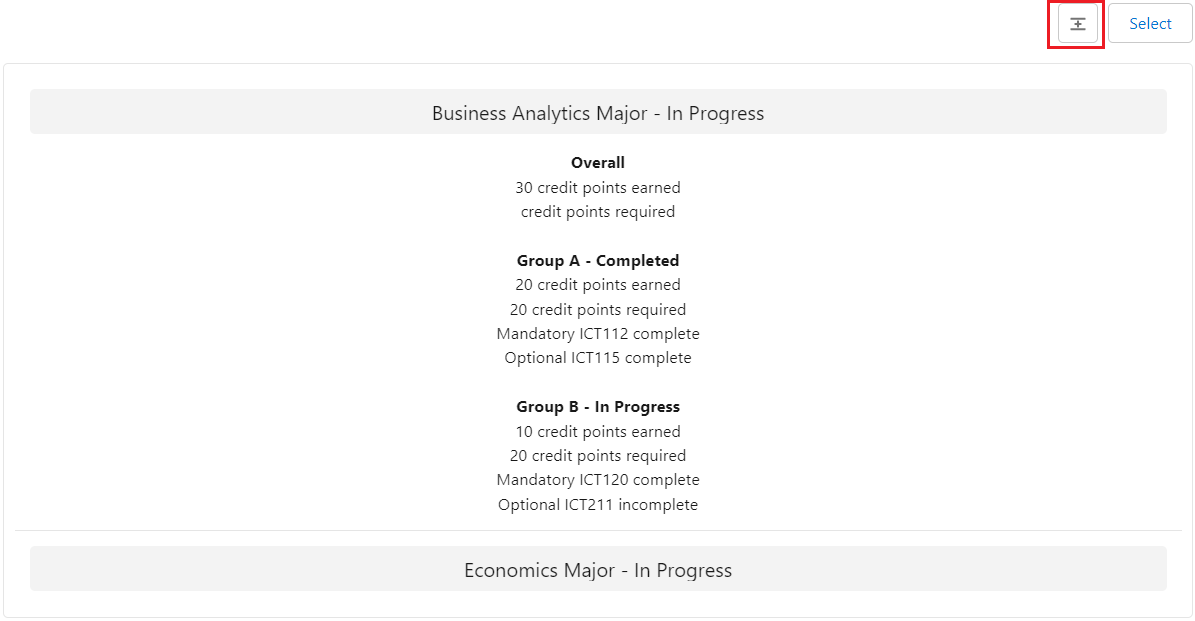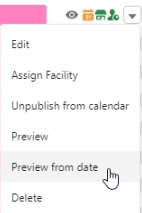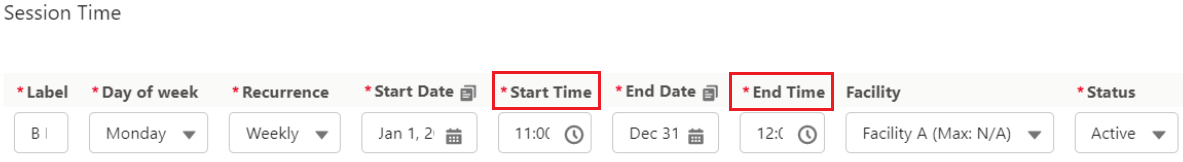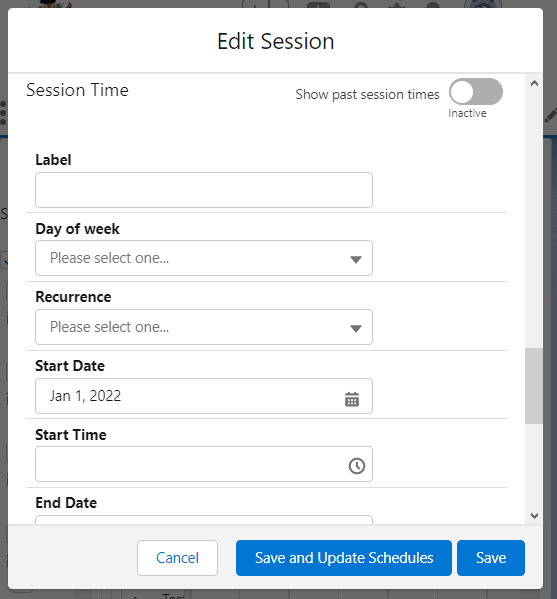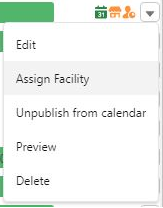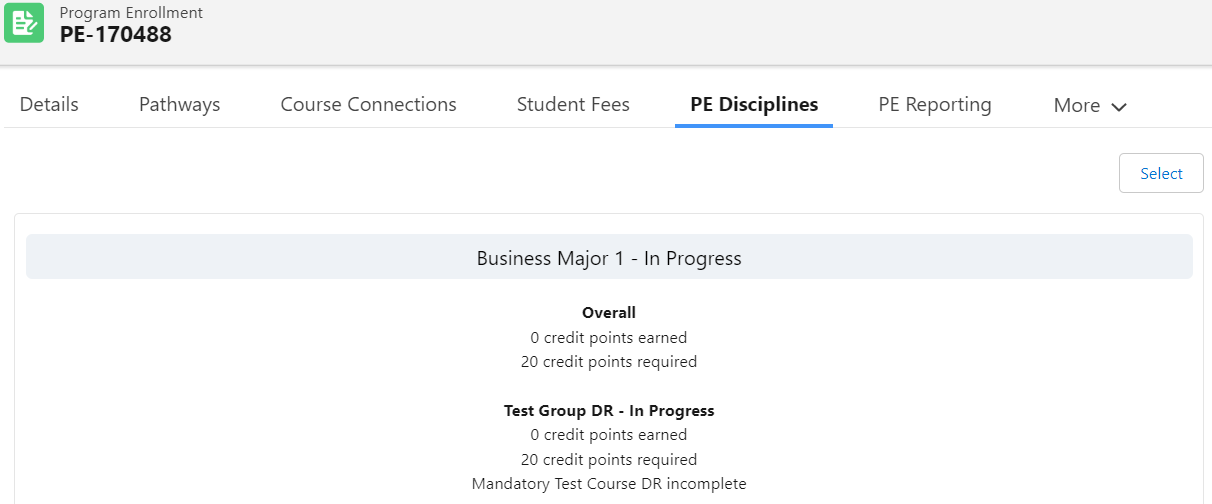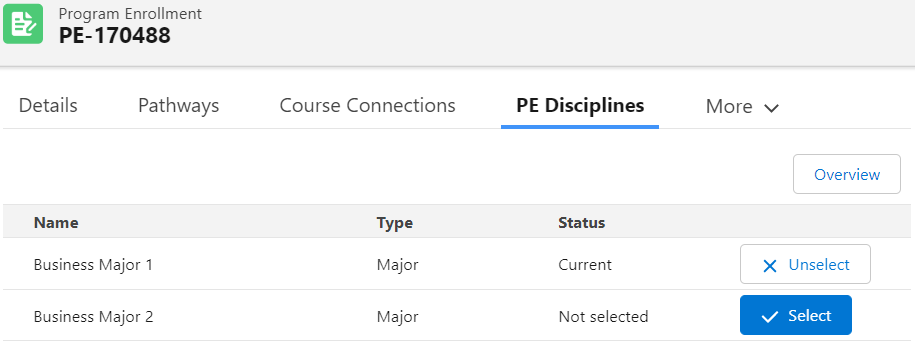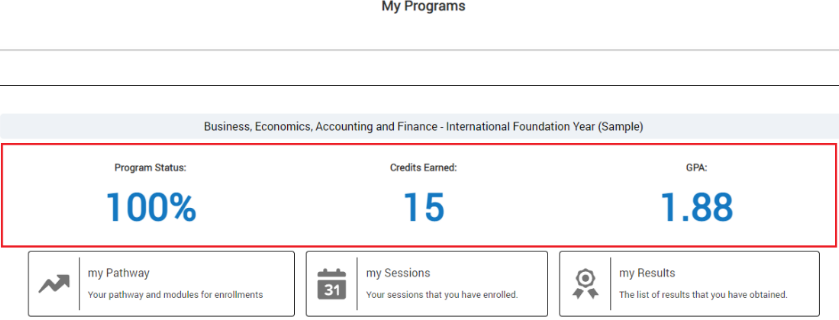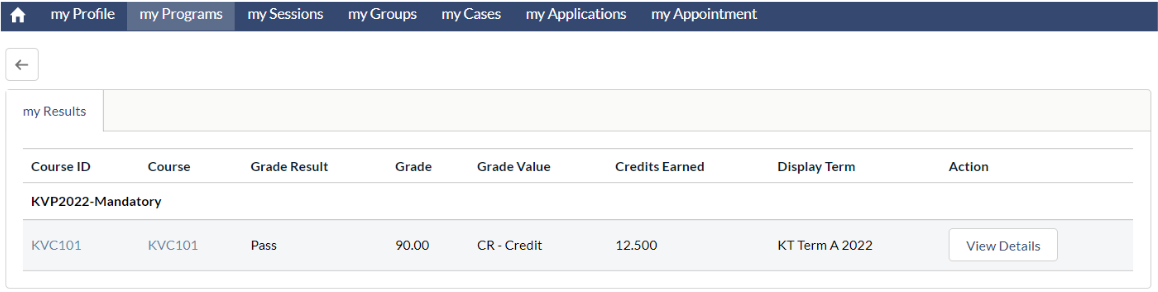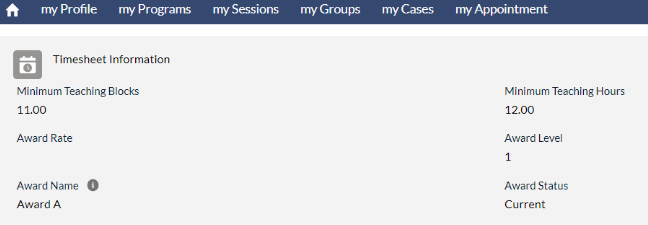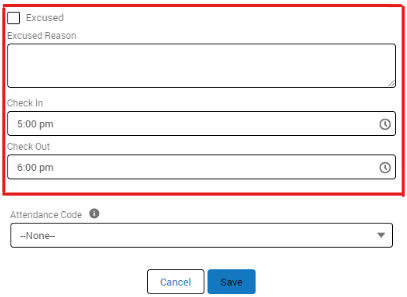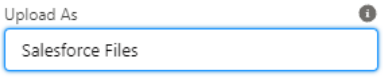RIO Education 3.10 Release Notes
Enhancements, new features, and bug fixes
Table of Contents
For more information on installing or upgrading your RIO Education version, head here.
3.10.6
Release date: 11th January 2023
Bug Fixes
Session Management
ISS-001525 Fix for ISS-001515 (Session Template Builder: Timeslot not appearing)
Previously, there was a bug with the Session Template Builder, where if the year starts on a Sunday (1st January), any timeslots plotted for that year will not appear. Plotting a new timeslot will appear in the scheduler, but it will be gone after a page refresh.
This is now resolved, by fixing the ISO date calculation.
See also: How to create a Session using Session Template
ISS-001526 Fix for ISS-001521 ([Line: 172, Col: 15] LWC1709: Syntax error encountered while parsing file komacirio_ed__customLookupLwc.js.)
Fixed a bug where there was error when loading the Session Scheduler, Course Offering, Session, Program Enrollment and during upgrade. We have verified that this error occurs on all sandboxes that have been upgraded to Spring 23 on 7th/Jan/2023.
This is now fixed, by removing the invalid syntax from the customLookupLwc component that caused the failure on Session Scheduler on Transfer Credit wizard.
ISS-001527 Fix for ISS-001524 (Session scheduler: The scheduler switcher button group is out of alignment)
Previously, the Session Scheduler switcher button was out of alignment, which occurred on all sandboxes that have been migrated to Hyperforce (new Salesforce infrastructure).
Fixed the button arrangement using nested button group.
3.10.3
Release date: 2nd September 2022
3.10.3 New Install
https://rioed-installer.herokuapp.com/products/RIO_Education/3.10.3/install
3.10.3 Upgrade
https://rioed-installer.herokuapp.com/products/RIO_Education_Upgrades/latest/v3_10_3
WARNING: If you are installing into an existing Salesforce org - STOP and contact us for assistance to avoid overwriting any existing metadata. It is important to compare the metadata before applying because it would overwrite any existing configuration.
Please also refer to the upgrade plans to understand more on the metadata to be applied.
Bug Fixes
Grade Management
ISS-001417 Term Grade Details table column text is not wrapping
Any long text in the Term Grade table will be truncated. This prevents the text from overlapping with the next column, when the grade name is too long.
Student Community
ISS-001418 Session Overbooking through Enrollment Wizard in Student Community (ISS-001390)
Previously, students are able to exceed the capacity of a Session, if their enrollments are submitted through the Enrollment Wizard within seconds of each other.
Fixed this issue, which will now prevent students from enrolling into a Session as soon as the capacity has been met, and display an error message.
3.10.2
Release date: 19th August 2022
3.10.2 New Install
https://rioed-installer.herokuapp.com/products/RIO_Education/3.10.2/install
3.10.2 Upgrade
https://rioed-installer.herokuapp.com/products/RIO_Education_Upgrades/latest/v3_10_2
WARNING: If you are installing into an existing Salesforce org - STOP and contact us for assistance to avoid overwriting any existing metadata. It is important to compare the metadata before applying because it would overwrite any existing configuration.
Please also refer to the upgrade plans to understand more on the metadata to be applied.
Bug Fixes
Student Community
ISS-001398 Enrollment Wizard: Required courses defined in a program are not listed when viewing discipline courses
Previously, when toggling the "View Discipline Courses" in the Enrollment Wizard, the required Courses that are not part of a Program Discipline will be hidden. This may cause confusion to student and they might miss enrolling to the required Courses.
The Enrollment Wizard is now fixed to always show the required Program Course at all times.
See also: Student Enrollment Wizard
ISS-001399 Enrollment Wizard: The same program discipline are duplicated in the discipline icon tooltips
Previously, when a Course is listed in multiple groups in a Program Discipline, the same Program Discipline name will appear multiple times in the discipline icon tooltips.
The tooltip is now fixed to only show unique Program Discipline names.
See also: Student Enrollment Wizard
Enhancements
Student Management
ISS-001395 PE Discipline view
Enhanced the user interface for the My Majors component with the following features/abilities:
- Support PE Discipline and PE Discipline Group highlight info, i.e. the Sequence, Credits Required and Credits Earned fields (see image below). This provides more information on the PE Discipline progress for faculty and students to view.
- Display PE Discipline Courses in table form (see image below). This provides a neater format for viewing Course progress and requirement.
- Expand or collapse accordion sections for each Discipline Group in the 'Overview' page, to allow users to have easier reading focus on each Group details. See image above (the chevron icon on the right hand side of the Group name).
- Filter the Discipline Groups and optional Courses in the Discipline 'Overview' page according to their completion status.
- Group:
- All - To show both completed and incomplete Discipline groups.
- Completed Only - To only show completed Discipline groups.
- Incomplete Only - To only show incomplete Discipline groups.
- Optional Course:
- All - To show all Courses.
- Enrolled and Completed Only - To show currently enrolled and completed Courses only.
- (Note: This is only applicable to optional Courses. For mandatory Courses, they will always be listed.)
- To enable this filter, enable the "Allow Records Filtering" attribute in the RIO Ed - My Majors (Aura) component. The My Majors view will then display the filter button for use.
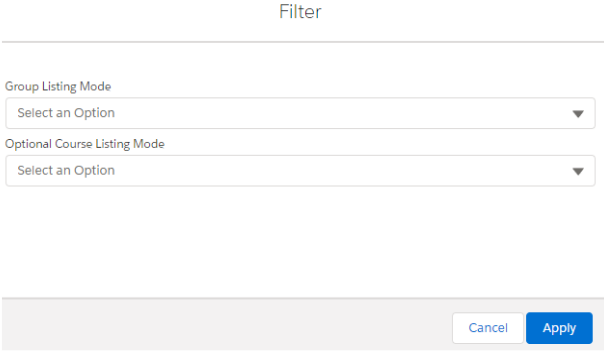
- Group:
See also: RIO Ed - My Majors (Aura)
Master Data Management
ISS-001397 Copy description from course when creating plan requirement
If the "Description" field on a newly created Course Plan Requirement is not filled, it will inherit the one defined in the related Course.
This will copy the "Description" configured on the Course record and save admin/user's time when setting up Plan Requirements.
See also: Plan Requirement
3.10.1
Release date: 10th August 2022
3.10.1 New Install
https://rioed-installer.herokuapp.com/products/RIO_Education/3.10.1/install
3.10.1 Upgrade
https://rioed-installer.herokuapp.com/products/RIO_Education_Upgrades/latest/v3_10_1
WARNING: If you are installing into an existing Salesforce org - STOP and contact us for assistance to avoid overwriting any existing metadata. It is important to compare the metadata before applying because it would overwrite any existing configuration.
Please also refer to the upgrade plans to understand more on the metadata to be applied.
Bug Fixes
Session Management
ISS-001374 Session Scheduler: "292 - Invalid Id: All" error when assigning faculty (ISS-001362)
The "RIO Ed - Create Faculty Component" component is updated to handle the orphan Session Connection.
A new trigger validation is also added to prevent users from unsetting the Session Time on the Session Connection (if one or more attendance records exists). This is to ensure that Session Connection will have Session Time linked to it.
See also: RIO Ed - Create Faculty Component (Aura) and Session Connection
ISS-001381 Session Scheduler: JSON parsing error when using lookup field on session/session time edit form (ISS-001340)
The Session Scheduler is fixed to handle Array/List type data values, by converting them to semi-colon separated values.
See also: Session Scheduler
Admission/Application
ISS-001375 Cancelled Program Enrollment is reset to Current
Previously, when Program Enrollment status is changed to Withdrawn, it will be reverted back to Current, due to Course Connection status being set to Withdrawn.
The completion engine is updated to avoid the Withdrawn/Deferred statuses being reverted when a Program Enrollment is updated.
See also: Completion Engine and Program Enrollment
Grade Management
ISS-001376 Ignore for GPA calculation does not update the calculation (ISS-001353)
Previously, when the "Ignore for GPA calculation" checkbox in Course Connection is checked, the GPA at the related PE Pathway record is not updated.
The PE Pathway GPA rollup is now fixed, to respect the update of "Ignore For GPA Calculation" in Course Connection.
See also: Course Connection and PE Pathway
ISS-001383 Student Community Result Page Error when CC is without a Plan Requirement Course (ISS-000921)
The Enrollment Wizard is fixed to handle Transfer Credit Course Connections without a Plan Requirement.
The Results page in the Student Community will show up without errors, if an external Course has been credit transferred to the Program without being linked to an internal Course (i.e. transfer credits to the PE Group instead of an individual Course).
See also: Student Enrollment Wizard and Transfer Credit
Student Community
ISS-001377 Blank PE Pathway breaks repeated course enrollment in the Course Enrollment Wizard (ISS-001348)
Previously, if a failed Course Connection has no PE Pathway, the Course Enrollment Wizard would not clone the Course Connection.
Updated to allow the Enrollment Wizard logic to work without PE Pathway.
See also: Course Connection
Student Management
ISS-001382 myMajor: Completed optional courses are not listed when using "Enrolled and Completed Only" listing mode (ISS-001368)
Previously, when the myMajor component listing mode is set to "Enrolled and Completed Only", the optional completed Courses are not listed.
The optional Discipline Course listing issue is now fixed when using "Enrolled and Completed Only" listing mode.
Fee/Billing Management
ISS-001384 Attempt to de-reference a null object error when credit fee is empty (ISS-001130)
The Enrollment Wizard is fixed to handle empty Course Offering fee amount.
This prevents error display when the Fee field is empty on Course Offering and the Fee Unit field is set to Credits.
In other words, Courses will still appear in the Enrollment Wizard for enrollment, if the date is past the date defined in the Fee Schedule.
See also: Student Enrollment Wizard and Fee Structure
Enhancements
Student Management
ISS-001387 myMajor: Allow multiple accordion sections open at the same time (ISS-001369)
The accordion sections for the 'Overview' section of "RIO Ed - My Majors (Aura)" now allow multiple sections opened at the same time.
Users can also utilize the "Expand All" and "Collapse All" button to expand/collapse all sections in one click.
When multiple Majors are selected/enrolled, the 'Overview' page will show the first section (Major) opened by default. If the 'Expand All' button is clicked, it will expand and show all the other sections.
See also: RIO Ed - My Majors (Aura)
ISS-001388 myMajor: Hide non credited completed courses (ISS-001370)
Previously, if the credits from a completed Course is assigned to one Discipline Requirement (Group), the Course details will also appear under other Groups in the My Major 'Overview' page. This might cause some confusion for readers.
A new configurable option "Hide Non Credits Completed Courses" is added to the "RIO Ed - My Major (Aura)" and "RIO Ed - My Program (Aura)" components. This is to allow admin to hide any of the completed PE Discipline Requirement with Credits Earned = 0 from the Course list.
If checked, the My Major 'Overview' page will only show Courses under the Discipline Requirements (Group) which are assigned with the credits from said Courses.
If a Course is also in another Group, but the credits are not assigned to that Group, the Course details will not show up under that Group in the My Major 'Overview' page.
See also: RIO Ed - My Majors (Aura) and RIO Ed - My Program (Aura)
3.10
Release date: 19th July 2022
3.10 New Install
https://rioed-installer.herokuapp.com/products/RIO_Education/3.10/install
3.10 Upgrade
https://rioed-installer.herokuapp.com/products/RIO_Education_Upgrades/latest/v3_10
WARNING: If you are installing into an existing Salesforce org - STOP and contact us for assistance to avoid overwriting any existing metadata. It is important to compare the metadata before applying because it would overwrite any existing configuration.
Please also refer to the upgrade plans to understand more on the metadata to be applied.
Upgrade Notes
Appointment Scheduler
There are two new fields introduced on the Appointment Type object to allow admin to control the following:
| Field | Purpose |
|---|---|
| Allow Students To Select Venue | To control if a student can select a venue for an appointment type. The common use case is that if the faculty will be the one who decides the venue of an appointment, then this checkbox should be unchecked. |
| Allow Faculties to Book | To control if a faculty can make an appointment for an appointment type. |
This can be updated manually or using the RIO Education installer upgrade task.
PE Pathway
The "Max_Credits_Per_Term" validation rule on the PE Pathway object is updated to prevent students from exceeding the Max Credits Per Term defined in the program pathway. The validation rule was not activated. If you need the validation, you can activate it manually or using the RIO Education installer upgrade task.
Please note you should make the changes above and do a proper testing in sandbox before deploying to production.
Bug Fixes
Program Management
ISS-001267 Credits Enrolled decimals not showing in Enrollment Wizard
The "RIO Ed - My Program (Aura)" and "RIO Ed - My Pathway (Aura)" components are now fixed to respect the decimal point for any number fields configured in the "PE Pathway Field Set Name".
See also: RIO Ed - My Program (Aura) and RIO Ed - My Pathway (Aura)
Student Management
ISS-001293 Enrollment Wizard: View All Campuses filter
A new configuration option called "Show Program Enrollment Related Campuses Only" is added to the "RIO Ed - My Program (Aura)" and "RIO Ed - My Pathway (Aura)" component.
If this configuration option is enabled, clicking on 'View All Campuses' in the Enrollment Wizard will only show campuses from the educational institution that is related to the student's Program Enrollment. This is to avoid potential mistake/confusion from being able to select non-related campuses.
See also: RIO Ed - My Program (Aura) and RIO Ed - My Pathway (Aura)
ISS-001312 Validation on Max Credits
The "Max Credits Per Term" validation rule is updated to check against "Credits Enrolled" instead to prevent students from exceeding the maximum credits allowed for a Term during enrollment.
See also: Term
ISS-001337 Appointment Scheduler breaks without Location Times
Added a check to handle if there are no Location Times.
The Appointment Scheduler also now filters Availability Times by date, to reduce the number of records returned.
See also: Appointment Scheduler
ISS-001339 The "Sequence" PE Discipline Requirement completion is not working as expected with large program discipline
The PE Discipline completion engine is updated to handle the data created from serial batch mode more accurately.
See also: Completion Engine
Student Community
ISS-001186 PE Disciplines created by admin can't be deleted by student
Students can now delete PE Disciplines through the Community, regardless of whether or not another user created them.
Added a new util class called REDU_SystemMode_UTIL which has a method called doDelete which deletes records in system mode.
See also: PE Discipline
ISS-001326 Student shouldn't see bookings of other students in Appointment Scheduler
Prevented students from being able to view other students' appointment booking title from the calendar view when Show Booked Details is not checked.
Booking details on the Appointment Scheduler are now only displayed if the Show Booked Details attribute is checked.
See also: Appointment Scheduler
ISS-001330 Appointment title not visible on calendar if Appointment Type's Location Only checkbox is enabled
The available slot title for Appointment Type with 'Location Only' enabled is fixed.
See also: Appointment Scheduler
Others
ISS-001327 Transfer Credit related custom settings are not updated when upgrading to v3.9
The v3.9 upgrade task is updated to set the transfer credit custom setting:
- TransferCredit Approved Statuses = Approved
- TransferCredit Grade Result = Credit Transfer
See also: RIO Education 3.9 Release Notes
ISS-001320 Future method cannot be called from a future or batch method: rio_ed.REDU_Helper_UTIL.syncContactUser(Set<Id>, String)
Added System.isBatch() and System.isQueueable() check to ensure that we do not invoke the future method in asynchronous processing.
Please note that the syncContactUser() would not be executed at all in asynchronous mode, due to this Salesforce restriction: "DML operation on setup object is not permitted after you have updated a non-setup object (or vice versa)".
Enhancements
Session Management
ISS-001220 Session Scheduler: Split the preview from a date as a new menu item
Previously, when the "Allow Preview of Past Unallocated Bookings" option is enabled in the RIO Ed - Session Scheduler component, users who click 'Preview' will be prompted to choose date selection every time when previewing a Session.
This is now split into a separate menu called "Preview from date". Users can now choose whether they want to perform date selection when previewing Sessions.
To get this new option, double check that the "Allow Preview of Past Unallocated Bookings" option is enabled in the RIO Ed - Session Scheduler component (edit the Session Scheduler page).
See also: Session Scheduler, RIO Ed - Session Scheduler
ISS-001221 Session Scheduler: Allow user to modify booking time and session time details on the booking info popup
The time is now editable in the confirmation window when dragging a booking to a different time.
This allows users to change the booking to a different time by entering the time, instead of having to drag the booking all the way to the destination time slot.
See also: Session Scheduler
ISS-001281 Session Scheduler: Time Label is not showing Start Time and End Time
Previously, the "Time" table header for Session Time (in the Session Scheduler) was just labelled as "Time".
To improve the clarity on which is the starting and end time, this is now updated to show "Start Time" and "End Time" respectively.
This upgrade is automatic upon installation, and does not require any configuration.
See also: Session Scheduler
ISS-001283 Session Scheduler: Field Name and Field Value can't be seen in small screen
Previously, the popup size (when assigning facility, editing Session, etc.) was not responsive. This resulted in some fields missing or being cut off.
Enhanced the Session Time table to support responsive mode in smaller screen size (scrollable).
See also: Session Scheduler
ISS-001301 Session Scheduler: Make session dropdown menu configurable
Added the ability for admin to hide/show any of the dropdown menu items in the Session Scheduler. Admin can hide any fields that are not being used, to avoid potential confusion among users.
The following configurable settings are added to the "RIO Ed - Session Scheduler" (edit the Session Scheduler page to find these):
- Hide Session Edit Menu.
- Hide Session Assign Menu.
- Hide Session Publish Menu.
- Hide Session Preview Menu.
- Hide Session Delete Menu.
See also: RIO Ed - Session Scheduler
Student Management
ISS-000880 Student Scheduler: Support shared sessions
Enhanced the Student Scheduler to list out shared Sessions when filtered by Course or Course Offering.
Sessions shared with the filtered Course Offering will be shown in the Sessions list. Viewing this Session will be treated as if a Session was selected from the filtered Course Offering. This will allow allocating students from the filtered Course Offering into the shared Session.
See also: Student Scheduler
ISS-000881 Student Scheduler: Support study group
Session Groups are now supported by the Student Scheduler and will show up under applicable Sessions. Students can now be assigned to specific Session Groups. To show a student's Session Group, add the field to the Student Info field set.
Student Scheduler will now show the number of students enrolled into Sessions based on their study group. This will allow internal staff to view all students of the study group and schedule them to different Sessions.
Also added an "Open in new tab" option for Sessions.
See also: Student Scheduler
ISS-001151 Discipline Completion Component
Added the My Majors component to the Program Enrollment record page in the console, where internal users can view the summary of Discipline completion when reviewing or advising students.
Also made some minor adjustments to the component:
- Changed the background colour to make it more visible.
- Removed the 'Back' button when the component is on a record page.
Resolved a previous bug where optional Courses would be listed as mandatory.
See also: RIO Ed - My Majors (Aura)
ISS-001152 Discipline Enrollment wizard: Make student discipline enrollment wizard available for internal user
Added the My Majors component to the Program Enrollment record page in the console, so that the Student Discipline Wizard is now available for internal users to do manual Discipline enrollment for students.
The components on the record page and community are fully connected. Admins can select Program Disciplines through the record page component, and students can unselect them in the Community and vice versa.
See also: RIO Ed - My Majors (Aura)
ISS-001292 Enrollment Wizard: Ability to hide View All Courses & View All Campuses toggle
Added the ability to hide the ‘View All Courses’ and ‘View All Campuses’ button in the Student Enrollment Wizard. Internal team can hide these buttons from students' view to prevent them from selecting non-relevant Courses. This will ensure that students will enroll to the relevant Courses recommended in their pathway.
There are two new configurable options added to the "RIO Ed - My Programs (Aura)" and "RIO Ed - My Pathway (Aura)" components:
- Hide View All Courses Toggle = Allow admin to hide the "View all courses" toggle.
- Hide View All Campuses Toggle = Allow admin to hide the "View all campuses" toggle.
See also: RIO Ed - My Program (Aura) and RIO Ed - My Pathway (Aura)
Student Community
ISS-001266 Appointment Scheduler: Allow student to select location only for specific appointment types
Allow students to book locations based on the Appointment Type selected in the Appointment Scheduler.
Added a new field 'Allow Students To Select Venue' to the Appointment Type object. This field is used to enhance the process of showing the venue picklist on the Appointment Scheduler.
The venue picklist is only shown when either the 'Location Only' field in Appointment type, or the 'Can Select Room' attribute in RIO Ed - Appointment Scheduler (Aura) component is checked.
If the component is being viewed as a student, there is an additional requirement that the new 'Allow Students To Select Venue' field must be checked.
See also: Managing Appointment Type, Appointment Time, and Appointment Availability , RIO Ed - Appointment Scheduler (Aura)
ISS-001280 Appointment Scheduler shouldn't allow double booking a Student
Enhanced the Appointment Scheduler to prevent double bookings from being made by mistake.
Added a new attribute 'Enable Student Overlap Check' to the RIO Ed - Appointment Scheduler (Aura) component. When this attribute is checked, the Appointment Scheduler will do additional checking for student's appointments.
If a student is selected, it will find any bookings related to that student's Contact Attendances or current Session Connections, and will show these time slots on the calendar as being unavailable. The calendar is also now refreshed whenever the student lookup is changed.
See also: RIO Ed - Appointment Scheduler (Aura)
ISS-001295 Enrollment Wizard: Ability to include additional fields to be shown in the highlight panel
Additional fields (other than the 3 fields here) can now be added and displayed on the results panel in the Student Community. Educational institutions with different grading calculation methods (other than GPA) can also create custom fields to be displayed here.
There are three new configuration options are added to the "RIO Ed - My Program (Aura)" component to allow admin to configure custom banner fields:
- Use Custom Program Enrollment Banner Fields.
- Program Enrollment Banner Field Set Name.
- Program Enrollment Field Column Number.
See also: RIO Ed - My Program (Aura)
ISS-001303 Enrollment Wizard: Ability to filter courses to be enrolled by courses offered in discipline
Allow users to further filter Courses in the enrollment wizard, to show all the Courses related to a Discipline.
Students can take multiple Disciplines (Majors/Minors) within the same Academic Program, with the ability to easily filter and choose the right Courses for the right Disciplines. This allows educational institutions to offer a flexible Program with multiple Major/Minor combinations.
There are two new configurable options are introduced on the "RIO Ed - My Program (Aura)" and "RIO Ed - My Pathway (Aura)" components:
- Hide View Discipline Courses Toggle = Allow admin to hide/show the "View Discipline Courses" toggle.
- View Discipline Courses Toggle Default = Allow admin to active the "View Discipline Courses" toggle by default.
See also: RIO Ed - My Program (Aura) and RIO Ed - My Pathway (Aura)
ISS-001307 My Result: Able to configure the fields display in the result table
Added the ability to configure the fields shown in the myResults table. Admin can create custom fields to be displayed in the myResults table instead.
Two new configuration options are introduced in the "RIO Ed - My Program (Aura)" and "RIO Ed - My Pathway (Aura)" components to allow admin to configure the fields for result table:
- Use Custom Field Set For Result.
- Course Connection Result Field Set API Name.
See also: RIO Ed - My Program (Aura) and RIO Ed - My Pathway (Aura)
Faculty Community
ISS-001278 Make the Timesheet banner info configurable
Allow user to configure the fields displayed in the Timesheet Information banner, as well as the number of columns for the fields.
Admin can create custom fields to be displayed, and add more fields than the current amount here.
Two new configurable options are added to "RIO Ed - Timesheet List (Aura)":
- Banner Field Set Name - Allow admin to define the Staff Award field set to be used to display the banner info.
- Banner Field Column Number - Allow admin to define the column number for the banner info.
See also: RIO Ed - Timesheet List (Aura)
ISS-001302 Appointment Type: Allow faculty to book
Enhanced the Appointment Type record selection in the Appointment Scheduler with an option to allow faculty to book.
Added a new field 'Allow Faculties to Book' to the Appointment Type. Now, when viewing the Appointment Scheduler as a Faculty member, only Appointment Types with this new field checked will be able to be viewed and booked. This is similar to the existing functionality for students. Previously, Faculty members could view all Appointment Types.
See also: Managing Appointment Type, Appointment Time, and Appointment Availability
ISS-001315 Attendance marking component - ability to hide standard field
Added a new configurable option "Hide Attendance Marking Info System Field" to two components: "RIO Ed - Attendance - Session List (Aura)" and "RIO Ed - Attendance Register (Aura)".
This will allow admin to hide the default RIO Education system fields from the attendance note screen.
Additional fields will remain on the screen, if the 'Attendance Marking Info Additional Field Set Name' configuration in the "RIO Ed - Attendance - Session List (Aura)" and "RIO Ed - Attendance Register (Aura)" is populated with one.
This allows users to customize the fields shown in their own attendance note screen.
See also: RIO Ed - Attendance - Session List (Aura) and RIO Ed - Attendance Register (Aura)
Grade Management
ISS-001206 Enable MyResult component to show Term Grade and Grade Information
Previously, Term Grades and Grades are stored and viewed under individual Course Connections.
To reduce navigation, the Term Grade and Grade information can now be viewed when viewing results in PE Pathway, complete with details breakdown.
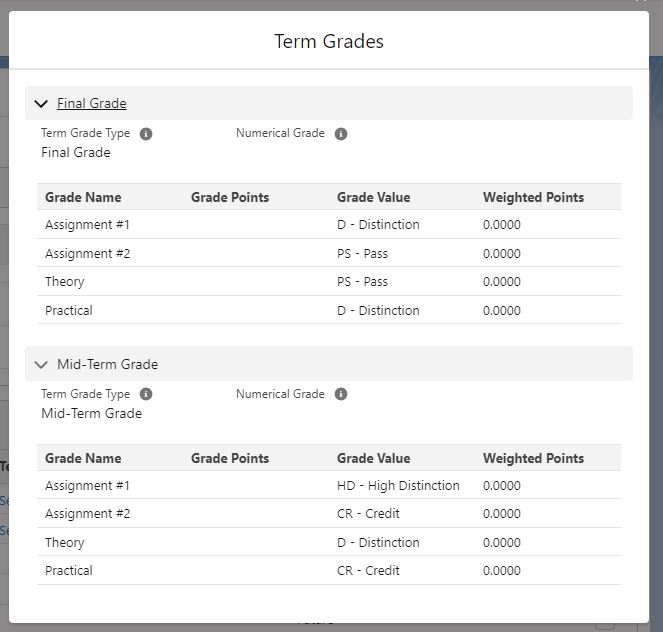
New components are introduced to display Term Grade and Grade information:
- RIO Ed - Course Connection Grade Breakdown (Aura).
- RIO Ed - Term Grade Details (Aura).
The supported configurations are:
- Show Grade Breakdown Details.
- Term Grade Field Set API Name.
- Term Grade Field Column Number.
- Term Grade Form Density.
- Term Grade Criteria.
- Grade Field Set API Name.
- Grade Criteria.
- Show Parent Grade.
- Debug Mode.
The following new configurable attributes are also added to the "RIO Ed - My Program (Aura)" and "RIO Ed - My Pathway (Aura)" to allow admin to configure the grade breakdown details view:
- Show Grade Breakdown Details.
- Grade Breakdown Header.
- Term Grade Field Set API Name.
- Term Grade Field Column Number.
- Term Grade Form Density.
- Term Grade Criteria.
- Grade Field Set API Name.
- Grade Criteria.
- Show Parent Grade.
See also: RIO Ed - Course Connection Grade Breakdown (Aura) , RIO Ed - Term Grade Details (Aura) , RIO Ed - My Program (Aura) , and RIO Ed - My Pathway (Aura)
ISS-001311 Copying of Grade score into "Grade" object
A new option "Grade" is added to the "Store Grade Points" configuration for both "RIO Ed - Sessions For Grading (Aura)" and "RIO Ed - Session Grading (Aura)".
When the "Store Grade Points" is set to Grade, the lower range or upper range of grade from the related grade settings will be stored on the grade's grade points field.
See also: RIO Ed - Sessions For Grading (Aura) and RIO Ed - Session Grading (Aura)
Others
ISS-000942 Custom FileUploader to clearly mention what they should use for Salesforce Files
Updated configuration attribute help text for the File Uploader. Set the description UploadAs = 'Salesforce Files' as the default, to help users know what to enter when configuring File Uploader to use Salesforce Files.
New Features
Grade Management
ISS-001173 Quality Points Calculation as part of RIO Education
A new formula field "Quality Points" is added to the following objects, for educational institutions that use Quality Points as part of their results calculation.
The Quality Points will be automatically calculated following the formula below in their respective objects.
| Object | 'Quality Point' formula |
| Course Connection | Grade Points x Credits Earned |
| PE Pathway | GPA x Credits Earned |
| Program Enrollment | GPA x Credits Earned |
See also: Course Connection , PE Pathway , and Program Enrollment
Program Management
ISS-001236 Program Structure Overview Wizard
Previously, when creating a Program Plan, admins had to add Courses without being able to review how the overall structure looked like.
Created a wizard to visualize the structure of a Program Plan, similar to the Program Completion Wizard. This will support up to 4 levels, e.g. Program Plan > Group > Group > Group > Course.
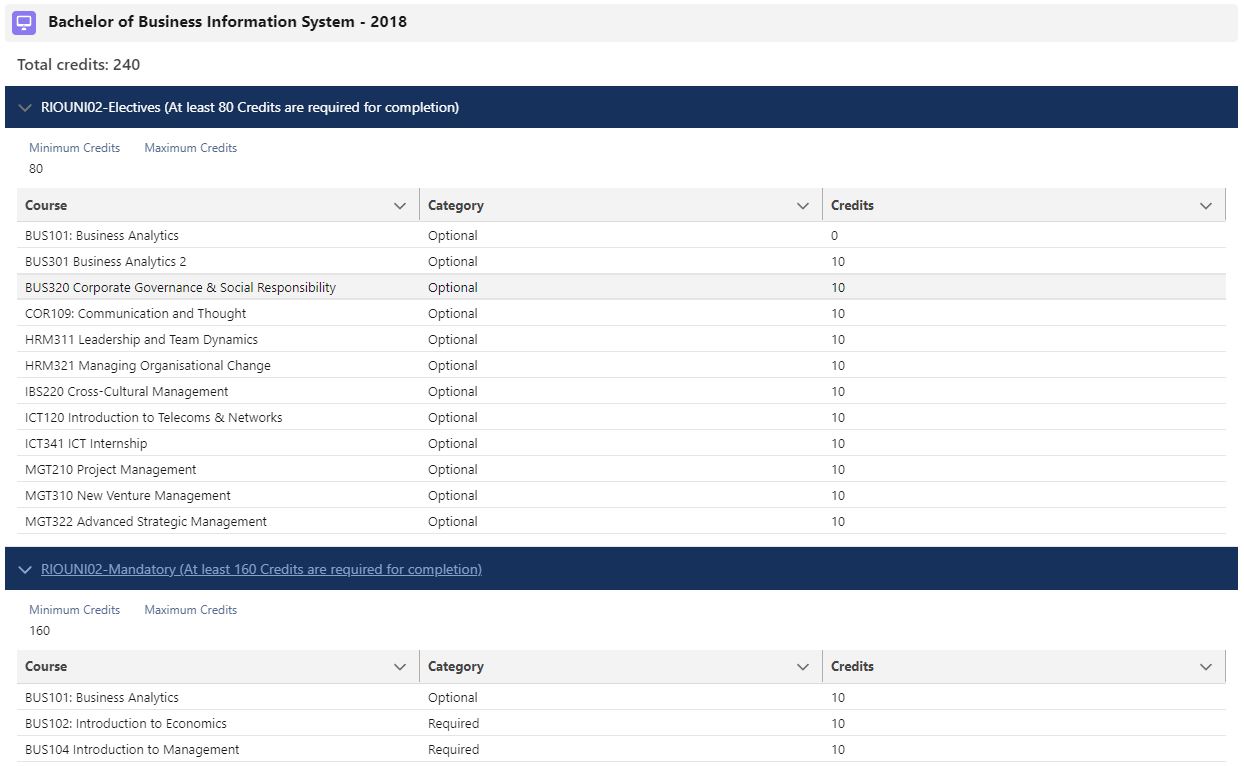
A new component "RIO Ed - Program Structure Overview" is added to illustrate the Program structure in a tree view. The component can be added to a Program Plan record page. The following configurable options are supported:
- Icon = Icon for the component.
- Field Set API Name (Course Table) = Field set for the plan requirement course table.
- Debug Mode = debug mode.
See also: RIO Ed - Program Structure Overview